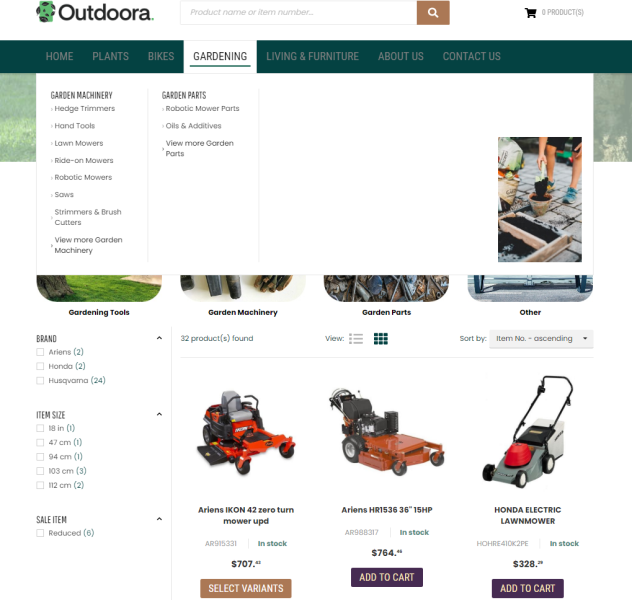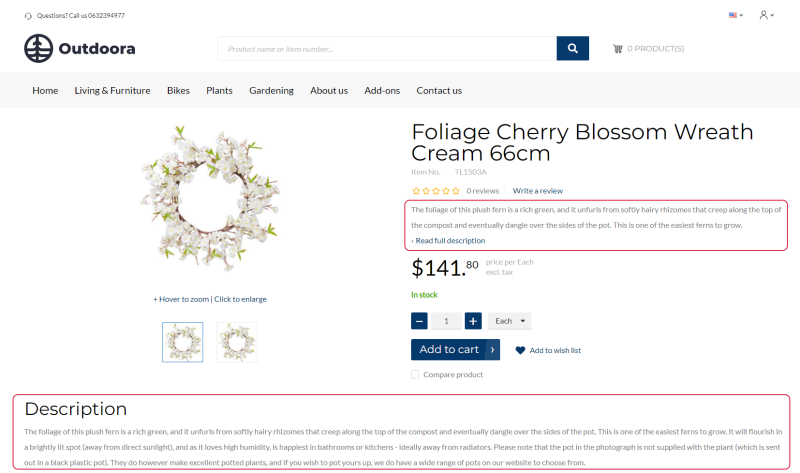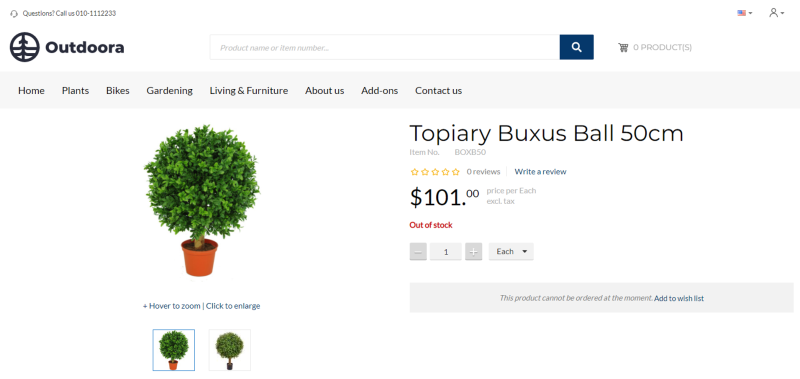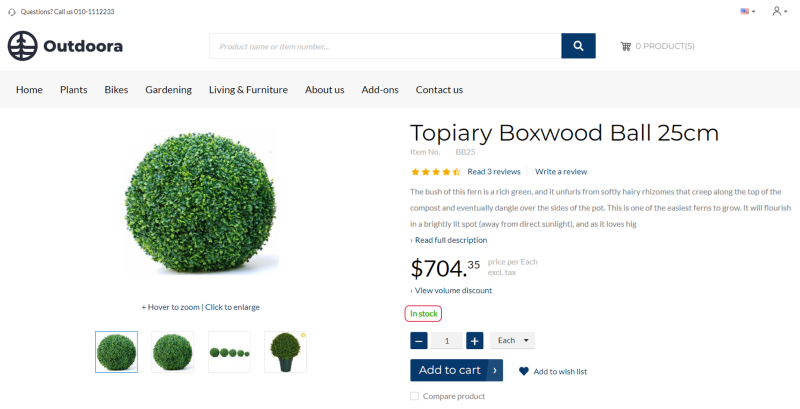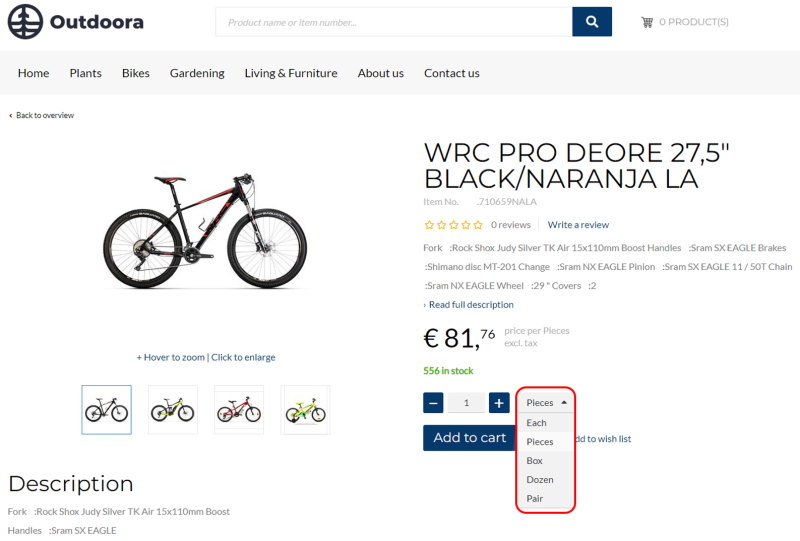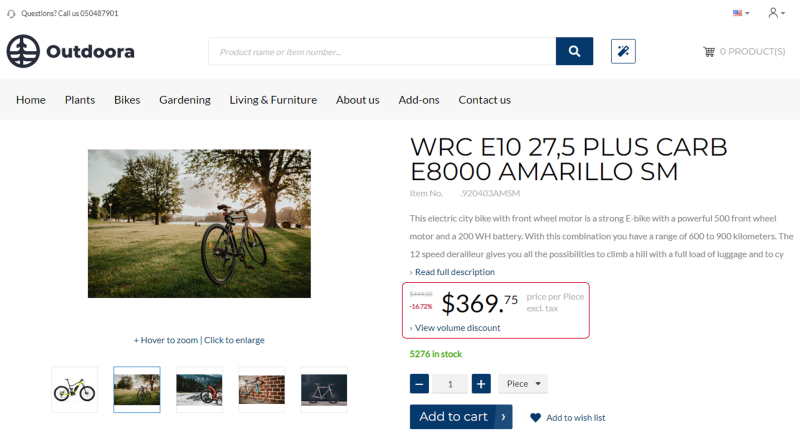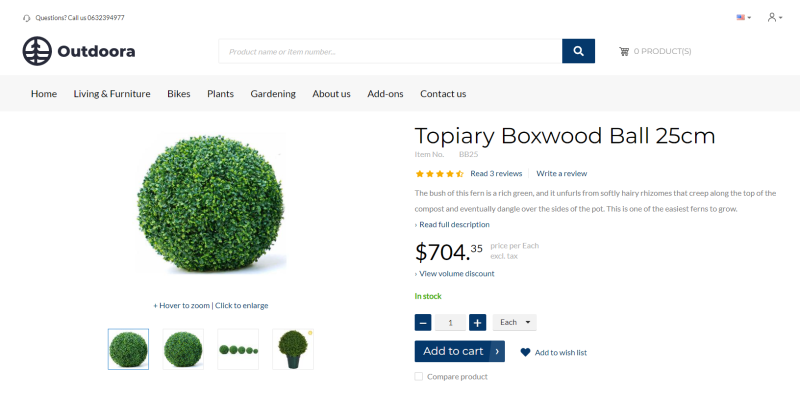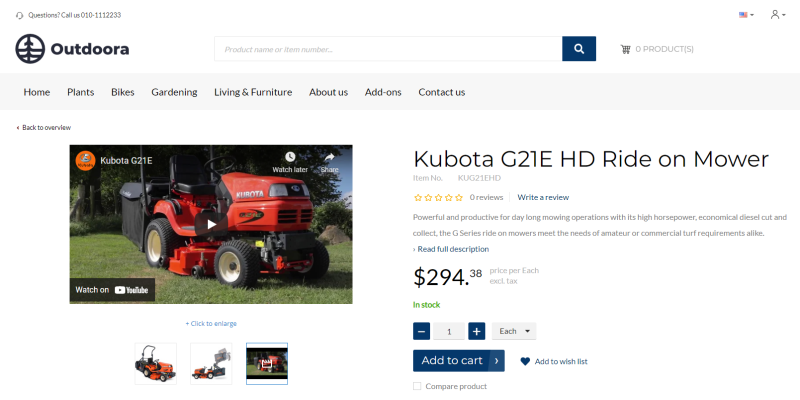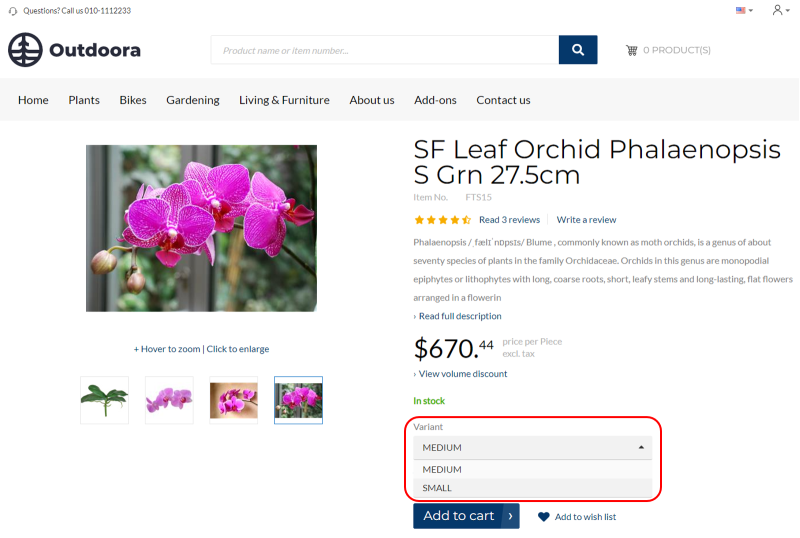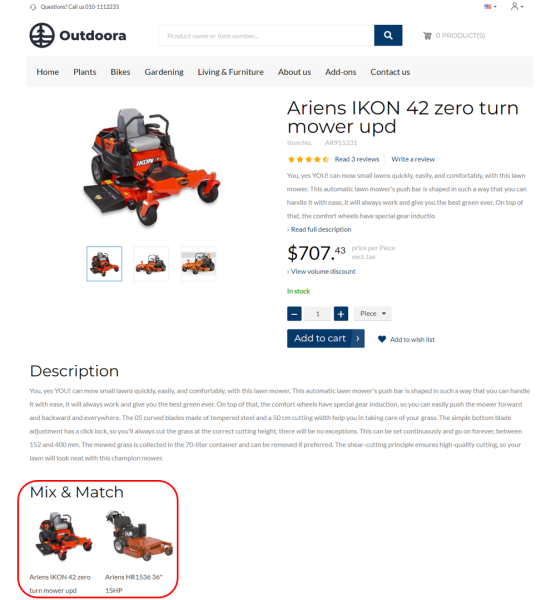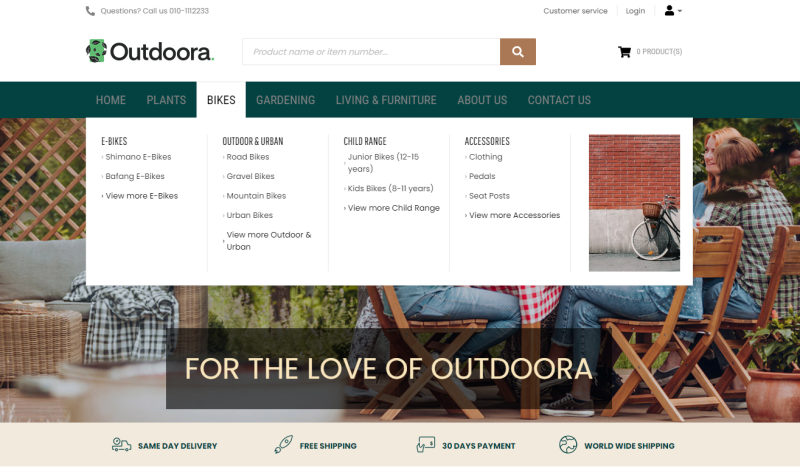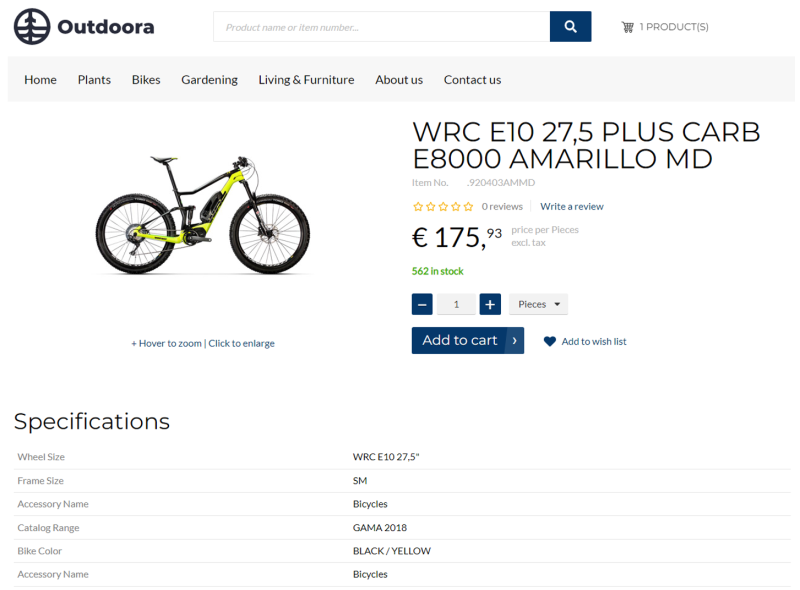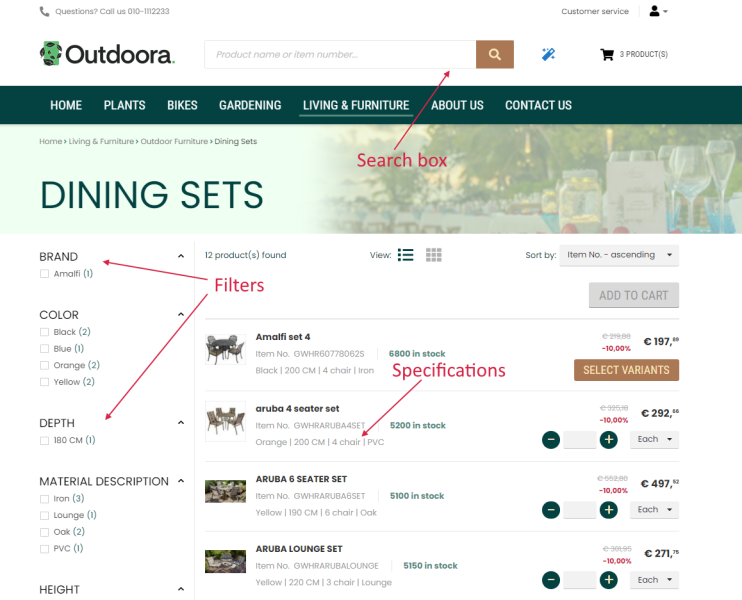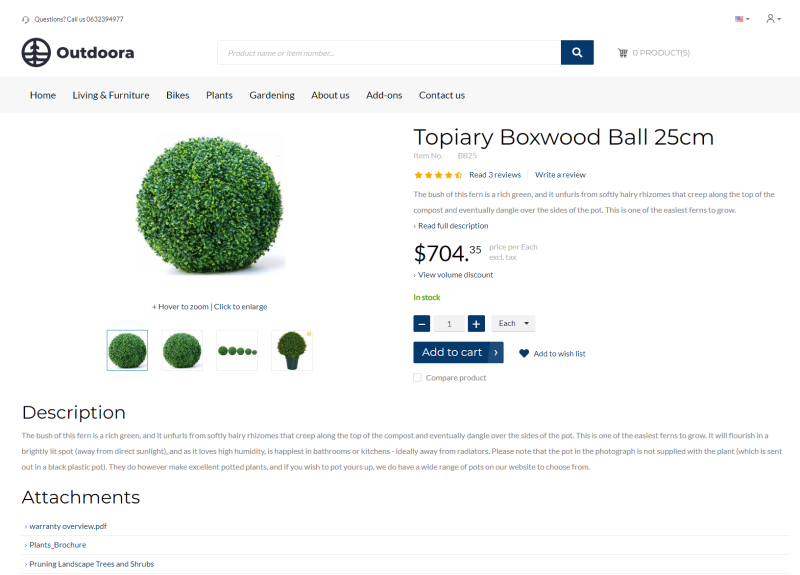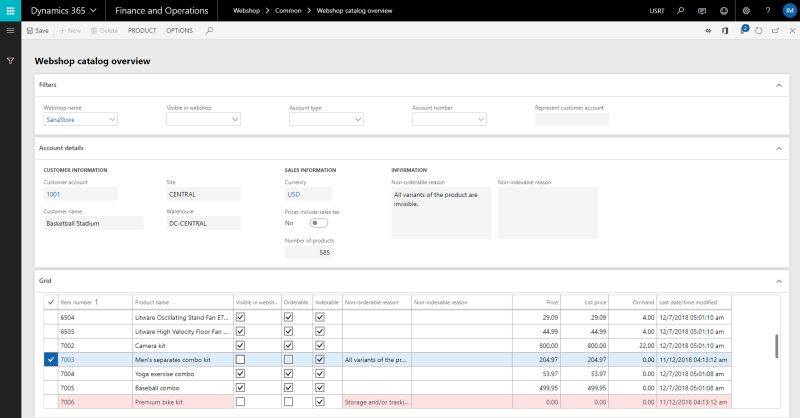Managing Products
Having a good, well-organized product catalog is a must for any business that wants to expand their sales. With a good product catalog, you can reach more customers, faster and at any time. It is also an effective way to expand your customer base and to show your customers all amazing products that your company offers.
As Sana Commerce Cloud is the ERP integrated e-commerce solution, all products and product information, like title, prices and discounts, taxes and stock is stored in the ERP system and is simply used by Sana. Using the capacity of Sana integrated with your ERP system, you can create an amazing catalog which will appeal to your customers.
Product catalog is managed in the ERP system. When the product catalog is ready, Sana Commerce Cloud simply retrieves it from your ERP system using the Product import scheduled task.
Below you can see product data which is managed in ERP and shown in the Sana webstore.
Product Title, Item No. and Description
Product title, item no. and description are added in the ERP system. You can add the title of the product and its description in different languages. If your webstore is multilingual, then product title and description will be shown in different languages.
Related Articles
Microsoft Dynamics NAV: Item Description
Microsoft Dynamics AX: Product Description
Microsoft Dynamics 365 Business Central: Item Description
Microsoft Dynamics 365 for Finance and Operations: Product Description
SAP Business One: Item Description
SAP ECC: Product Description
SAP S/4HANA: Product Description
When you synchronize the catalog between Sana and your ERP system, Sana Commerce Cloud automatically creates product pages for all products in your ERP. You can also use product pages in Sana Admin to add product descriptions in different languages. In most cases ERP systems support only plain text. When you add product description in Sana Admin, you can use the editor to format the text the way you need, add images and links.
Product Visibility
You can manage the visibility of products in the ERP system. Only those products which are set as visible in the ERP system will be shown in the Sana webstore. If some products are not intended for sale online, you can simply hide them.
You can also configure product visibility by date in the ERP system. For example, you sell some seasonal products or themed products that you sell only in anticipation of certain holidays, such as Christmas. If the visibility dates are set in ERP, they are also shown on the product details page in Sana Admin.
In some ERP systems it is also possible to block products. If the product is blocked, it is still shown in the Sana webstore, but a customer cannot purchase it.
Related Articles
Microsoft Dynamics NAV: Items
Microsoft Dynamics NAV: Catalog Data Visibility
Microsoft Dynamics AX: Products
Microsoft Dynamics AX: Catalog Data Visibility
Microsoft Dynamics 365 Business Central: Items
Microsoft Dynamics 365 Business Central: Catalog Data Visibility
Microsoft Dynamics 365 for Finance and Operations: Products
Microsoft Dynamics 365 for Finance and Operations: Catalog Data Visibility
SAP Business One: Items Management
SAP Business One: Web Store Catalog Overview
SAP ECC: Catalog
SAP ECC: Webstore Catalog Overview
SAP S/4HANA: Catalog
SAP S/4HANA: Catalog OverviewCatalog Overview
Stock
The stock of a product is shown in the Sana webstore and is calculated by the ERP system real-time.
The stock amount can be calculated also in different ways. For example, you can show to your customers how many units of the item are physically available in the warehouse minus the quantity that is already reserved for the current sales orders, or you can project the available stock balance – in this case the ERP system calculates how many units of the item are physically available, plus quantity that is planned to be delivered to the warehouse in a certain period of time, for example in a week or two weeks.
Stock presentation can be simply changed to whatever you want – it can be the exact stock amount retrieved from you ERP system, any text or even stock indicators of different colors for in stock, low stock and out of stock indication.
Related Articles
Microsoft Dynamics NAV: Inventory Management
Microsoft Dynamics AX: Inventory Management
Microsoft Dynamics 365 Business Central: Inventory Management
Microsoft Dynamics 365 for Finance and Operations: Inventory Management
SAP Business One: Inventory Calculation
SAP ECC: Inventory Management
SAP S/4HANA: Inventory Management
Units of Measure
You can set multiple units of measure for a product and conversion rules between them in the ERP system. If there are multiple units of measure for a product, a customer can choose the necessary one. When a customer changes the unit of measure, the price of a product is automatically adjusted based on the conversion rules.
Each unit of measure can be made visible or invisible in the Sana webstore. You can also translate units of measure into different languages.
Related Articles
Microsoft Dynamics NAV: Units of Measure
Microsoft Dynamics AX: Units of Measure
Microsoft Dynamics 365 Business Central: Units of Measure
Microsoft Dynamics 365 Finance Operations: Units of Measure
SAP Business One: Units of Measure
SAP ECC: Units of Measure
SAP S/4HANA: Units of Measure
Prices and Discounts
Sana Commerce Cloud uses the pricing logic of your ERP system. All prices and discounts are managed and calculated real-time in the ERP system. Each ERP system supported by Sana has a flexible and powerful pricing system which will help to increase your sales and profits.
Related Articles
Microsoft Dynamics NAV: Item Prices and Line Discounts
Microsoft Dynamics NAV: Volume Prices
Microsoft Dynamics NAV: Mix & Match Discounts
Microsoft Dynamics NAV: Coupons
Microsoft Dynamics NAV: Webshop Discounts
Microsoft Dynamics AX: Product Prices and Line Discounts
Microsoft Dynamics AX: Volume Prices
Microsoft Dynamics AX: Mix and Match Discounts
Microsoft Dynamics AX: Coupons
Microsoft Dynamics AX: Webshop Discounts
Microsoft Dynamics 365 Business Central: Item Prices and Line Discounts
Microsoft Dynamics 365 Business Central: Volume Prices
Microsoft Dynamics 365 Business Central: Mix & Match Discounts
Microsoft Dynamics 365 Business Central: Coupons
Microsoft Dynamics 365 Business Central: Webshop Discounts
Microsoft Dynamics 365 for Finance and Operations: Product Prices and Line Discounts
Microsoft Dynamics 365 for Finance and Operations: Volume Prices
Microsoft Dynamics 365 for Finance and Operations: Mix and Match Discounts
Microsoft Dynamics 365 for Finance and Operations: Coupons
Microsoft Dynamics 365 for Finance and Operations: Webshop Discounts
SAP Business One: Item Prices
SAP Business One: Total Discounts
SAP Business One: Discounts & Volume Prices
SAP Business One: Discount Groups
SAP Business One: Mix and Match Discounts
SAP Business One: Free Items
SAP Business One: Coupons
SAP Business One: Web Store Discounts
SAP ECC: Pricing Calculation
SAP ECC: Prices and Discounts
SAP ECC: Volume Prices
SAP S/4HANA: Pricing Calculation
SAP S/4HANA: Prices and Discounts
SAP S/4HANA: Volume Prices
Product Images
You can add product images in the ERP system and show them in the Sana webstore. Not all ERP systems support product images. In some ERP systems it is possible to add only one product image, in others, you cannot add product images to product variants.
Therefore, if you don’t want to add product images to your ERP system or this functionality is limited in your ERP, you can easily add product images using Sana. You can add several images to your products and product variants by uploading them to the file system of Sana.
Related Articles
Microsoft Dynamics NAV: Item Images
Microsoft Dynamics AX: Product Images
Microsoft Dynamics 365 Business Central: Item Images
Microsoft Dynamics 365 for Finance and Operations: Product Images
SAP Business One: Item Images
SAP ECC: Product Images
SAP S/4HANA: Product Images
Product Videos
Besides images, you can also add videos to the products. Product videos are shown in the media carousel on the product pages in the Sana webstore. Product videos can be added to the product pages on the Media tab in Sana Admin.
To add a video, you just need to enter a video URL. You can add videos from video sharing services, like YouTube or Vimeo.
You can change the order of product videos simply by dragging and dropping them. In the webstore, in the media carousel on the product details page, product videos are shown in the same order they are placed in Sana Admin.
Product Variants
You can add different product variants to a product in the ERP system. Product variants are used to manage products that have different variations, like size, color, style, etc. Product variant names can be translated to different languages and shown in the Sana webstore.
There may be some differences depending on the ERP system you are using. Not all ERP systems support product variants.
In case you use the matrix display mode to present product variants, you can add the Select variants button to the product details page using the Add to cart button content element, or you can add variant dropdown to the product details page using the Variant selector (dropdown) content element.
Related Articles
Microsoft Dynamics NAV: Item Variants
Microsoft Dynamics AX: Product Variants
Microsoft Dynamics 365 Business Central: Item Variants
Microsoft Dynamics 365 for Finance and Operations: Product Variants
SAP Business One: Item Variants
SAP ECC: Product Variants
SAP S/4HANA: Product Variants
Related Products
You can add related products to the product details page using the Related products content element.
Related products are used by Sana to add similar or substitute products like accessories or spare parts and build relationships between the related products and the original product. These product relations can be built in ERP and are used for cross- and up-selling, or it can be also used to provide alternatives in case any of these products is out of stock. You can add several groups of related products to one product. Each group can contain multiple products.
If there are more than four related products in a group, then related products will be shown in the carousel on the product details page. A customer can easily switch between related products using the buttons.
Related Articles
Microsoft Dynamics NAV: Related Items
Microsoft Dynamics AX: Related Products
Microsoft Dynamics 365 Business Central: Related Items
Microsoft Dynamics 365 for Finance and Operations: Related Products
SAP Business One: Related Items
SAP ECC: Alternative Products
SAP S/4HANA: Alternative Products
Product Categories
You can assign products to the product categories in ERP that describe the nature of a product, for example electronics or clothing. Product categories with the assigned products can be imported from your ERP system to Sana to automatically create the main menu of the Sana webstore with the catalog. In some ERP systems you can use product groups for this purpose.
You can translate product categories and product groups to different languages in ERP. If your webstore is multi-lingual, descriptions of the product categories and products groups will be shown in the selected language.
Related Articles
Microsoft Dynamics NAV 2009 - 2016: Item Categories and Product Groups
Microsoft Dynamics NAV 2017 - 2018: Item Categories
Microsoft Dynamics AX: Product Categories and Item Groups
Microsoft Dynamics 365 Business Central: Item Categories
Microsoft Dynamics 365 for Finance and Operations: Product Categories and Item Groups
SAP Business One: Item Groups
SAP ECC: Product Hierarchy
SAP S/4HANA: Product Hierarchy
Product Attributes
Using product attributes, you can add product characteristics, for example, physical dimensions of a material, its color or brand.
Product attributes can be used to extend webstore search functionality, so customers will be able to search for a product by its characteristics. They can be also used for facets to filter the catalog by product attributes and shown on the product list and product details pages as product specifications.
Product attributes can be also used to compare multiple products to see how they differ.
Related Articles
Microsoft Dynamics NAV: Item Attributes
Microsoft Dynamics AX: Product Attributes
Microsoft Dynamics 365 Business Central: Item Attributes
Microsoft Dynamics 365 for Finance and Operations: Product Attributes
SAP ECC: Material Characteristics
SAP S/4HANA: Material Characteristics
Bill of Materials
You can create such type of a product which is called a bill of materials (BOM) in your ERP system. It refers to the complex component structure, basically this is the list of materials or components which is used to build the final product and from which this product actually consists of. For example, customers are looking for a computer and they want to see the list of hardware the computer consists of. The ERP system can store a lot of different spare parts that are used to manufacture a product which are actually not intended to sell. These spare parts can be also a part of the complex product structure.
You can show bill of materials with or without their components in your Sana webstore.

Related Articles
Microsoft Dynamics NAV: Bill of Materials
Microsoft Dynamics AX: Bill of Materials
Microsoft Dynamics 365 Business Central: Bill of Materials
Microsoft Dynamics 365 for Finance and Operations: Bill of Materials
SAP Business One: Bill of Materials
SAP ECC: Bill of Materials
SAP S/4HANA: Bill of Materials
Product Attachments
It is possible to attach different files to the product in the ERP system. For example, you are selling electronics or some complex equipment used in mechanical engineering, and you need to provide some manuals to your customers online. You can add these documents to the product in the ERP system and show them on the product details page in the Sana webstore.
Related Articles
Microsoft Dynamics NAV: Item Attachments
Microsoft Dynamics AX: Product Attachments
Microsoft Dynamics 365 Business Central: Item Attachments
Microsoft Dynamics 365 for Finance and Operations: Product Attachments
SAP Business One: Item Attachments
SAP ECC: Material Attachments
SAP S/4HANA: Material Attachments
Webstore Catalog Overview
There is a Sana feature called Webstore Catalog Overview, which is available in all ERP systems. The Webstore Catalog Overview simulates the webstore behavior and it is used to check and see an overview of all product prices, inventory on-hand, last modified date of a product, products orderability and visibility. If the product is not orderable you can see the reason of this and fix it, if necessary.
Below you can see Webshop catalog overview in Microsoft Dynamics 365 for Finance and Operations as an example.
Related Articles
Microsoft Dynamics NAV: Webshop Catalog Overview
Microsoft Dynamics AX: Webshop Catalog Overview
Microsoft Dynamics 365 Business Central: Webshop Catalog Overview
Microsoft Dynamics 365 for Finance and Operations: Webshop Catalog Overview
SAP Business One: Web Store Catalog Overview
SAP ECC: Webstore Catalog Overview
SAP S/4HANA: Catalog Overview