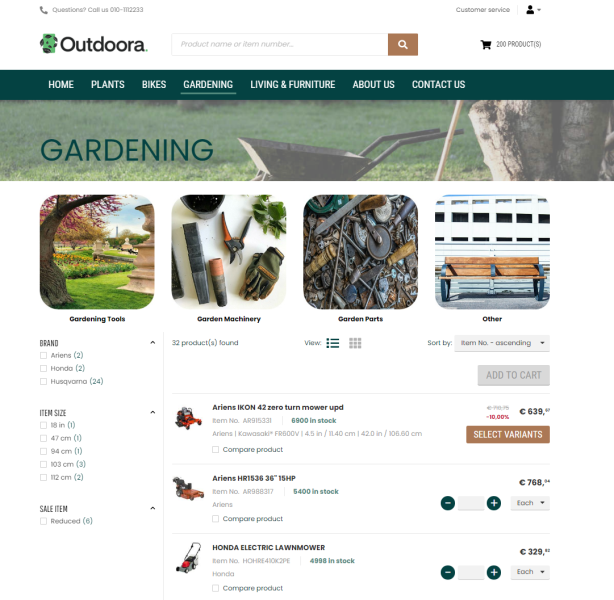Inventory Management
Sana Commerce Cloud uses the ERP system to determine the actual stock amount of products and show it to the customers in the webstore. All stock calculations are done by ERP and Sana presents it in the webstore. Stock calculation logic in ERP is complicated and of course, there can be differences depending on the ERP system you are using.
In Sana Admin you can only change presentation of stock, but ERP can calculate stock in different ways and you can choose which stock amount to show in your webstore.
For example, you can show to your customers how many units of the product are physically available in the warehouse minus the quantity that is already reserved for the current sales orders, or you can project the available stock balance – in this case, the ERP system calculates how many units of the product are physically available, plus quantity that is planned to be delivered to the warehouse in a certain period of time, for example in a week or two weeks. As you can see, stock calculation logic is quite complex, and it is time consuming if your e-commerce solution is not ERP integrated and you need to implement this logic. That is why it is natively present in Sana as we simply use the logic of the ERP system.
When customers place orders in the Sana webstore, the stock amount is automatically updated by ERP real-time and returned to Sana.
Related Articles
Microsoft Dynamics NAV: Inventory Management
Microsoft Dynamics AX: Inventory Management
Microsoft Dynamics 365 Business Central: Inventory Management
Microsoft Dynamics 365 for Finance and Operations: Inventory Management
SAP Business One: Inventory Calculation
SAP ECC: Inventory Management
SAP S/4HANA: Inventory Management