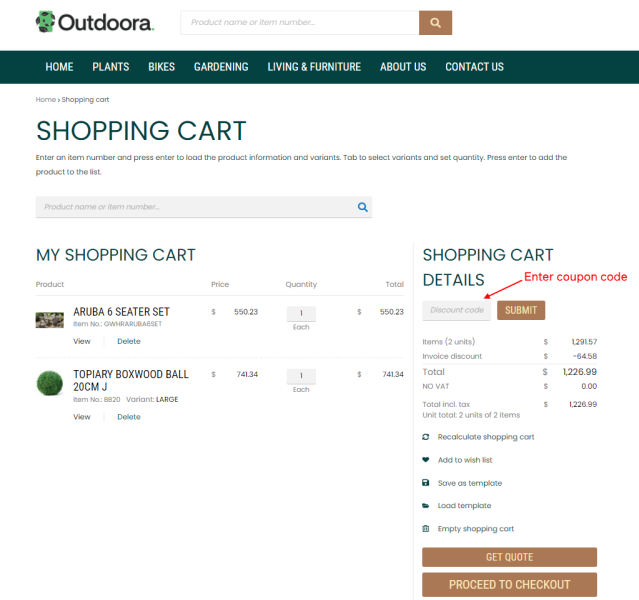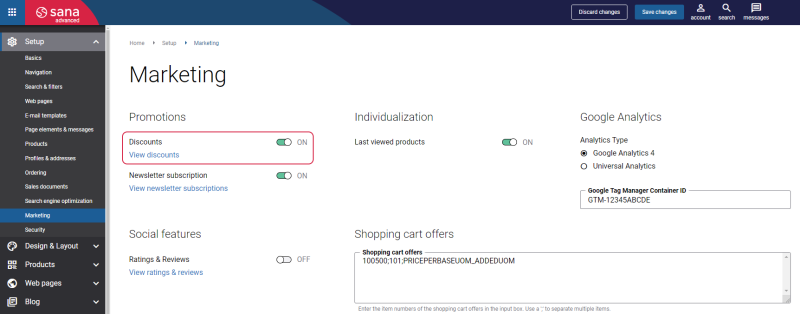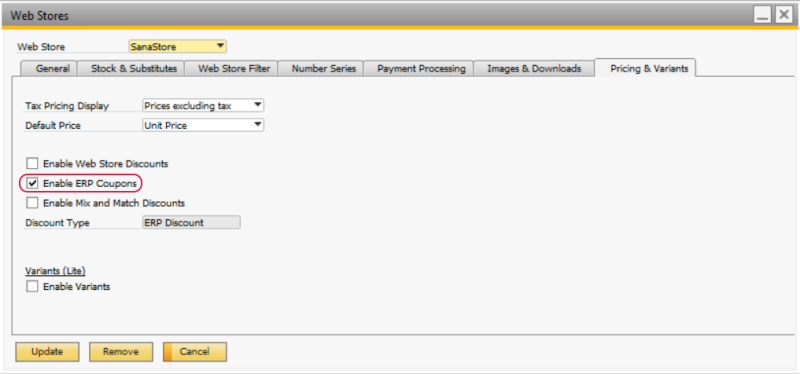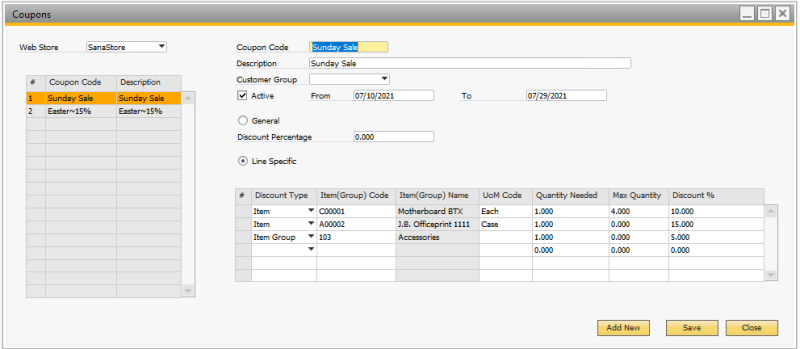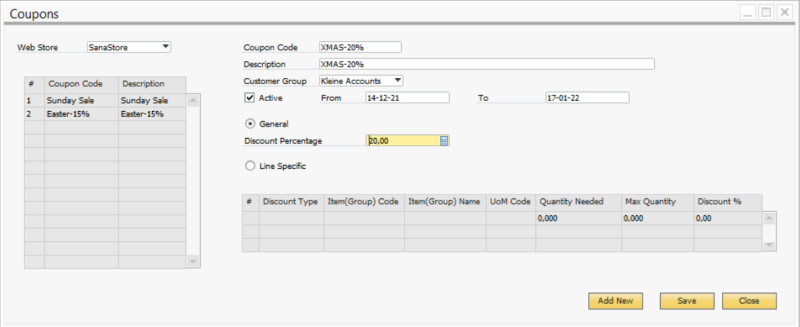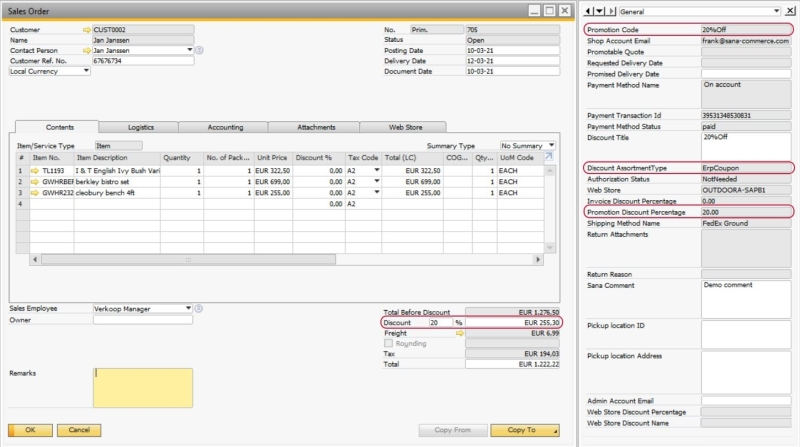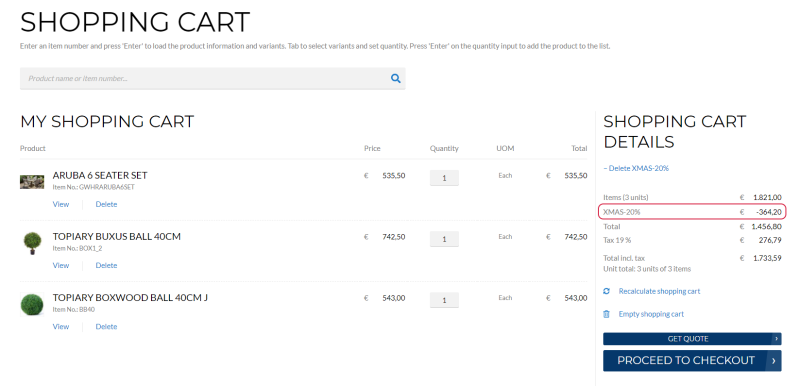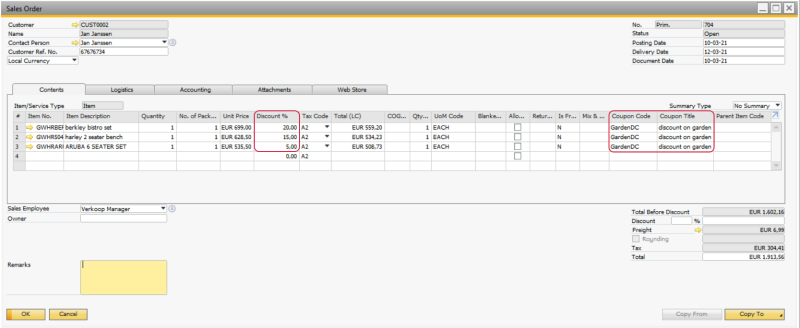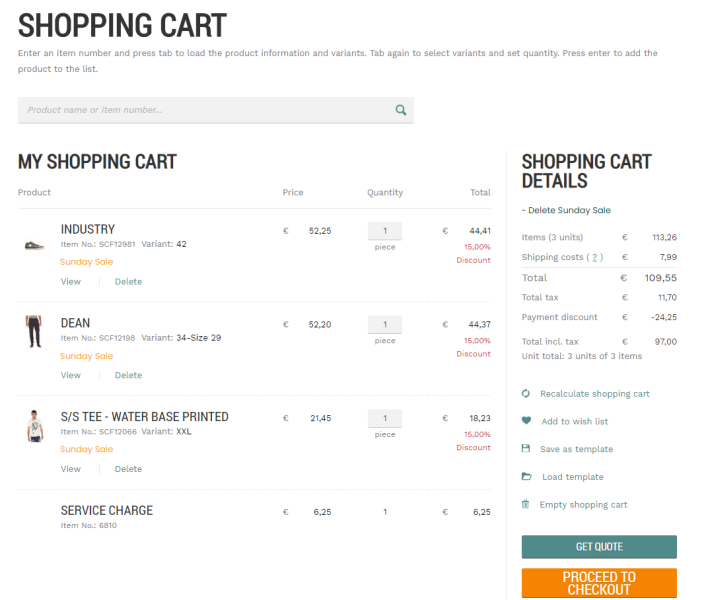Coupons
If you enable ERP coupons, you cannot use item variants and mix and match discounts. Only one of these functions can be used at a time.
Coupons give customers a discount on items which they add to their shopping carts. For example, you can offer a coupon that will give your customers a 20% discount on all spare parts, such as hydraulic hoses or bearings. Then, when a customer adds any item that belongs to the item category “Spare parts”, each item will get a 20% discount in the shopping cart.
You can create coupons which offer discounts for items and items assigned to item groups.
You can create a coupon either for all customers of your web store or for a specific group of customers.
If customers have a valid coupon code, they can enter it in the shopping cart. Customers can apply only one coupon to the shopping cart.
To be able to use coupons from SAP Business One, in Sana Admin click: Setup > Marketing and enable the Discounts option. Otherwise, the Discount code field in the shopping cart, where the coupon can be entered, will not be present.
Enable Coupons
If you want to use the coupons in the Sana web store, you must enable them.
Step 1: In SAP Business One click: Web Store > Web Stores.
Step 2: In the Web Store field, select the necessary web store and on the Pricing & Variants tab, select the checkbox Enable ERP Coupons.
Step 3: After you enable or disable coupons in SAP Business One, run the General information import task in Sana Admin. It synchronizes settings between Sana and SAP Business One.
Create Coupons
In SAP Business One click: Web Store > Discounts > Coupons.
The table below provides the description of the fields necessary to create a coupon.
| Field | Description |
|---|---|
| Web Store | Select a web store. If you have multiple web stores, you can create coupons for each web store separately. |
| Coupon Code | Enter the coupon code. This is the code a customer must enter in the shopping cart to get a discount. |
| Description | Enter the description of a coupon.
Below see the examples of the General and Line Specific coupons shown in the shopping cart. |
| Customer Group | Select a customer group or leave it empty. You can create a mix and match discount for all customers or a specific customer group. If you leave the field Customer Group empty, the coupon discount can be used by any customer. |
| Active | Select the checkbox to activate the discount. |
| From | Use the date fields From and To, if you want the coupon to be active for a certain period.
Both fields are optional, so you can specify either From date or To date, or leave them empty. |
| To | |
| Discount Percentage | Enter the discount percentage if you select the General coupon type.
Using the General discount type you can create coupons for all products in the catalog. The coupon discount will be calculated for the total sales order amount in the shopping cart. When you create such coupon, there is no need to add any items to it. |
| Line Specific | Select the checkbox if you create a line specific coupon.
Using the Line Specific discount type you can set a different discount percentage for each coupon line. You can add specific items or item groups to the coupon only if you use the Line Specific discount type. |
| Coupon lines | |
| Discount Type | Select a type. You can create a coupon for:
You can create a coupon either for items or item groups. |
| Item (Group) Code | Select an item which you want to add to the coupon. |
| UoM Code | Select a unit of measure of an item for which a discount should be valid. You can select a unit of measure only for items but not for item groups. When item group is used, the coupon discount will be valid for all item units of measure. |
| Quantity Needed | Specify the quantity of an item that a customer must purchase to get a discount. |
| Max Quantity |
This field is available from Sana Commerce Cloud 1.0.24 in SAP Business One. Specify the maximum quantity of an item that a customer can purchase to get a discount. It is available only for the Line specific coupons. |
| Discount % | Set the necessary discount percentage for the item.
You can enter the discount percentage if you use the Line specific discount type. You can set a different discount % for each line. |
In SAP Business One there are 2 coupon types – General and Line Specific discount types.
General Coupon Type
You can create a coupon without lines. In this case, customers can use this coupon for all items in the catalog. If an item has any other SAP Business One discounts, these discounts will be also applied in the shopping cart. When a customer applies the coupon of the General discount type (without lines), the discount will be calculated for the total sales order amount, but not for each line separately.
For example, if you are preparing for a major order cycle or industry event, you can offer a coupon which will give your customers a 20% discount on all items during a specific promotional period or project season.
When a customer creates a sales order and if the coupon of the General discount type is calculated, its details will be stored in the following user-defined fields of the sales order in SAP Business One: Promotion Code, Discount Assortment Type and Promotion Discount Percentage.
In the Sana web store the coupon description is shown in the shopping cart details to inform customers about the deal.
Line Specific Coupon Type
You can create a coupon with some lines. It means that a coupon can be applied to specific items or item groups. When you create a coupon with some items or item groups, the discount will be calculated for these items separately.
There can be multiple discounts for the same product – the standard SAP Business One discount and Sana’s coupon. Currently, Sana coupons have higher priority and override the standard SAP Business One discounts.
When a customer creates a sales order and if the coupon of the Line Specific coupon type is calculated, its details will be stored in the following Sana specific fields of the sales order contents in SAP Business One: Coupon Code, Coupon Title and Discount %.
In the Sana web store the coupon description and discount percentage are shown in the shopping cart for those products that are included in the coupon discount to inform customers about the deal.
Limitations
-
Sana Commerce Cloud provides different types of discounts which can be configured in SAP Business One, such as coupons and mix & match discounts. Customers cannot apply both discounts in one shopping cart. Currently, Sana coupons have higher priority and override the standard SAP Business One discounts.
-
The coupons are not supported for the order processing strategy that is optimized for large orders. For more information, see Order Processing Strategies.