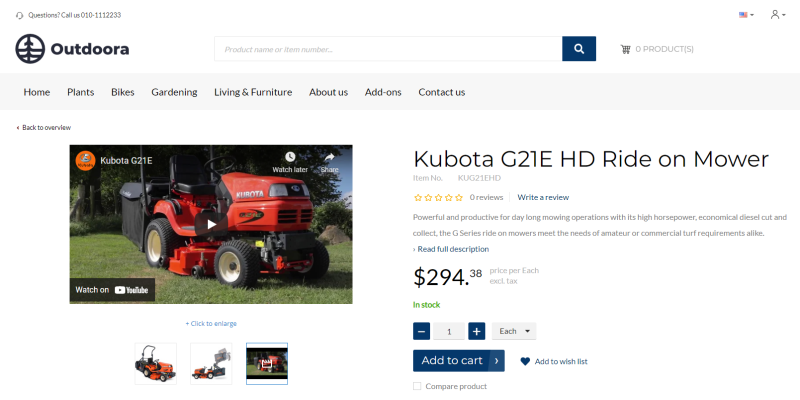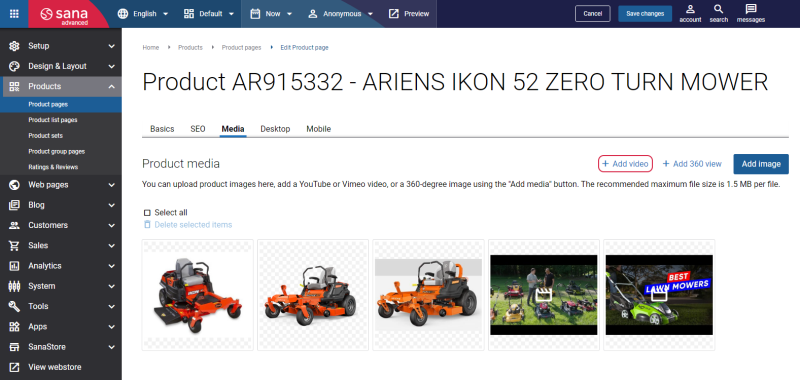Product Videos
Product videos are videos that highlight product quality, features, benefits and shows it in action. Usually, shoppers are very concerned about the product quality and other features of a product when they are shopping online, because they are afraid that the product might not meet their expectations. After watching a video, shoppers feel more comfortable buying a product.
Having product videos in your online store is very important, it can help you to grab the attention of shoppers and make a lasting impression on them. Product video can have a huge positive impact on your brand and sales.
Sana Commerce Cloud allows you to add videos to the products. Product videos are shown along with product images in the media carousel on the product pages. The product videos are shown on the product details page using the Media gallery content element.
Product videos can be added to the product pages on the Media tab in Sana Admin. To add a video to a product page, on the Media tab, click Add video.
You can add both videos and images to the products. To add a video, you just need to enter a video URL. You can add videos from video sharing services, like YouTube or Vimeo.
You can change the order of product videos along with product images simply by dragging and dropping them. In the webstore, in the media carousel on the product details page, product videos and images are shown in the same order they are placed in Sana Admin.