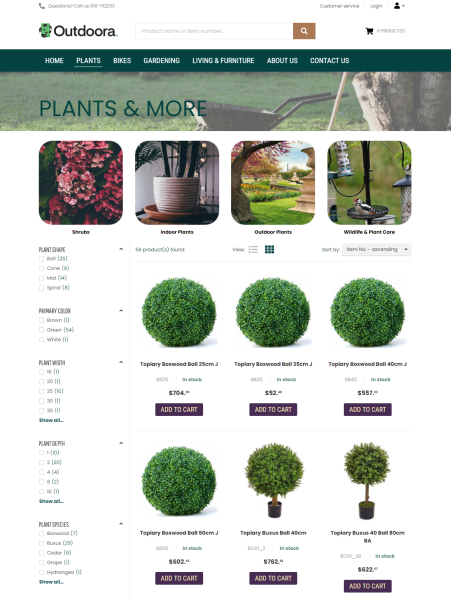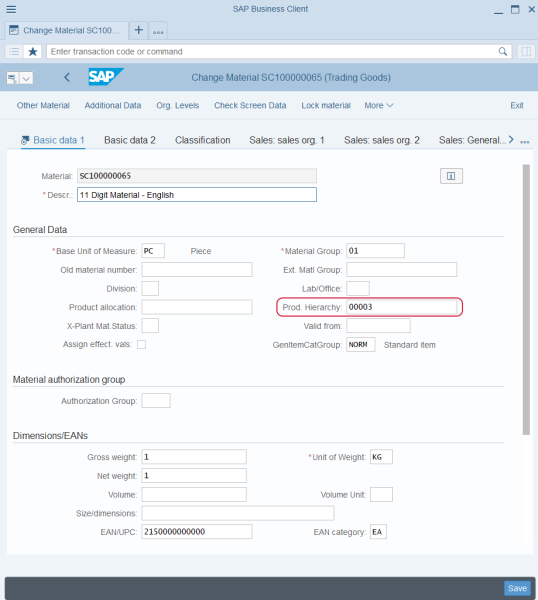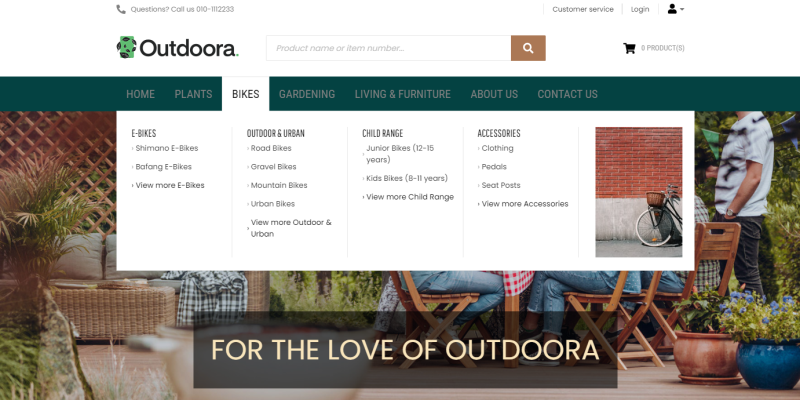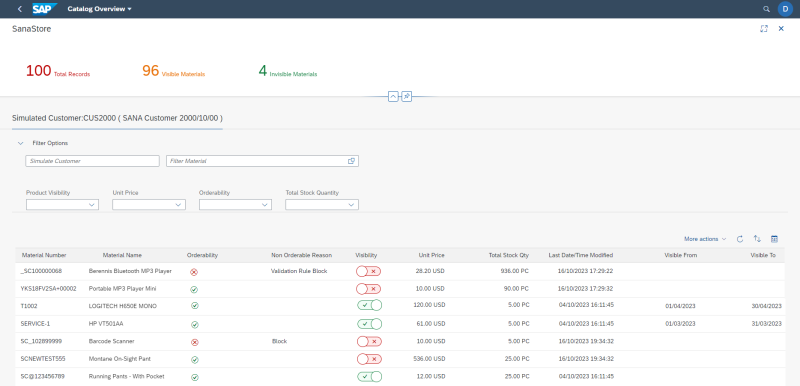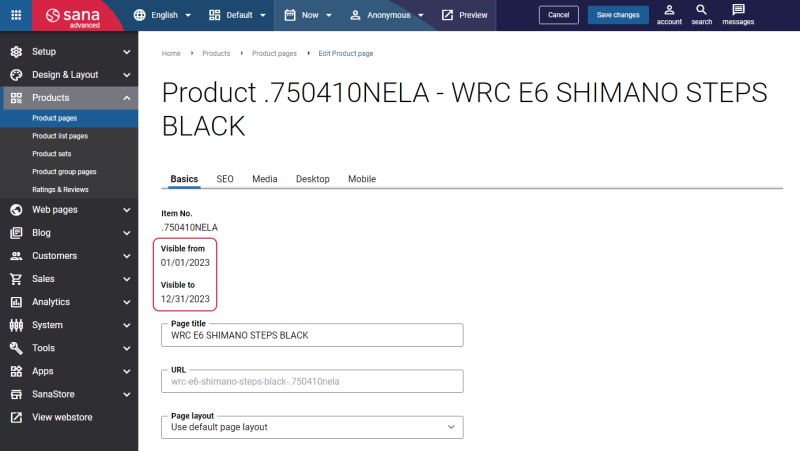Catalog
WATCH THE VIDEO
It is very important to show the right products in your webstore when it comes to the catalog. As Sana Commerce Cloud is the ERP integrated e-commerce solution, all materials and material information, like title, pricing and stock is stored in SAP S/4HANA and is simply used by Sana.
To create a catalog for a webstore, Sana Commerce Cloud uses materials from SAP S/4HANA.
To manage materials in SAP S/4HANA, use the following transaction codes:
- Create Material (MM01)
- Change Material (MM02)
- Display Material (MM03)
Using the Product hierarchy field in the material master data, you can assign a material to the appropriate product hierarchy. Product hierarchies are used to group materials that share certain characteristics, for example, manufacturing or electronics. Product hierarchies can be imported from SAP S/4HANA to Sana, to automatically build the main menu of your webstore with the catalog. For more information, see Product Hierarchy.
Material Visibility
You might have thousands or even tens of thousands of materials in your SAP S/4HANA system, and there is a big chance that you do not want to show all of them in your webstore.
Starting from Sana Commerce Cloud 118 in SAP S/4HANA, you can configure material visibility by date.
The core Sana Commerce Cloud product supports product visibility by date starting from Sana Commerce Cloud 1.52.
Using the Visibility checkbox in the Catalog Overview window, you can show and hide any material in your webstore. For example, if you sell stainless steel tubing for specific manufacturing projects or seasonal production runs, you can set the visibility of these materials. In order not to forget to change the visibility of such materials on a certain date, you can set the visibility by date.
You can manage material visibility by date in the Catalog Overview window.
There you can also see an overview of all material prices, stock, units of measure, last modified date of a material, materials orderability and visibility. Click on the Set/Delete Visible Date ![]() button, enter the necessary material and in the Visible Date Range field, set the material visibility by date.
button, enter the necessary material and in the Visible Date Range field, set the material visibility by date.
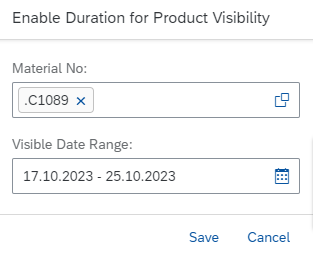
If the dates when a material should be visible in the webstore are set in SAP S/4HANA, these dates are also shown on the product pages in Sana Admin.
If the material expires, it becomes invisible and is not shown in the webstore, but it is still available in Sana Admin, and a webstore administrator can manage the material details.
If you change the material visibility in ERP, update the product index to check whether some material data has been modified in the ERP system and synchronize the changes with Sana. For more information, see Catalog Overview.
Read other articles about catalog management in SAP S/4HANA.