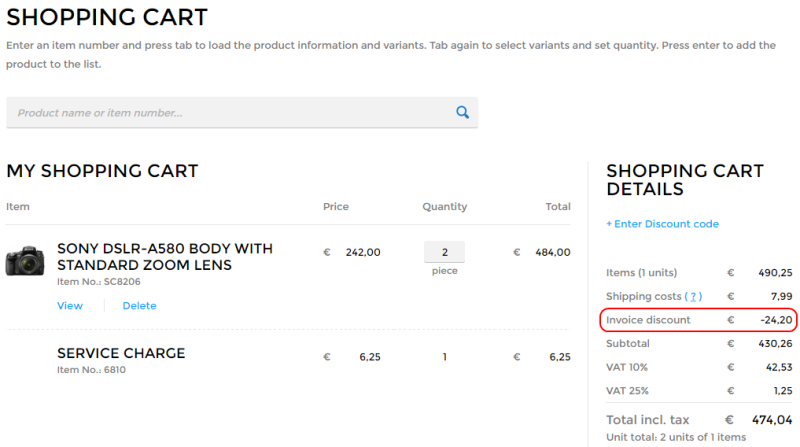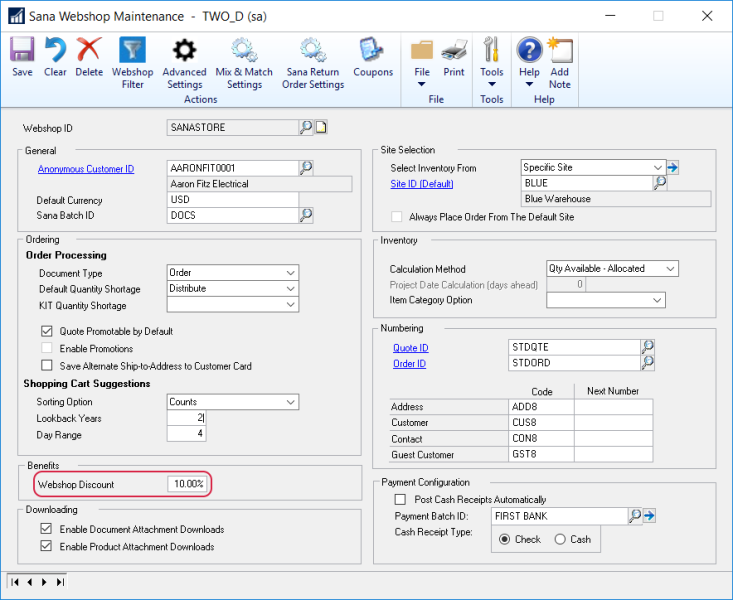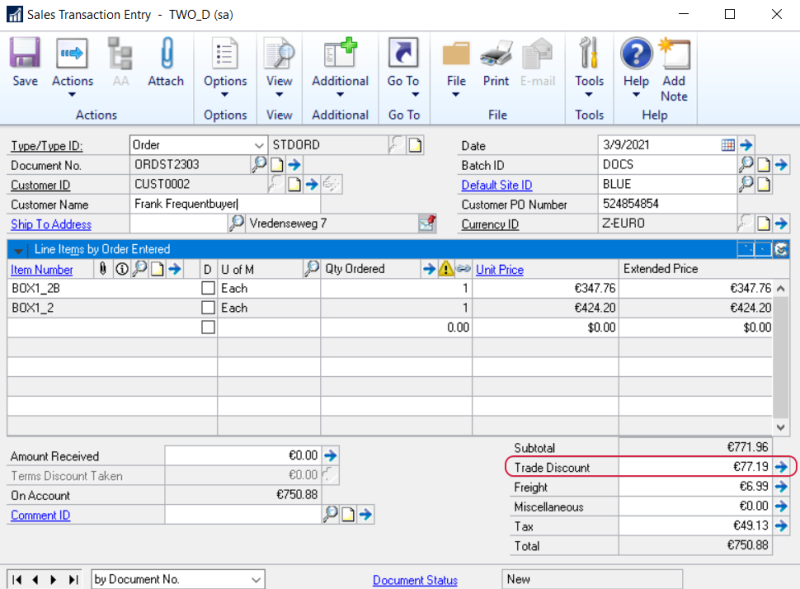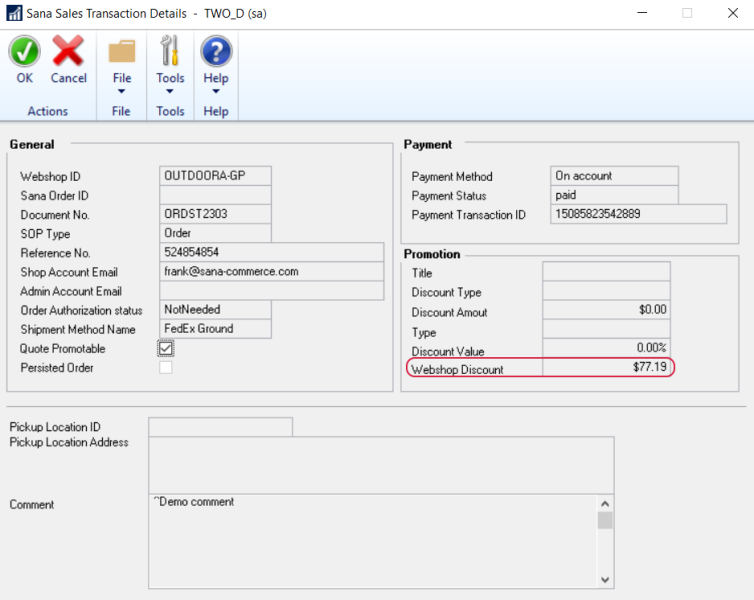Webshop Discounts
Some webshop owners when they start their online business use different discount strategies to get new visitors buying or encourage existing customers to order again. Some of them even offer discounts on all products in the catalog. In this case, shop owners don’t want to set up a lot of different discounts but want a very simple way to set the same discount for all products. For this purpose, webshop owners can use a webshop discount.
A webshop discount gives customers a discount for any products from the catalog. It is calculated for the total order amount and is shown as an invoice discount in the shopping cart of the Sana webshop.
If you want to use a webshop discount in the Sana webshop, you must specify the webshop discount percentage.
In Microsoft Dynamics GP click: Sana Commerce > Webshop Maintenance. Open the necessary webshop and in the Benefits section, in the Webshop Discount field, you can specify the webshop discount percentage that will be calculated in the shopping cart for the total order amount.
When a customer creates an order in the Sana webshop and if the webshop discount is applied, it will be saved to the sales order in Microsoft Dynamics GP. You can see the webshop discount amount in the Trade Discount field of the sales order. If a trade discount is also set for a customer, you will see a sum of the Sana’s webshop discount and customer’s trade discount in the sales order.
If the webshop discount is applied to the sales order, you can also see its details in the Sana specific fields of the sales order in Microsoft Dynamics GP.
To check the Sana specific fields of the sales order in Microsoft Dynamics GP, open the necessary sales order and at the top of the Sales Transaction Entry window click: Additional > Sana Commerce.
In the Promotion section, in the Webshop Discount field, you can see the webshop discount amount.