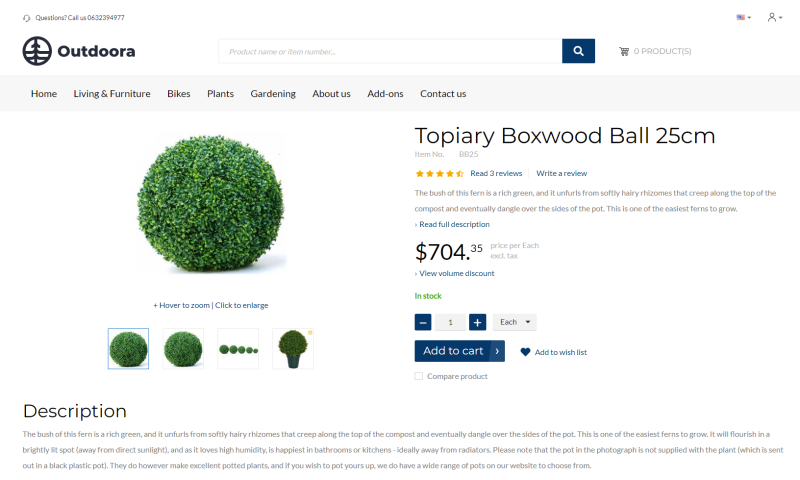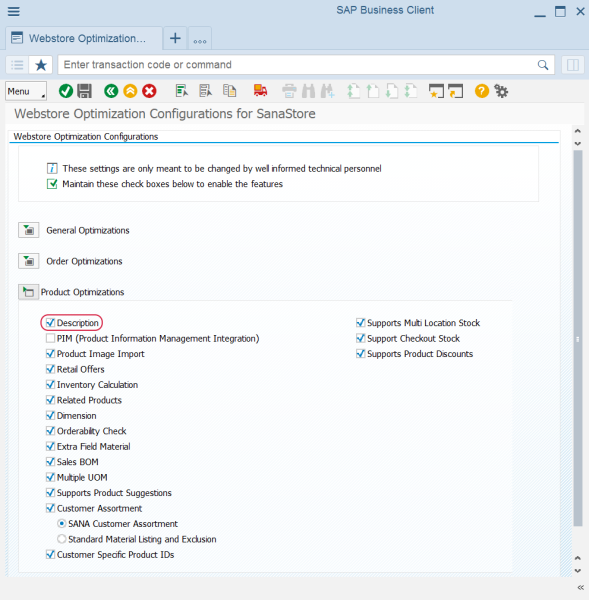Product Description
WATCH THE VIDEO
Product description can be added both in SAP and in Sana Admin. If product description is present in Sana Admin, it will overwrite the product description from SAP. The difference is that the catalog manager in Sana Admin provides the HTML editor for better text enrichment. SAP supports only plain text. Product description is shown on the product details page in the webstore. For more information about how to add product description in Sana Admin, see Product Pages.
The product description is shown on the product details page using the Product description and Short product description content elements. For more information, see Product Description.
Add Product Description in SAP
To add product description in SAP, open material master data and on the Basic data 1 tab, click Basic Data Text. On the Basic data text tab, you can add product description in any language. If your web store is multi-lingual, product description can be shown in any selected language.
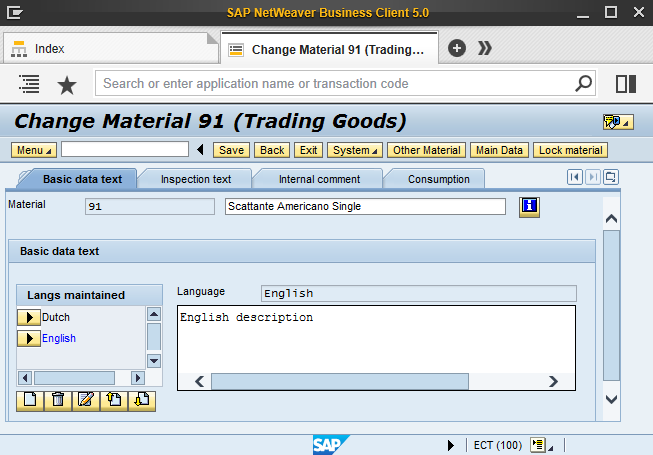
In SAP you can also add product name in any language. To add product name in different languages, use Descriptions in the additional data of the material.
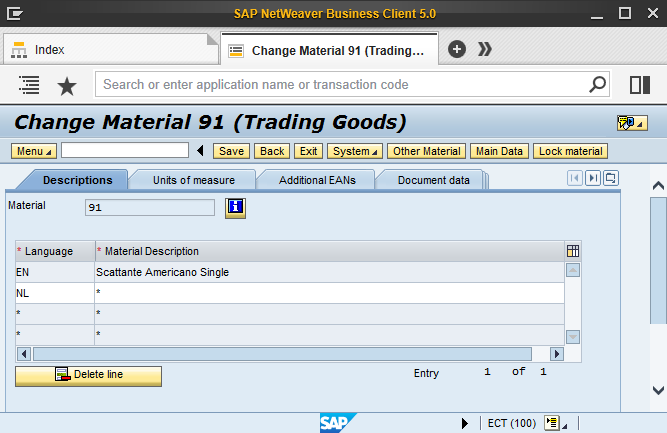
Enable or Disable Product Description in SAP
You can enable or disable product description in SAP using the Webstore Optimization window. You can access Webstore Optimization from the main window of the Sana Commerce solution (/n/sanaecom/webstore), or by calling the transaction /n/sanaecom/optimize. To enable or disable product description, expand Product Optimizations and use the Description checkbox. For more information, see Webstore Optimization.