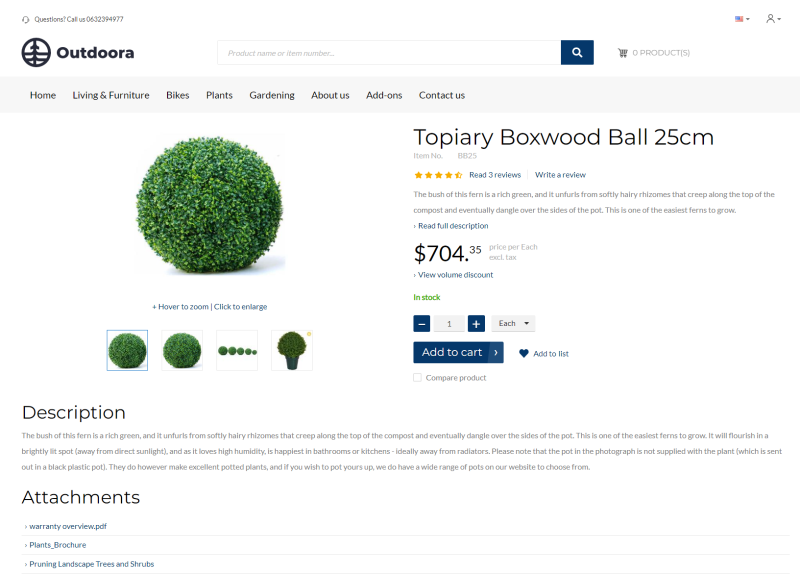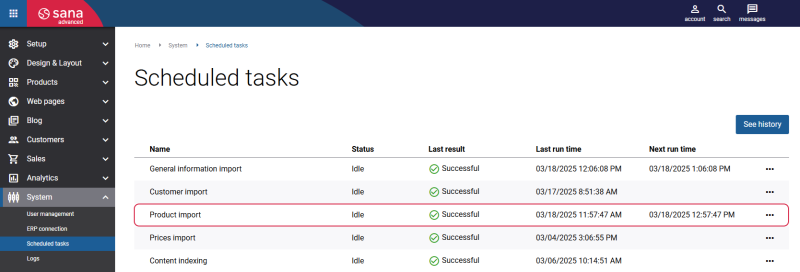Item Description
Item description can be added both in Microsoft Dynamics GP and in Sana Admin. If item description is present in Sana Admin, it will overwrite the item description from Microsoft Dynamics GP as the one from Sana Admin has higher priority. The difference is that product pages in Sana Admin provide the editor for better text enrichment and you can also translate item description in Sana Admin to different languages.
In Microsoft Dynamics GP you can add item description using only plain text. Also, you cannot translate item description to different languages in Microsoft Dynamics GP.
The core item data like title, price and visibility are all managed in Microsoft Dynamics GP.
The item description is shown on the product details page using the Product description and Short product description content elements. For more information, see Product Description.
Add Item Description
To add item description in Microsoft Dynamics GP, open a necessary item and in the Item Maintenance window click: Additional > Sana Commerce. In the Long Description field, you can add a detailed description of an item, which will be shown on the product details page in the Sana webshop.
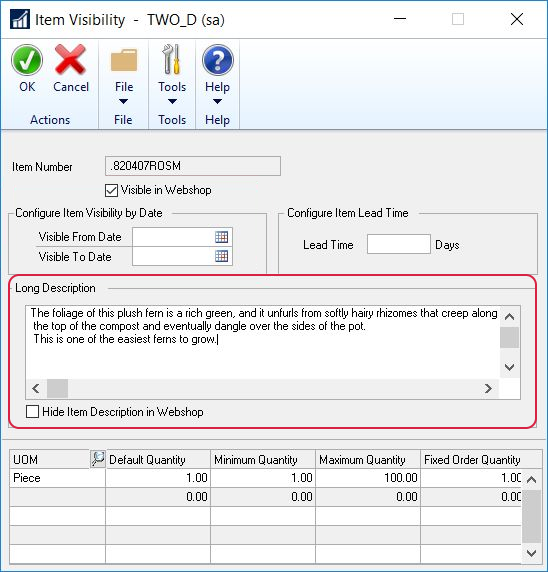
You can show or hide any item description in the Sana webshop in Microsoft Dynamics GP.
- Enable the checkbox Hide Item Description in Webshop to make item description invisible in the Sana webshop.
- If the checkbox Hide Item Description in Webshop is disabled, item descriptions added in Microsoft Dynamics GP will be shown in the Sana webshop.
In the Item Maintenance window, you can also change item visibility. Only those items that are marked as Visible in Webshop are indexed by Sana and shown in the webshop. For more information, see Item Visibility.
When you have added item description in Microsoft Dynamics GP, you must run the Product import task in Sana Admin. It synchronizes product data between Microsoft Dynamics GP and Sana Commerce Cloud to update your webshop catalog.