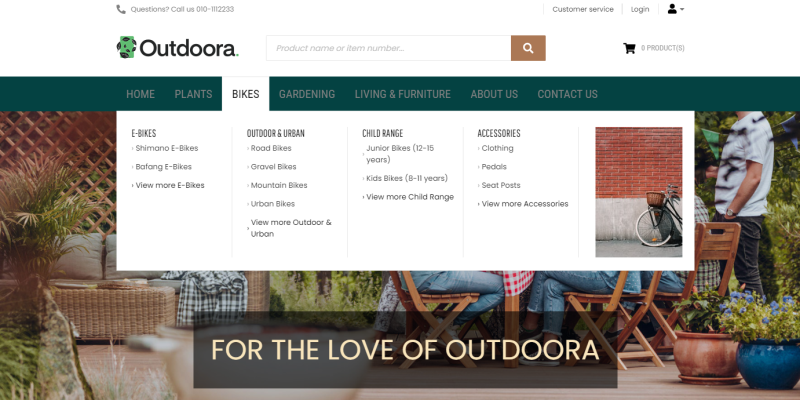Item Groups
WATCH THE VIDEO
Item groups are used in SAP Business One to group items that share certain characteristics, for example, electronics or clothing.
Item groups together with the assigned items can be imported from SAP Business One to Sana to automatically build the main menu of the Sana web store and catalog. When item groups are imported from SAP Business One to Sana, they become available as navigation items of the main menu. After importing item groups, you can change the main menu the way you need.
In SAP Business One click: Administration > Setup > Inventory > Item Groups. Use this window to create item groups that are used to classify items into groups that describe the nature of an item.
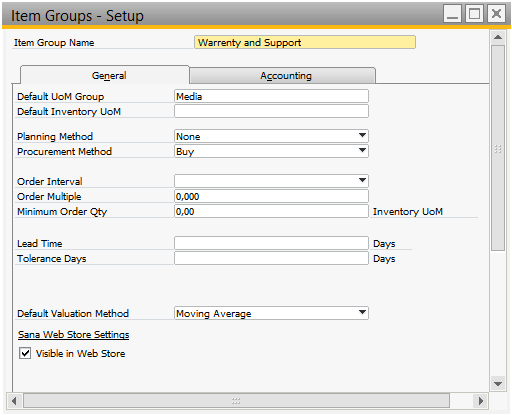
Use the Visible in Web Store checkbox to make an item group visible / invisible in the web store. If you make the item group invisible, items assigned to the item group will be still visible. Only the item group becomes invisible in the web store.
Using Translations, you can add item group name in different languages. Click on the Translations button in the Item Group Name field.
In the Item Master Data window, use the Item Group field in the general area to assign the item to the appropriate item groups.
Item groups can be imported into Sana Admin to automatically build the main menu of your web store with the products catalog. Only those item groups that are marked as Visible in Web store will be imported. The names of the item groups in different languages will be also imported to the navigation items in case of a multi-lingual web store. For more information, see Import Item Categories from ERP.