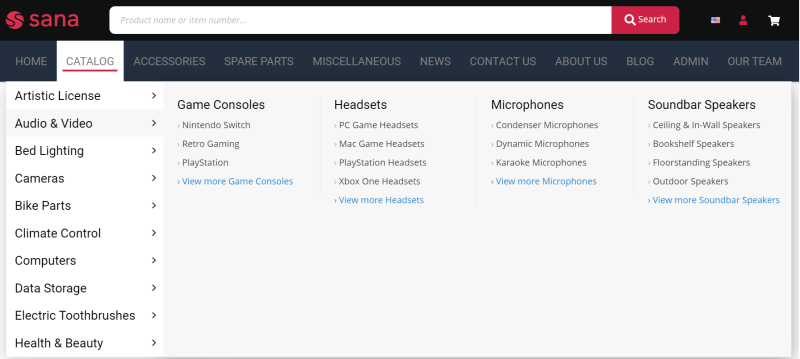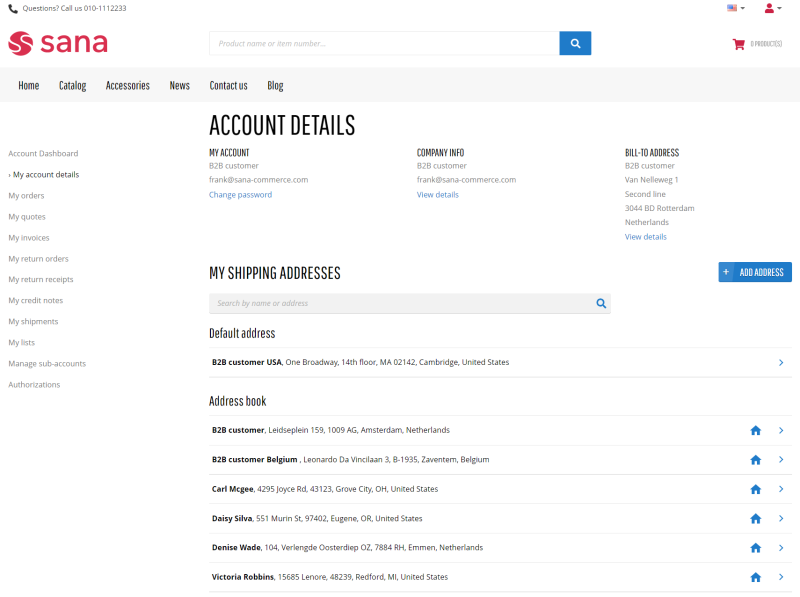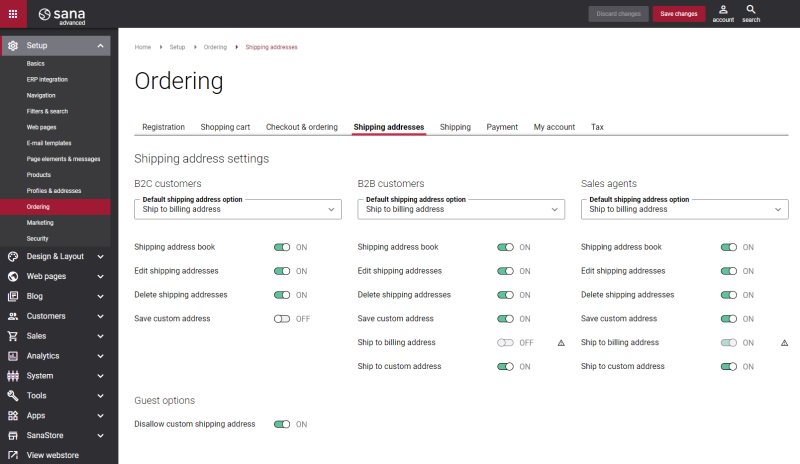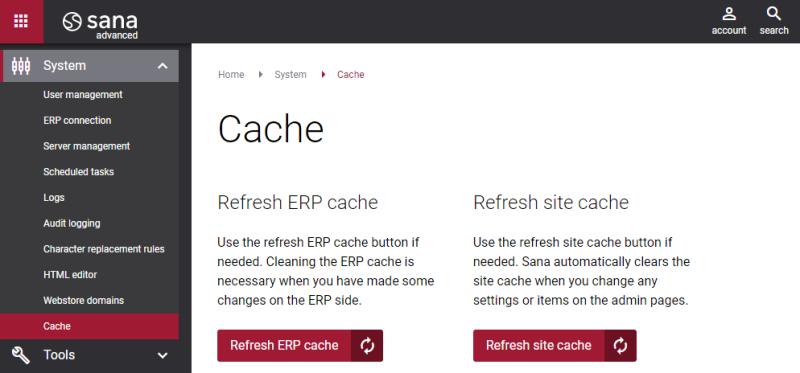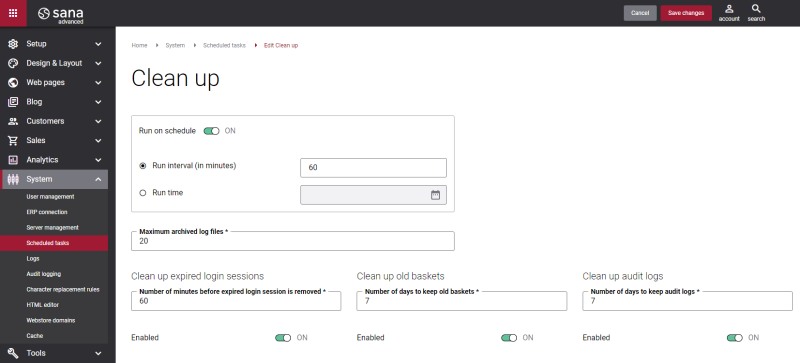Sana Commerce Cloud 1.55
Release date: November 16, 2022
Learn about new features, improvements, and bug fixes in this release.
What’s New?
Mega Main Menu
In addition to the Multi column main menu and Cascading main menu, we have also implemented the Mega main menu. All of these menus have something in common, but there are also differences.
If your webstore has many categories and subcategories, the mega menu will be the right choice for organizing the main navigation of your webstore. With the mega menu, you can display up to four levels of navigation and design it the way you want. It can be used not only by large webstores, but any company to organize the catalog and other webstore content in the most appropriate way.
Shipping Address Book
This feature is partially available in Sana Commerce Cloud 1.55 because it requires changes to the Sana extension in ERP. At this time, customers can only view and edit their account details. They can also view the shipping address book, but they cannot edit, add or delete shipping addresses. Customers can fully manage their shipping addresses if your Sana Commerce Cloud extension in ERP supports this. For more information, see What’s New in Sana for Microsoft Dynamics and SAP.
The shipping address book is a feature that allows a customer to store and manage multiple shipping addresses.
Sana Commerce Cloud has always been quite flexible when it comes to customer shipping addresses – customers can have multiple shipping addresses and choose the right one when placing an order, they can choose to have their order delivered to the same address as the billing address, or they can even enter a completely different shipping address.
But there has always been one thing – all customer addresses are stored and managed in the ERP system and simply displayed in the webstore.
Customers now have full control over their shipping addresses right from the webstore – they can edit their shipping addresses, add new ones or delete old ones. All changes will be automatically saved to the ERP system.
There are three new fully editable system pages:
- Account details: Customers can view and edit their account details, such as name, e-mail and primary address, as well as change their password.
- Create shipping address: Customers can add a new shipping address.
- Edit shipping address: Customers can edit an existing shipping address.
Automatic Cache Cleanup
We are happy to announce that Sana Admin users now don’t need to refresh the site cache every time they make some changes to make them visible in the webstore.
The buttons Refresh site cache and Refresh ERP cache were moved from the Sana Admin header to a separate page called Cache under the System menu item. The button Refresh site cache is still there but you don’t need to click it every time you change some content or settings. You may still need it in some rare cases, for example, technical users who need to troubleshoot or check something with the performance profiler.
Clean Up Old Baskets, Audit Logs, and Expired Login Sessions
We created a new scheduled task called Clean up. It essentially combines three tasks into one – two of them existed before (Clean up expired login sessions and Clean up audit logs), and one task is completely new (Clean up old baskets).
The Clean up old baskets task is used to remove the baskets that have been stored for a long time. For example, the customer added several items to the basket but didn't complete the order. Keeping old baskets leads to the accumulation of unnecessary data.
If you need to keep the baskets for an extended period of time due to the way the business processes in your company are set up, you must properly configure how long the baskets should be kept or not remove the old baskets at all. Also, if you are using Sana Commerce Insights, keep in mind that if you delete the baskets, you will lose data associated with the baskets, especially the data on the Abandoned Baskets page.
With the new Clean up task you can delete:
- Old baskets
- Audit logs
- Expired Sana Admin login sessions
Context-Sensitive Help in Sana Admin
We implemented context-sensitive help in Sana Admin to improve the user experience, help users with tasks they are trying to accomplish, and automate the process of getting support using self-service.
We want to help our customers when and where they need it by providing the corresponding help articles alongside the actions they are performing within Sana Admin.
When users get stuck on a particular feature, they can simply click the Help button instead of searching the Sana Support site for the information they need.
Currently, the Help button appears only on the Sana Admin pages, where context-sensitive help is available. We have just begun integrating it into Sana Admin and will continue to spread it throughout the application.
Other Improvements
- You can now display prices with or without a decimal amount, and set how many characters you want to display after the decimal separator. This can be set up differently for various currencies. You can't configure it yourself because Sana Admin doesn't have that option, but you can contact your Sana Commerce representative and ask them to configure it the way you need.
- Improved product search performance when running the Product import task.
- There is no way to remove the user you are currently logged in to Sana Admin.
- Changed the design of the sorting option in the content elements explorer.
- The name of the selected product set is now highlighted and you can click on it to open it.
Bug Fixes
One of the benefits of the minor releases on a regular basis is that you constantly receive bug fixes. Below you can see the list of some bugs that we fixed in this release. We do not add all bug fixes, but only the most important ones, since there are many technical fixes, minor design fixes, or performance-related fixes that we do not add to the release notes.
- Fixed an issue when adding a product to the shopping cart with a barcode scanner ignores the minimum order quantity set for the product in ERP.
- Fixed an issue that caused the webstore not to work if the language pack update failed and that language is the default language of the webstore.