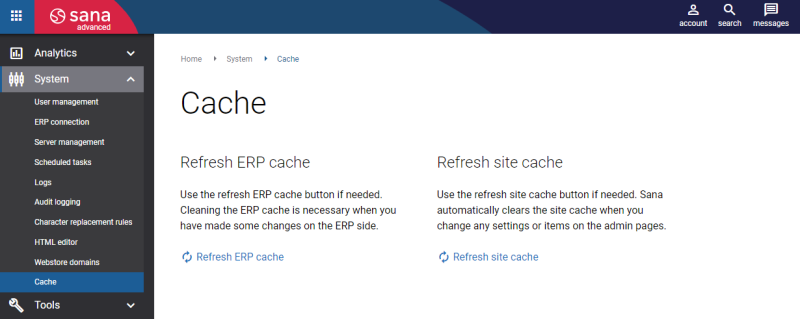Refresh Site Cache & ERP Data
Refresh site cache and Refresh ERP data are used to clear the cache. The site cache (webstore content, design) and data from the ERP system (product details, prices and stock) are separated. This allows you to clear the cache only for the part where you make changes.
Site cache is refreshed automatically when you make any changes to the settings or content in Sana Admin. Site cache and ERP data can also be refreshed manually. Refreshing site cache manually can be useful for technical users who need to troubleshoot or check something with the performance profiler.
To refresh the site cache and ERP data manually, in Sana Admin click: System > Cache.
If you have a multi-store solution, the cache is cleared per webstore.
Caching is applied to all webstore pages in order to achieve better performance. Also, specific pages are cached, for example, a product page with customer specific prices. By default, the duration of this cache is 15 minutes, after 15 minutes it expires automatically.
The advantage of caching is that the cache is retrieved from the Web server memory. The data retrieval on the Web server memory is faster compared to a database or ERP.
In the table below you can see for how long the webstore cache is valid per module. Caching is applied to achieve better webstore performance. These are the default values and can be adjusted by your implementation partner. Keep in mind that performance of your application will drop when the duration is set less. This is because the amount of calls to your ERP system will increase, which is much slower then retrieving the cache.
| Module | Duration in minutes |
|---|---|
| Product details | 20 |
| Product list | 20 |
| Product bulk | 20 |
| Site menu | 60 |
| Basket | 20 |
| Order history | 20 |
| Content | 20 |
| FAQ | 20 |
| News | 20 |