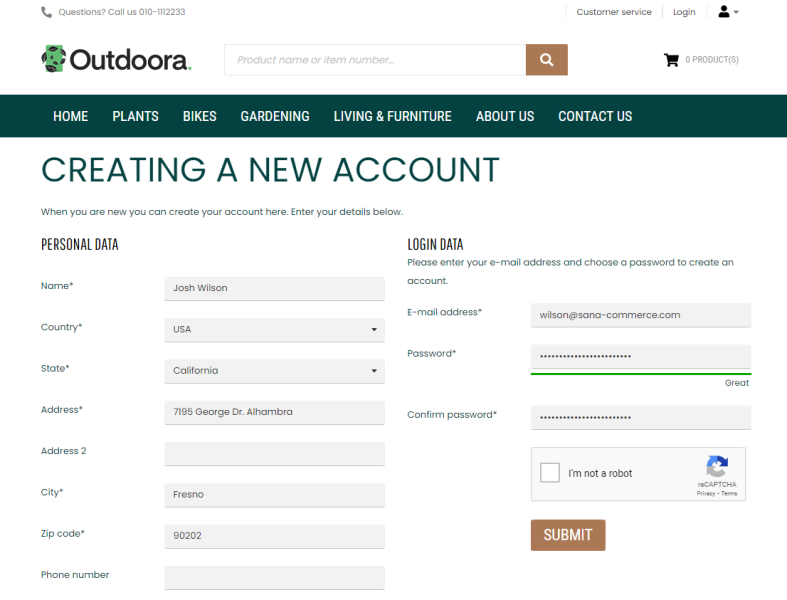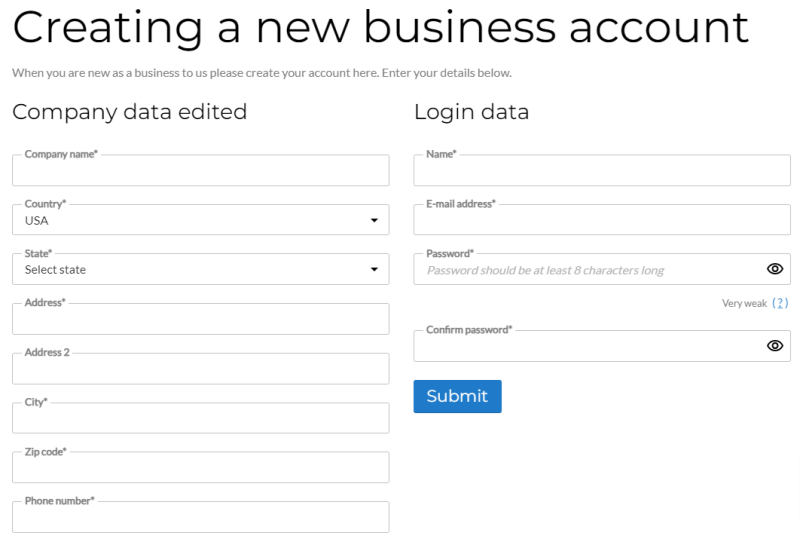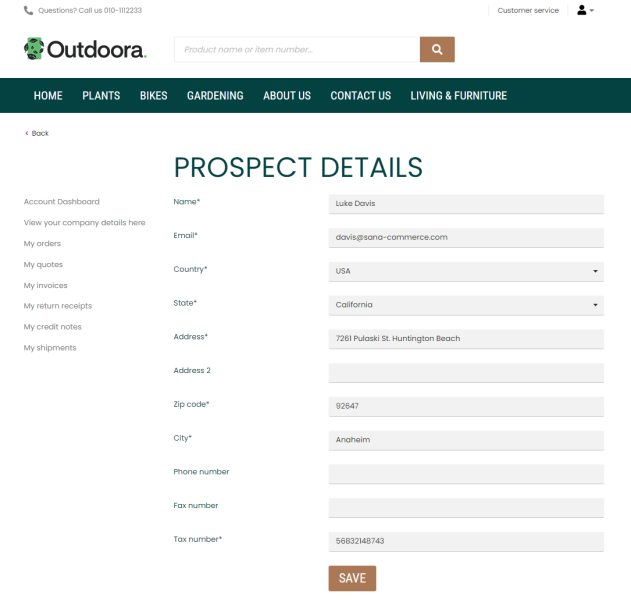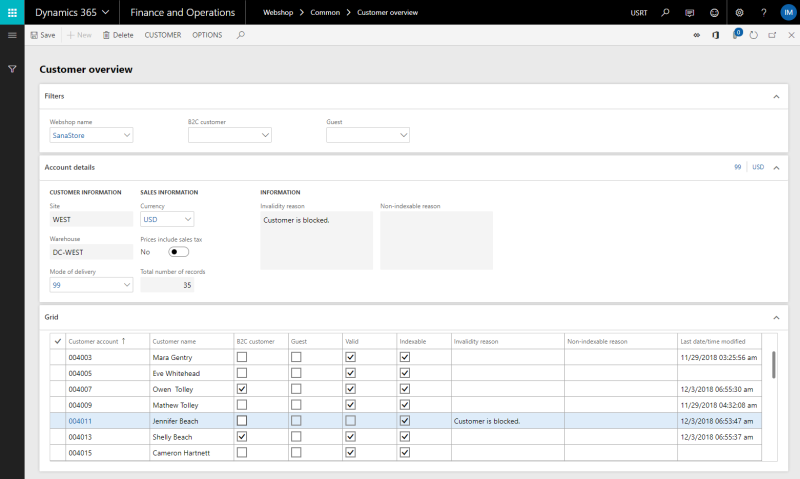Managing Customers
Sana Commerce Cloud is the ERP integrated e-commerce solution, that is why all customers and customer data is stored and managed in the ERP system and used by Sana. The capacity of your ERP system allows to easily handle customers in the way your business requires it.
All customer data, like currencies, addresses, taxes, customer-specific prices and discounts, credit limits, customer assortments, etc., is stored and managed in the ERP system. Sana Commerce Cloud retrieves customer data from the ERP system using the Customer import task.
In ERP you can change any master data of your customers, for example, address, tax details, any price conditions, or whatever, and these changes will be automatically applied to the webstore.
Sana Commerce Cloud supports B2C (business-to-consumer) and B2B (business-to-business) scenarios.
In a B2C scenario, customers always register online in the Sana webstore, and the shop account is automatically created, activated, and approved in Sana Admin. When a B2C customer registers in the Sana webstore, the customer is created in the ERP system based on the customer template associated with the country in ERP and data entered by the customer during registration. For more information, see B2C Customer Registration.
In a B2B scenario, Sana Commerce Cloud provides two ways to register B2B customers:
-
New B2B customers can register in the Sana webstore online on their own.
-
A webstore administrator can create shop accounts in Sana Admin for those B2B customers that already exist in the ERP system.
Sana Commerce Cloud retrieves all customers, contacts, and sales agents from your ERP system when you run the Customer import task and then you can create shop accounts for the necessary B2B customers, contacts, and sales agents in Sana.
When a B2B customer registers in the Sana webstore, the shop account is automatically created in Sana Admin. All shop accounts must be activated and approved. For more information, see B2B Customer Registration.
Sales agents are a part of a B2B scenario. Sales agents can place orders directly to the ERP system from the Sana webstore by representing any business customer.
A sales agent can also create a prospect and place orders on behalf of a prospect. When a prospect is created, it is saved to the ERP system.
Webstore Customer Overview in ERP
Sana Commerce Cloud also has a feature called Webstore customer overview, which is available in all ERP systems.
Using Webstore customer overview, you can see all your webstore customers and their data validity, also easily identify and resolve issues with your customers, if there are any.
In some ERP systems, using the Webstore customer overview, you can also see customer type, all sales documents of a customer, last modified date of a customer, open customer details directly from this window and change them.
The benefit of this feature is that you can see all this information in a single place in your ERP system.
Below you can see Customer overview in Microsoft Dynamics 365 for Finance and Operations as an example.
Related Articles
Microsoft Dynamics NAV: Webshop Customer Overview
Microsoft Dynamics AX: Customer Overview
Microsoft Dynamics 365 Business Central: Webshop Customer Overview
Microsoft Dynamics 365 for Finance and Operations: Customer Overview
SAP Business One: Customer Overview
SAP ECC: Webstore Customers Overview
SAP S/4HANA: Customer Overview