Customer Assortment
Webstore administrators can offer an optimized assortment of products to customers. Offering the best mix of products is essential to customers' satisfaction. This way a webstore administrator can optimize the webstore catalog with products that appeal to all customers as well as products targeted to individual customers.
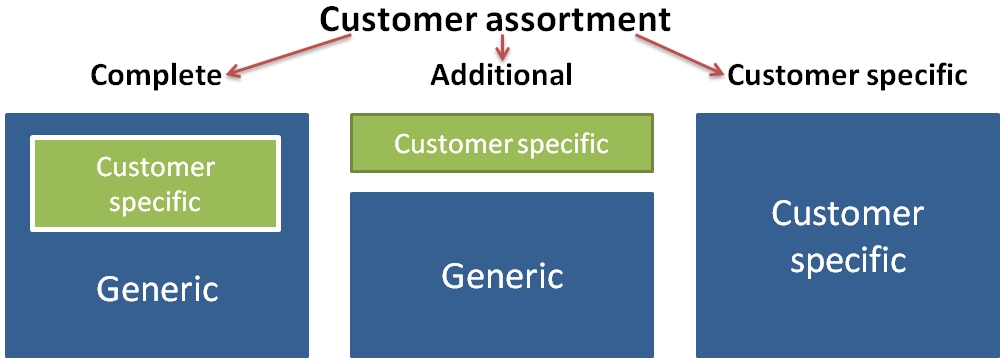
You must set up all customer assortment rules in your ERP system. In the ERP system you can specify which products must be shown to and hidden from different customers. In Sana Admin you can only enable the necessary customer assortment mode.
To use customer assortment, in Sana Admin click: Setup > Products > Stock and assortment.
Three assortment modes are available.
| Assortment mode | Description |
|---|---|
| Complete | All products are available to all customers.
If a customer specific product set is added to a page, products from this product set will be shown only to the customers for whom customer assortment rules are configured in the ERP system. |
| Additional | Products which are configured in the Customer Assortment table in the ERP system as available to the individual customers are shown to them.
On top of this, all products which are not mentioned in the Customer Assortment table in your ERP system will be shown to the customers. |
| Customer specific | Only those products which are configured as available to the individual customers are shown to them.
Use the Customer Assortment table in your ERP system to specify which products should be shown to each customer or customer price group. |
Related Articles
Microsoft Dynamics NAV: Customer Assortment
Microsoft Dynamics AX: Customer Assortment
Microsoft Dynamics 365 Business Central: Customer Assortment
Microsoft Dynamics 365 for Finance and Operations: Customer Assortment
SAP Business One: Customer Assortment
SAP ECC: Customer Assortment
SAP S/4HANA: Customer Assortment
