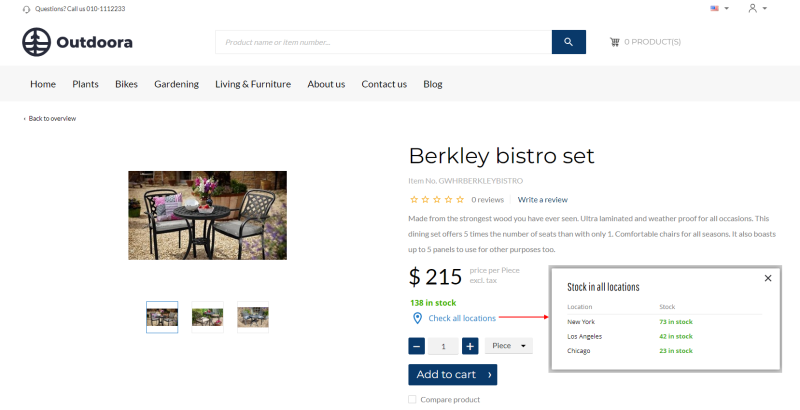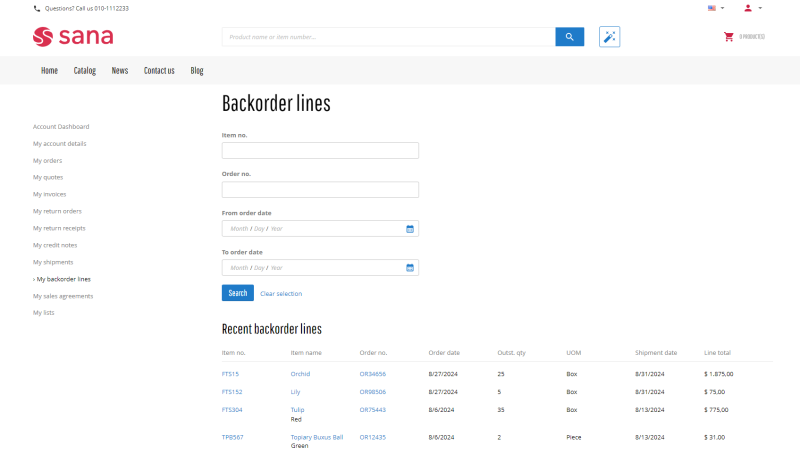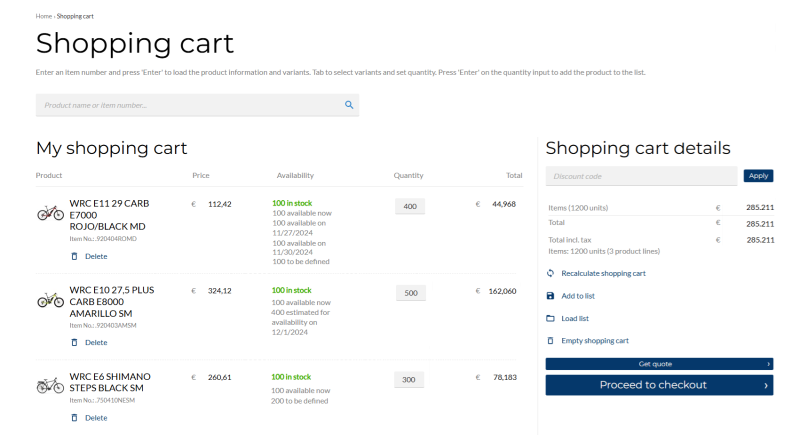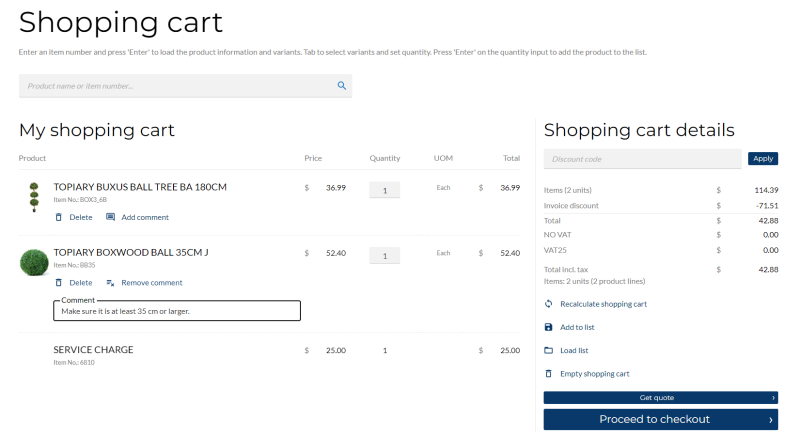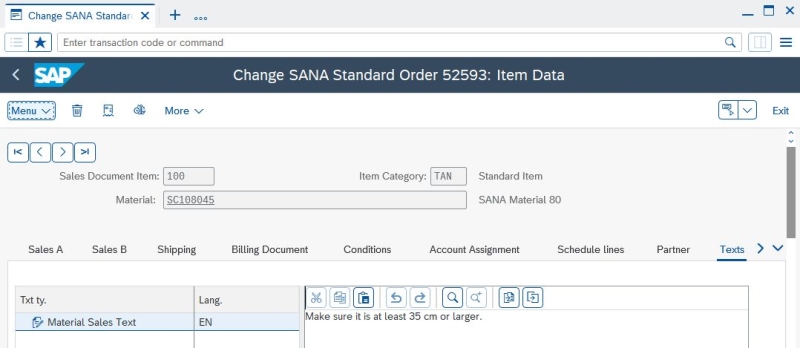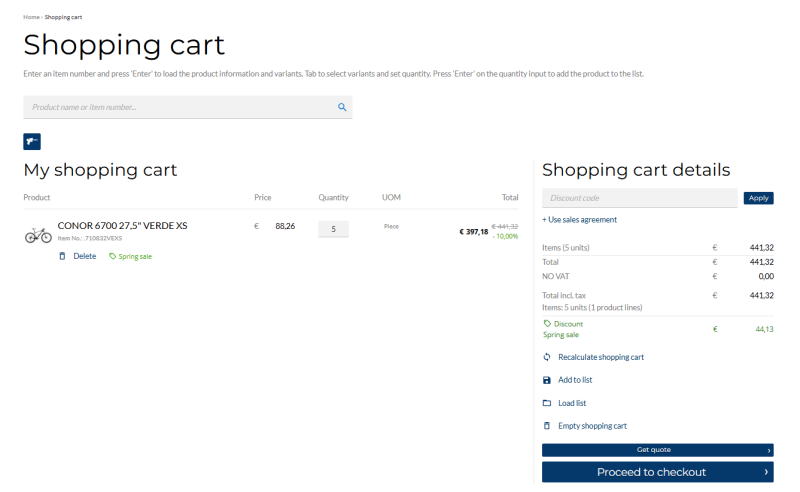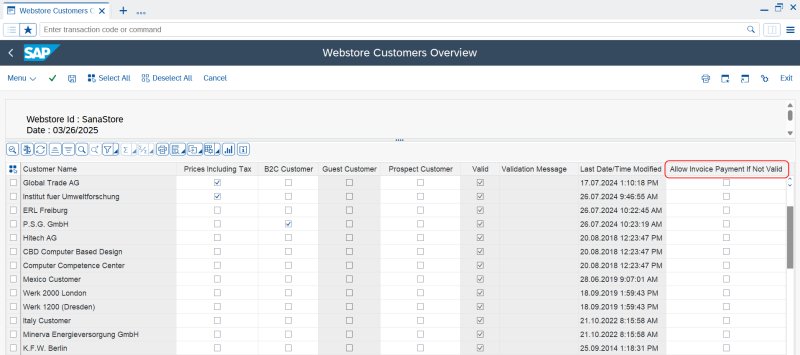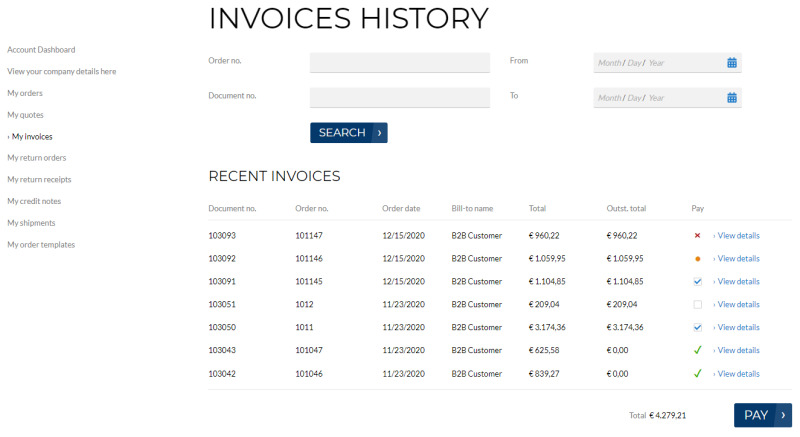What’s New in Sana for SAP ECC
Release date: March 26, 2025
Sana ERP Connector Version: 97_0
Learn about new features, improvements, and bug fixes in this release.
What's New
Multi-Location Stock
We’re excited to introduce our latest feature: Multi-Location Stock. This powerful enhancement allows your webstore visitors to see real-time inventory levels from SAP ECC across multiple storage locations. With this new feature, customers can effortlessly see product availability across various storage locations, ensuring they have the most up-to-date information to make informed purchasing decisions.
This initial feature release provides a basic view of stock levels at various locations and is subject to change. While currently focused on showing product stock from different storage locations, this feature lays the foundation for more comprehensive inventory management capabilities. Future updates will expand this functionality. We are excited to introduce this feature and look forward to your feedback as we continue to develop and improve multi-location stock management.
Read the Multi-Location Stock article for a detailed description of this feature.
Backorder Lines
We’re excited to announce the launch of our new feature: Backorder Lines!
With backorder lines, webstore customers can effortlessly track items (materials) from their sales orders still awaiting shipment. They need to log in to their account and navigate the order history to get a clear overview of all outstanding items and their quantities. This means that customers can now view all their backordered items and quantities in one place, without the need to dig through individual orders.
Based on open sales orders in SAP ECC, customers get accurate and real-time information about items still pending delivery. This helps to reduce uncertainty and keep them informed about expected delivery dates. Also, it makes it easier to plan and manage purchases.
We believe backorder lines will make your customers’ online shopping experience more transparent and convenient.
Real-Time Stock Information in Shopping Cart and Checkout
We’ve introduced a new feature to bring more transparency to your shopping experience. When customers add products to the shopping cart and proceed to checkout, Sana Commerce Cloud can show how many units of an item are available in stock. If customers need more than is currently available, Sana can display when the missing quantity will be replenished. This helps customers confidently plan their purchases, set clear expectations for estimated delivery dates, and ensure they never miss out on what they need.
Real-time stock information is displayed based on the open purchase and/or production orders in SAP ECC depending on the procurement type of a material.
For more information, see Real-Time Stock Information in ERP.
We have also made changes to the Estimated shipment date app that is used to display the replenishment date for the out-of-stock items on the product details and product list pages. Now, this app also uses open purchase and/or production orders in SAP ECC depending on the procurement type of a material to display the estimated shipment date.
Sales Order Line Comments
We’re excited to introduce a valuable enhancement to our online shopping experience: item-specific comments!
Previously, customers could only leave a general comment for the entire order. With this enhancement, they can add personalized comments for each item in the shopping cart. It brings greater clarity and a more personalized shopping experience with detailed instructions for each product, ensuring your customers’ needs and preferences are met. Item-specific comments also streamline order fulfillment and reduce the risk of miscommunication.
Just like with the general sales order comments on a header level, item-specific comments are stored directly in the sales order lines within SAP ECC.
We hope this enhancement improves your customers’ shopping experience and makes it even more convenient.
Product Discounts
This release adds support for product discounts in Sana Commerce Cloud.
In Sana Commerce Cloud 1.112, we’ve enhanced the existing discounts functionality by allowing discounts to be applied to specific products. Previously, Sana discounts could only be applied to all products in the shopping cart using a discount code or automatically based on the configured conditions, such as purchase amount or item quantity.
Starting from Sana Commerce Cloud 1.113, you can selectively apply discounts to chosen product sets.
Additionally, if discounts are configured in Sana Commerce Cloud and SAP ECC, you can control which discount to use, offering greater flexibility in discount management. This improvement makes setting up and managing discounts more versatile, and we will continue to expand this feature in future releases.
Blocked Customers Can Pay Outstanding Invoices
We’ve introduced an important enhancement to customer blocking. Previously, customers that are blocked in SAP ECC could not pay their outstanding invoices from a Sana webstore. With this update, customers blocked in SAP ECC can now pay their outstanding invoices online from a Sana webstore, even though they are still not allowed to place new orders.
This enhancement allows your customers to settle their debts while preventing them from placing new orders until their account is unblocked. We hope this improvement will streamline your financial processes by reducing the need for manual intervention, improving operational efficiency, and maintaining accurate financial records. This provides a better experience for both your sales team and your customers.
Bug Fixes
Below you will find a list of key bugs fixed in this release. We have not included every bug fix, focusing instead on the most critical ones.
-
Fixed an issue where the original order ID is not shown for the return order created from the invoice.
-
Fixed an issue where the file formats of the attachments were not shown in the Attachments Overview app.
-
Fixed an issue with saving attachments for the invoice-free return orders.
-
Fixed an issue where the Elapsed Time Log was not opening in the Webstore Optimization app.
-
Fixed an issue with opening orders in the Webstore Orders Overview app when selecting the option Show All ERP and Sana Orders.
-
Fixed an issue with showing the incorrect number of records in the Webstore Catalog Overview app when using the Orderability filter.
-
Fixed an issue with searching by the range of materials in the Webstore Catalog Overview app.
-
Fixed an issue with resetting search criteria in the Attachments Overview app when navigating between different attachment categories.
-
Fixed an issue with searching credit notes by reference number.
-
Fixed several issues related to prices, discounts, output tax, and freight charge calculations for BOM materials.
-
Fixed an issue with retrieving customer statistics.
-
Fixed an issue with materials available for pre-order but returned from SAP as non-orderable.
-
Fixed an issue when materials with 0 stock are shown as orderable.
-
Fixed an issue with the minimum material quantity and quantity step.
-
Fixed an issue with SAP Condition Type validation for Pricing Calculation setup.
-
Fixed an issue where storage locations are not filtered by the selected delivery plant in the Webstore Configuration app.
-
Fixed an issue where it was not possible to use multiple classes for material characteristics.
-
Fixed an issue where invoices were shown as unpaid after they had been paid.
-
Fixed an issue where blocked customers are shown as valid.
-
Fixed issue with an error shown in the Webstore Catalog Overview app when the Show Price checkbox is selected.
-
Fixed an issue with editing sales orders.