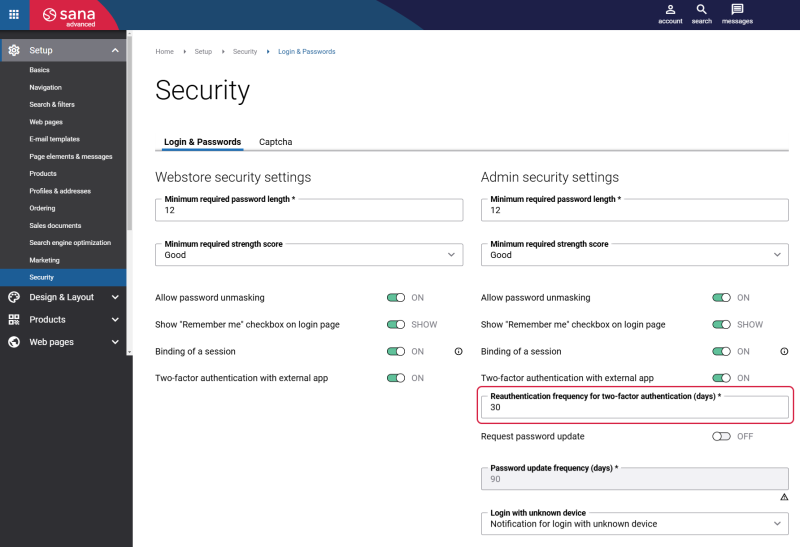Sana Commerce Cloud 1.113
Release date: February 5, 2025
Learn about new features, improvements, and bug fixes in this release.
What’s New?
Using Product Sets in Discounts
In this release, we have improved the Sana discounts functionality. Now, you can create order discounts and free shipping discounts that are calculated based on the minimum purchase requirements and selected product sets.
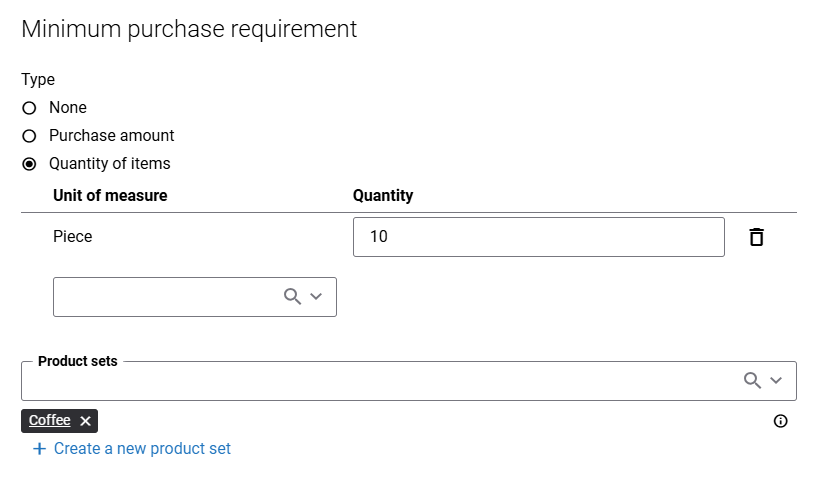
If in the Minimum purchase requirement setting, you select the Purchase amount or Quantity of items option, Sana Commerce Cloud allows you to select one or more product sets.
Example: Get $50 off if you buy at least 10 coffee packets.
The discount will be applied to the total order amount when the minimum purchase requirements are met and at least one product from the selected product set is in the shopping cart. If no product set is selected, the discount will apply to all products.
Single Sign-On for Shop Accounts: Enhancements
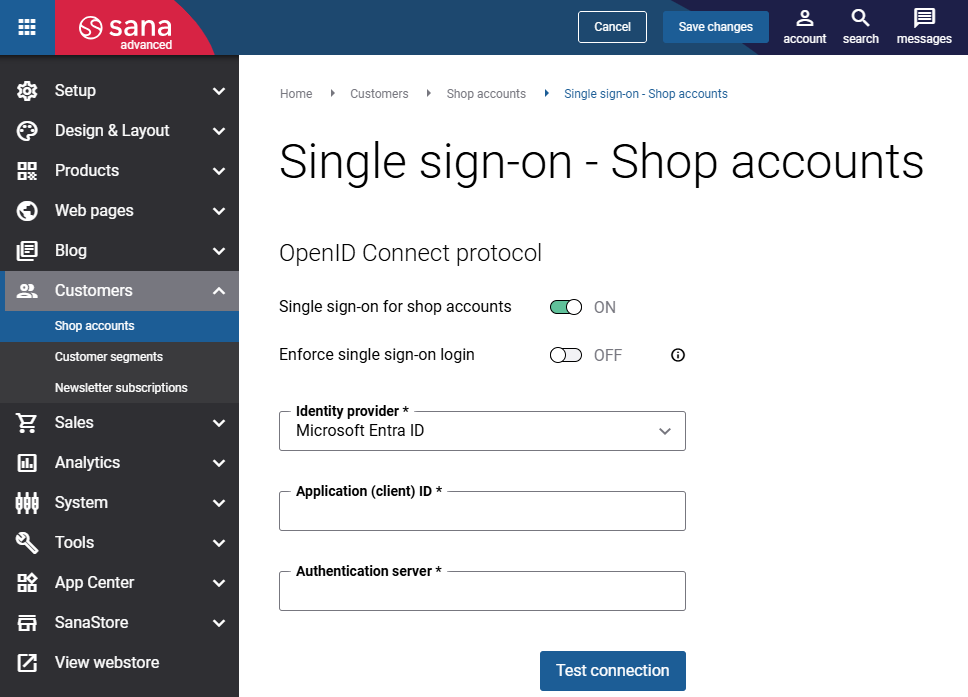
Enforce Single Sign-On Login
A webstore administrator can enforce single sign-on login if it is the only login method in your Sana webstore. Enforcing single sign-on login hides other login options in your webstore, including internal shop account login, customer registration, and guest checkout. When customers click on the Login link in the Sana webstore, they will be redirected to the identity provider's Login page.
Test Connection
We have added a Test connection button to the single sign-on setup to validate the settings and verify the connection between Sana Commerce Cloud and the identity provider.
For more information about these changes, see Single Sign-On.
Two-Factor Authentication: Set Reauthentication Frequency for Sana Admin Users
We have improved the two-factor authentication experience for Sana Admin users with the introduction of the new Reauthentication frequency for two-factor authentication (days) setting.
Previously, users were required to complete the two-factor authentication process each time they logged in to Sana Admin. With this new setting, it is now possible to set a defined period (in days) after which users will need to reauthenticate via two-factor authentication, offering a more convenient and secure login experience.
When users log in to Sana Admin, they will be prompted to complete the two-factor authentication process. During this process, they can select the Don't ask again checkbox. If the Don't ask again checkbox is selected, the user will not be asked to complete two-factor authentication on future logins until the period specified in the Reauthentication frequency for two-factor authentication (days) field expires. Once the specified number of days passes, users will need to reauthenticate again to ensure continued security.
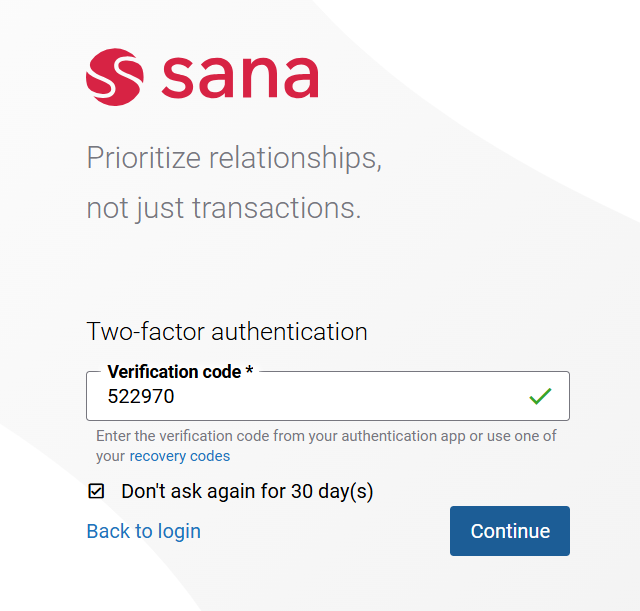
This update improves user experience by reducing the frequency of two-factor authentication prompts, while maintaining a strong level of security for Sana Admin users.
Bug Fixes
One of the benefits of the minor releases on a regular basis is that you constantly receive bug fixes. Below you can see the list of some bugs that we fixed in this release. We do not add all bug fixes, but only the most important ones, since there are many technical fixes, minor design fixes, or performance-related fixes that we do not add to the release notes.
- Fixed an issue with the error showing on the webstore when there is no connection to the ERP system.
- Fixed an issue where a product is not assigned to a product group when this product is set to become visible on a future date.
- Fixed an issue with the Google reCAPTCHA. When a user logs in to Sana Admin and the Google reCAPTCHA fails, the validation message is not shown, instead the loading indicator gets stuck.
- Fixed an issue that was affecting the performance of customer registration.
- Fixed an issue with the error showing on the My account dashboard system page.
- Fixed an issue where the previously imported images are deleted if the Product image import scheduled task fails.
- Fixed an issue with the password reset in Sana Admin which occasionally fails.
- Fixed an issue with the breadcrumb not displaying on the product list page when multiple facetted filters are selected on the page.
- Fixed an issue with silent authentication through Microsoft Entra ID in multi-lingual webstores.