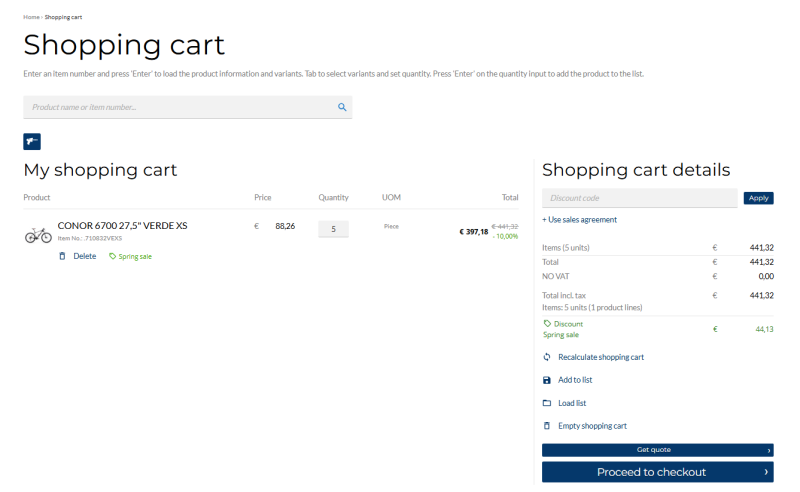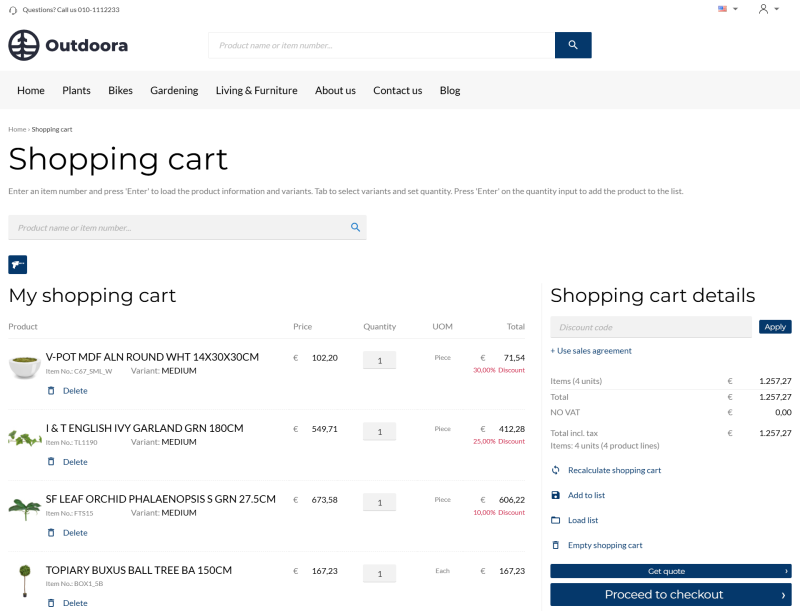Sana Commerce Cloud 1.112
Release date: January 22, 2025
Active support: until 22/01/2028
Passive support: until 22/01/2030
Learn about new features, improvements, and bug fixes in this release.
What’s New?
Product Discounts
Sana ERP Connector compatibility:
- Microsoft Dynamics NAV - [Sana connector version 10.0.108 and later]
- Microsoft Dynamics AX - [Sana connector version 10.0.108 and later]
- Microsoft Dynamics 365 Business Central - [Sana connector version 10.0.108 and later]
- Microsoft Dynamics 365 for Finance and Operations - [Sana connector version 10.0.108 and later]
- SAP Business One - [Sana connector version 1.1.08 and later]
- SAP ECC - [Sana connector version 97_0 and later]
- SAP S/4HANA - [Sana connector version 139 and later]
This release adds support for product discounts in Sana Commerce Cloud.
We’ve enhanced the existing Sana discounts functionality by allowing discounts to be applied to specific products. Previously, Sana discounts could only be applied to all products in the shopping cart using a discount code or automatically based on the configured conditions, such as purchase amount or item quantity.
Additionally, if discounts are configured in Sana Commerce Cloud and ERP system, you can control which discount to use, offering greater flexibility in discount management. This improvement makes setting up and managing discounts more versatile, and we will continue to expand this feature in future releases.
Total Price Presentation per Product in the Shopping Cart
We have enhanced the Basket overview content element on the Basket system page to include the Total price presentation options. Use these options to adjust how the total price per product is displayed in the shopping cart.
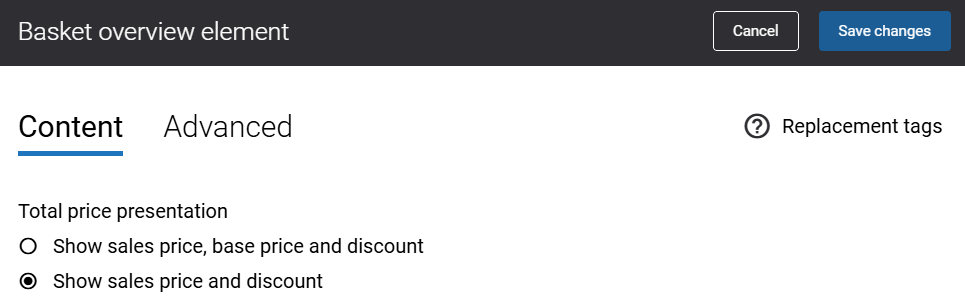
Sana Commerce Cloud always shows the sales price and any available discounts for a product. Additionally, you can choose to display the base price of a product if needed.
Single Sign-On for Shop Accounts: Enhancements
Silent Authentication
Sana Commerce Cloud now supports silent authentication for shop accounts using single sign-on. It refers to the process where a user is automatically authenticated without requiring them to manually enter their login credentials (username and password). This process occurs in the background, typically leveraging the existing session that the user has already authenticated with earlier.
This feature may be useful for businesses in certain scenarios.
Single Sign-On Login Button
Previously, this button could only be added to the Login page of the Sana webstore, allowing customers to log in using their identity provider account from there. Now, the button can also be added to other pages of the webstore:
- Login
- Login (closed store)
- Content pages
- Product pages
- Product list pages
- Product group pages
This can be useful, for example, if you want to add a banner with the Login button to the homepage or another page.
For more information about these changes, see Single Sign-On.
Bug Fixes
One of the benefits of the minor releases on a regular basis is that you constantly receive bug fixes. Below you can see the list of some bugs that we fixed in this release. We do not add all bug fixes, but only the most important ones, since there are many technical fixes, minor design fixes, or performance-related fixes that we do not add to the release notes.
- Fixed an issue with the wrong display of product descriptions with more than 300 characters.
- Fixed an issue with editing an address in the address book. When a user edits an address in the address book a new address is created.
- Fixed an issue with the blog article author names. When two blog articles are created with the same author name, where one author name is entered with the trailing space, the author name with the trailing space is shown as a separate name in the webstore in the facetted filter.
- Fixed an issue with the barcode scanning where a user is not redirected to the checkout after clicking on the button Continue to checkout in the Barcode scanning window.
- Fixed an issue with the navigation items. When a custom menu is created based on the Main menu and then some category is removed from the custom menu, after running the Product import task the removed category is available in the webstore.
- Fixed an issue with the Product image import scheduled task which removes the previously imported images.
- Fixed an issue with the error showing in the shopping cart and on the checkout when there is no connection to the ERP system.
- Fixed an issue with the error showing in the shopping cart. When a user selects some shipping address from address book during checkout and then goes to the profile and deletes the selected shipping address from their address book, the error message is shown in the shopping cart after recalculation.
- Fixed an issue with the payment methods and discounts creation in Sana Admin. It is possible to create a payment method with the negative payment cost and it is possible to create a discount with the negative values for quantity of items and discount value amount.
- Fixed an issue with the Collection location field missing and the collection address changing to the ship-to address on the order details page when a quote created with the collection location is converted to an order.