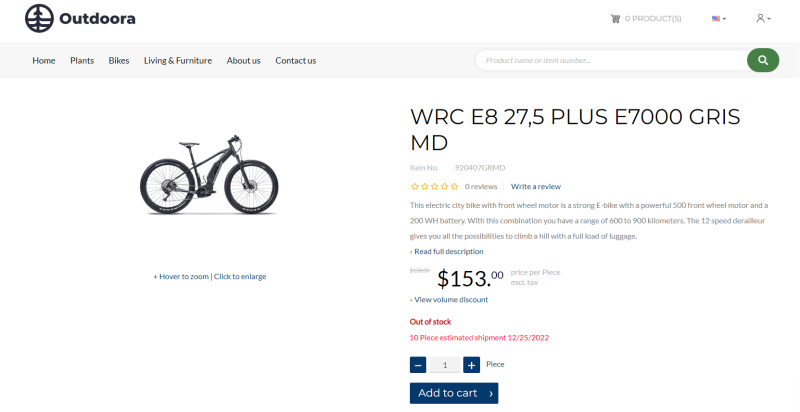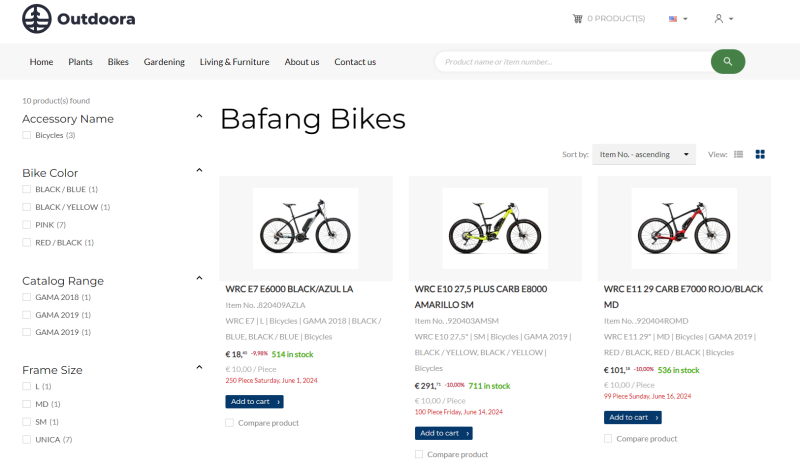Estimated Shipment Date
WATCH THE VIDEO
Customers want to get their products as quickly as possible. Displaying an estimated shipment date for products is crucial for enhancing customer satisfaction and trust. It provides transparency, allowing customers to plan and manage their expectations effectively. They are much more likely to buy something if they know it will be delivered on time, it reduces anxiety and the likelihood of order cancellations. Thus it is important to organize an effective delivery strategy, offer affordable options to your customers to foster a positive shopping experience, and contribute to higher customer retention and loyalty.
Customers may want to see an estimated shipment date and ATP / projected available quantity:
-
When the product is out of stock, the estimated shipment dates can help inform customers when they can expect orders to ship.
-
When the product is in stock, for example, 5 lamps are available now, but a customer needs 10, the estimated shipment dates can help inform them about when their orders in the required product quantity can be shipped.
If your Sana webstore is connected to SAP S/4HANA, SAP ECC or SAP Business One, the estimated shipment date can only be shown for out-of-stock items.
The estimated shipment date is shown on the product and product list pages of the Sana webstore.
On the screenshot below you can see the Estimated shipment date content element on the product details page when the product is out of stock.
On the screenshot below you can see the Estimated shipment date content element on the product list page.
The quantity which is shown is the projected available balance (quantity) based on the available to promise (ATP) / projected available balance inventory in the ERP system. If there is no ATP / projected available balance inventory, the estimated shipment date can be shown based on the lead time set for a product in ERP.
When a product has multiple estimated shipment dates, customers will see the earliest available date.