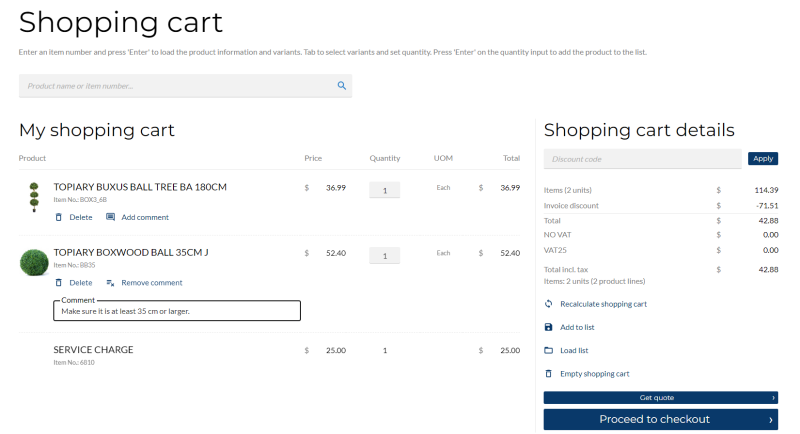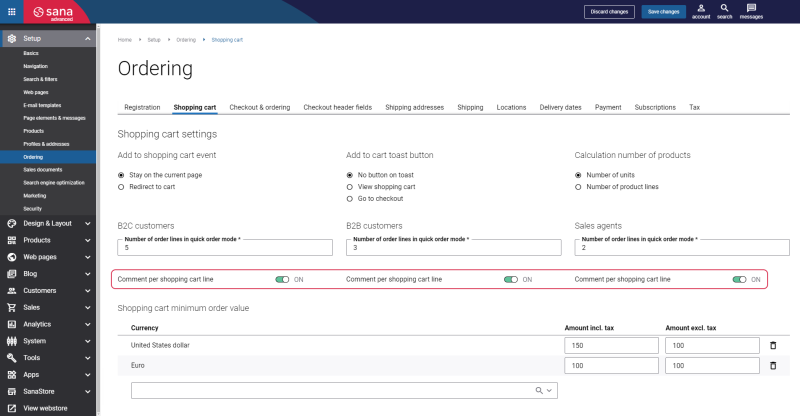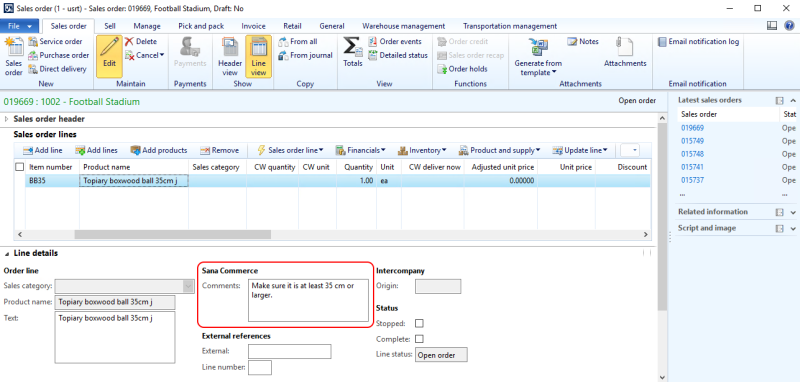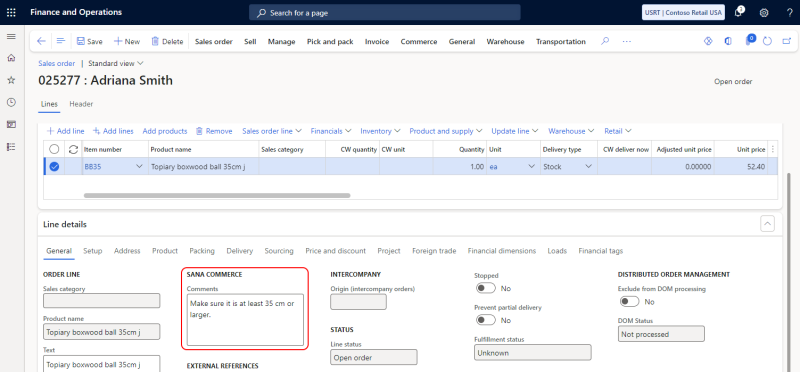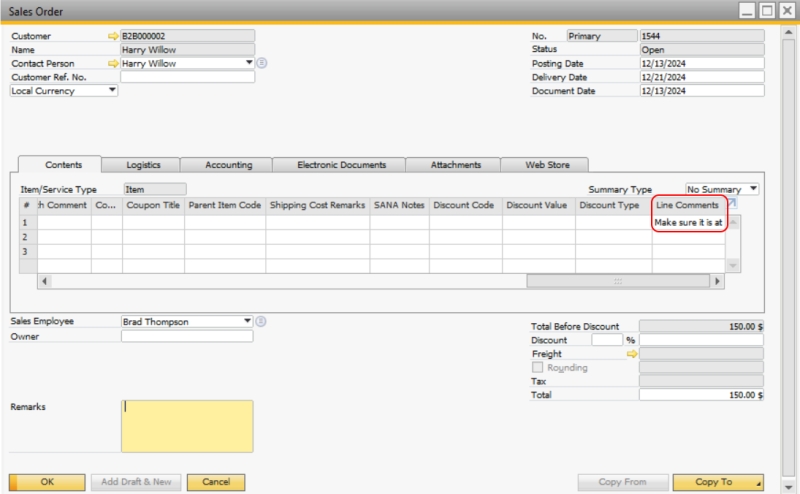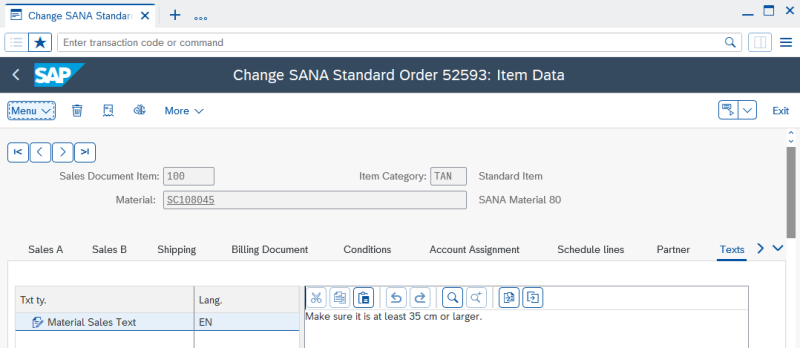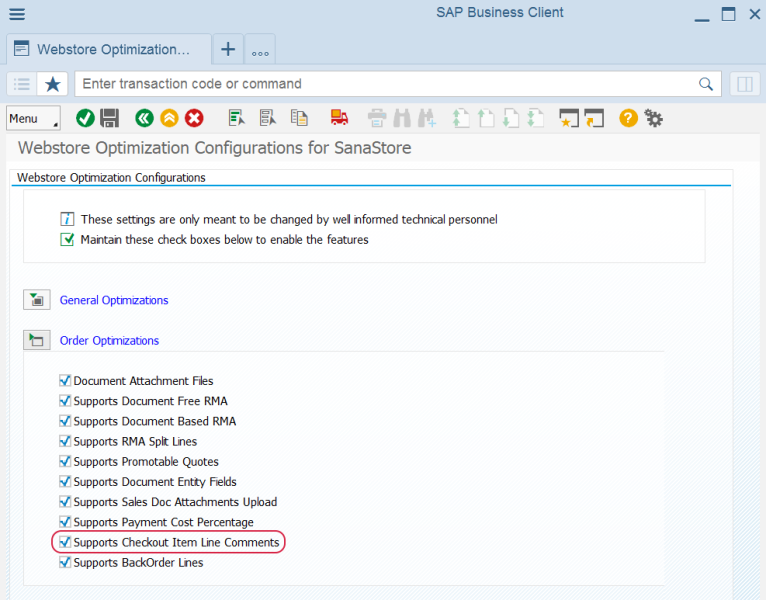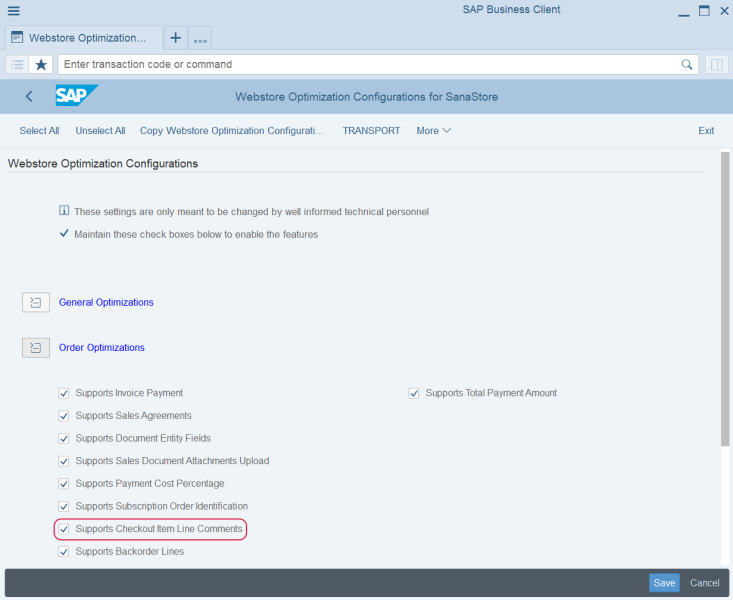Sales Order Line Comments
Using the sales order line comments, customers can add personalized comments for each product in the shopping cart. It brings greater clarity and a more personalized shopping experience with detailed instructions for each product, ensuring your customers’ needs and preferences are met. Product-specific comments also streamline order fulfillment and reduce the risk of miscommunication. For example, a customer can leave a comment on a specific product in the shopping cart: “Please, let me know if any additional accessories are needed for the basic setup.” or “Please, remove this item from the order if out of stock.”.
Using product-specific comments, customers can:
- Specify any needed details such as color, size, height, weight, etc.
- Request to add compliance documentation (e.g. safety datasheets, certificates of origin), installation guides, or spare parts diagrams.
- Ask for delayed delivery of a certain product.
- Ask to double-check for any required accessories to set up or compatibility with something.
Customers can enter comments for each sales order line, with a limit of up to 900 characters.
- The sales order line comments are shown in the order details on the Order overview page in the Sana webstore.
- When customers edit orders, they can change the sales order line comments.
- Sales order line comments are shown in the order confirmation e-mails sent to customers.
- Sales order line comments are also supported in the Shopping cart upload app.
To allow customers and sales agents to add comments per individual sales order line in the shopping cart, in Sana Admin click: Setup > Ordering > Shopping cart. Enable the option Comment per shopping cart line per customer type – B2C customers, B2B customers, and sales agents.
Limitation: Sana Commerce Cloud does not support adding sales order line comments during punchout sessions.
When a customer submits an order, sales order line comments are stored with the sales order in the ERP system.
To see the comment, open the necessary sales order, on the Lines tab, select a sales order line, and click: Actions > Line > Comments.
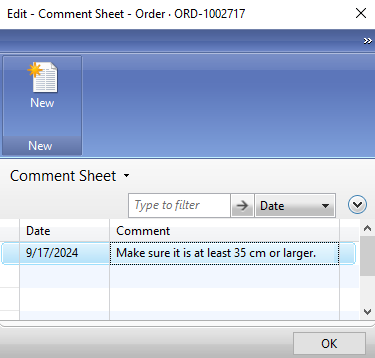
To see the comment, open the necessary sales order, on the Lines FastTab, select a sales order line, and click: Line > Related Information > Comments.
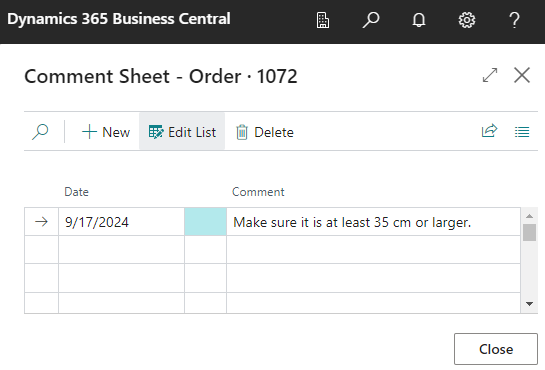
Product-specific comments are stored directly in the sales order lines within SAP ECC.
You can enable or disable the product-specific comments in SAP using the Webstore Optimization window. You can access Webstore Optimization from the main window of the Sana Commerce solution (/n/sanaecom/webstore), or by calling the transaction /n/sanaecom/optimize. To enable or disable the product-specific comments, expand Order Optimizations and use the Supports Checkout Item Line Comments checkbox.
For more information, see Webstore Optimization.
Product-specific comments are stored directly in the sales order lines within SAP S/4HANA.
You can enable or disable the product-specific comments in SAP S/4HANA using the Webstore Optimization window. You can access Webstore Optimization from the main window of the Sana Commerce solution (/n/sanaecom/webstore), or by calling the transaction /n/sanaecom/optimize. To enable or disable the product-specific comments, expand Order Optimizations and use the Supports Checkout Item Line Comments checkbox.
For more information, see Webstore Optimization.