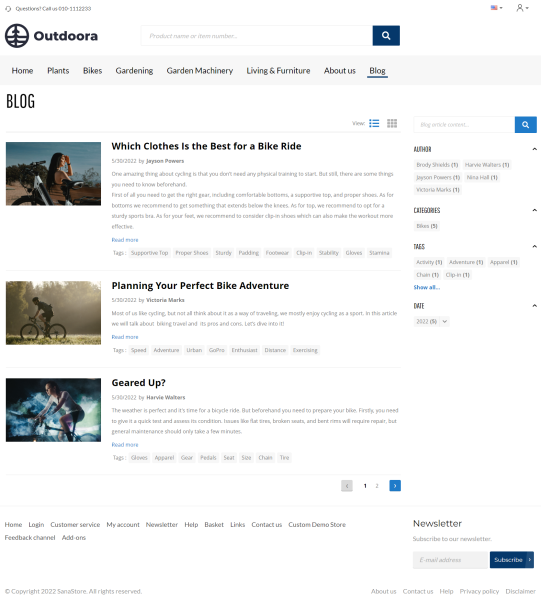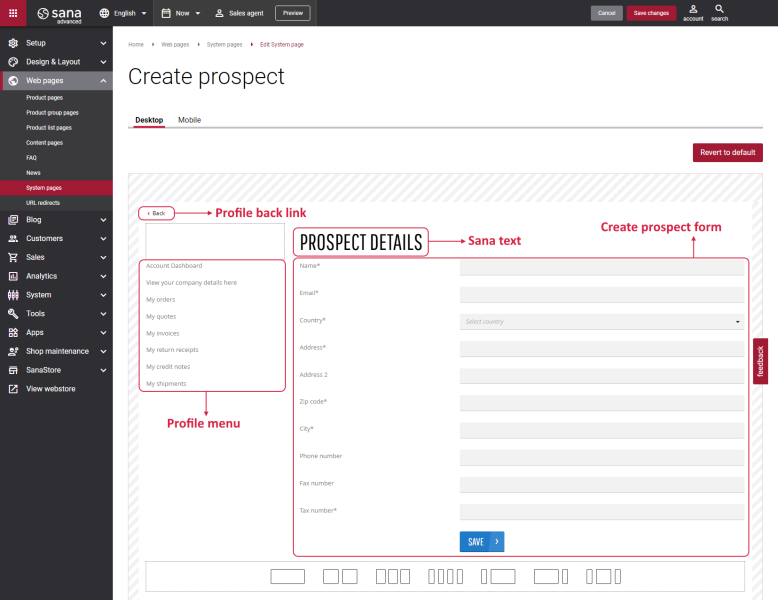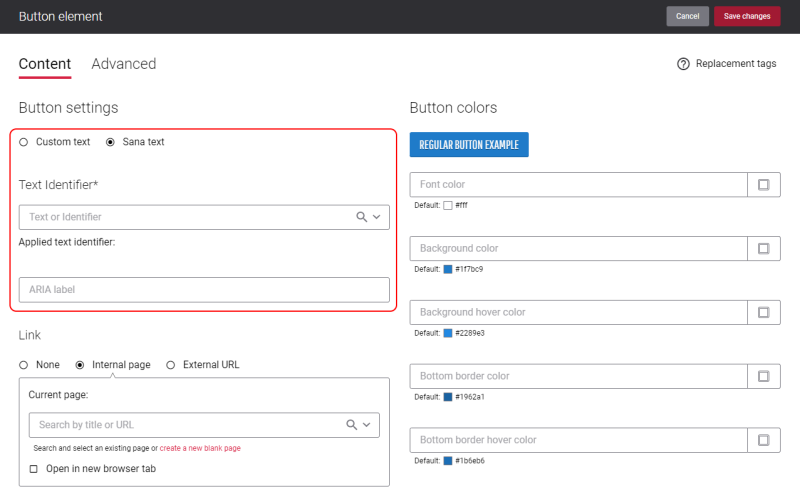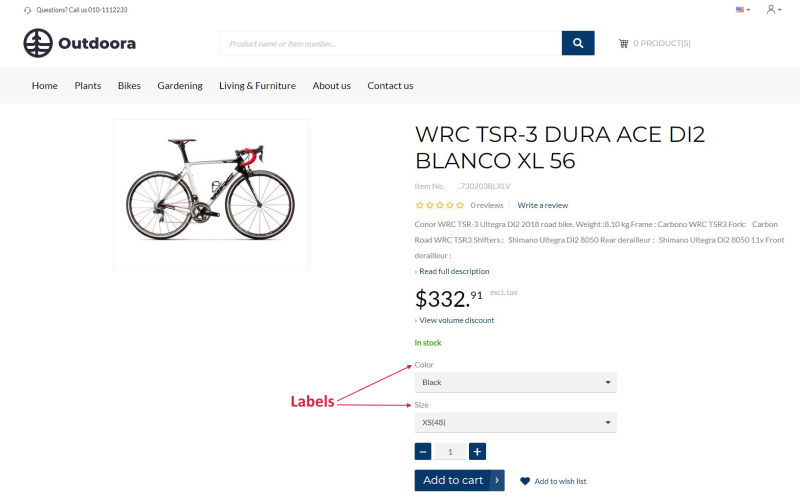Sana Commerce Cloud 1.0.43
Release date: June 2, 2022
Active support: until 02/06/2025
Passive support: until 02/06/2027
Learn about new features, improvements, and bug fixes in this release.
What’s New?
Blog
We are happy to announce the release of the blog, one of the pillars of the content marketing strategy. It can help merchants connect more closely with their customers or potential customers. Blog is an excellent tool for sharing news, promoting products, consulting on topics in which you are an expert, boosting the search engines' ranking and traffic to your webstore, and giving your webstore a personal touch.
Using blog, you can:
- Create multi-lingual responsive blog articles using the visual designer and any content elements.
- Assign blog posts to different categories and add tags to help readers find the information they want.
- Allow your customers to share their ideas, thoughts, or opinions on a particular topic using comments.
- Use SEO-friendly URLs, meta title, and description to achieve better SEO results.
Log In to Sana Admin with a Microsoft Account (Azure Active Directory Single Sign-On)
Sana Commerce Cloud introduces the possibility to log in to Sana Admin with the Microsoft account using single sign-on (SSO) with Azure Active Directory (Azure AD). It does not replace the Sana Admin users but provides an extra login option as an alternative.
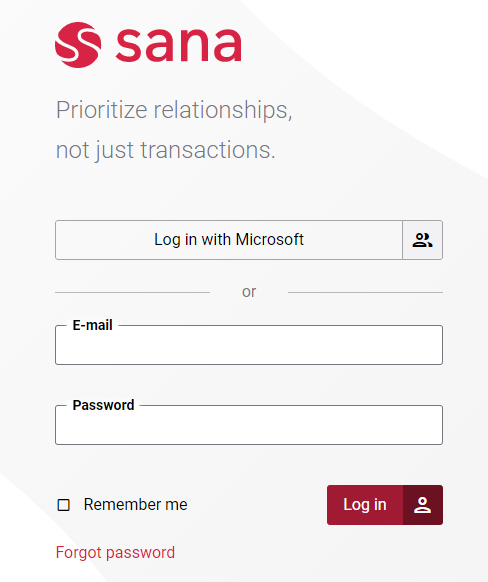
Single sign-on is a secure authentication method that allows users to sign in using one set of credentials to multiple independent software systems. It means users can log in once with their Microsoft account to access their Microsoft apps, Sana Commerce Cloud, and other apps that use the SSO with Azure AD. Users don’t need to log in to every application they use with different credentials, but instead, use the same Microsoft account to access different independent apps. Authentication takes place using Azure Active Directory, which means applying Microsoft security policies.
Edit System Pages
With almost every Sana Commerce Cloud release we give you the ability to edit more and more system pages. Sana Commerce Cloud becomes more and more flexible in editing content. This allows webstore owners to create unique webstores, dramatically different in design.
Sana webstore administrators can now edit 6 more system pages the way they want:
These pages consist of several standard content elements which can be re-arranged. You can also add other content elements to the pages.
Support for a New e-Con Product Model
Sana Commerce Cloud now supports one more e-Con product model which allows customers to create a custom product variant in the e-Con Product Configurator which will be then automatically created in your ERP system. Every time when a customer configures an existing product that is used as the base product using the e-Con Product Configurator, e-Con will create a new product variant for this product in the ERP system.
To fully support this new e-Con product model, small changes will still be implemented on the ERP side.
Create Button with a Custom Button Text or Sana Text
We added a new option to the Button content element. Previously, you could only add a specific text to be displayed on the button. Now you have a choice – add a custom text or select an existing Sana text. For example, if you add a button with the same text to different web pages of your webstore, you can create a Sana text and reuse it instead of creating a button with the same text each time. In case you need to change this text for all buttons, you only need to change one Sana text.
Show and Hide Labels for Product Variants
We added a new option to the Variant selector (dropdown) content element.
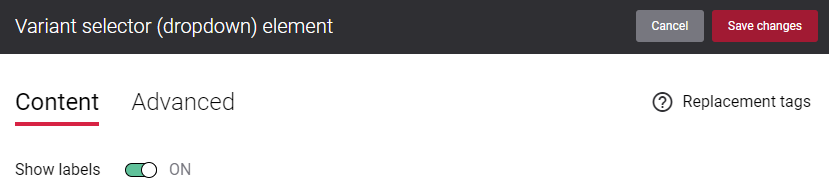
Now you can show or hide product variant labels on the product details pages, such as color and size, for product variants that are shown in the dropdown lists.
Security Improvements
This release also includes several security improvements.
Bug Fixes
One of the benefits of the minor releases on a regular basis is that you constantly receive bug fixes. Below you can see the list of some bugs that we fixed in this release. We do not add all bug fixes, but only the most important ones, since there are many technical fixes, minor design fixes, or performance-related fixes that we do not add to the release notes.
- Fixed an issue with searching for different elements in Sana Admin when there is a space at the end of the search query.
- Fixed an issue with the ERP connection when there is a space at the end of the Web service URL.