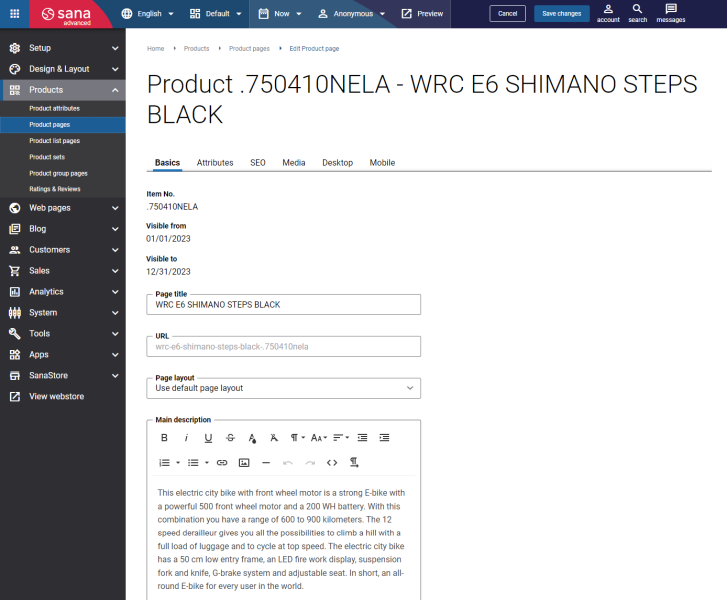Basic Settings
The table below describes the settings on the Basics tab.
| Field | Description |
|---|---|
| Item No. | Product number. |
| Visible from |
WATCH THE VIDEOYou can configure product visibility by date in the ERP system. If the visibility dates are set in ERP, they are also shown on the product details page in Sana Admin. If the product expires, it becomes invisible and is not shown in the webstore, but it is still available in Sana Admin, and a webstore administrator can manage the product details. If you change the product visibility in ERP, update the product index to check whether some product data has been modified in the ERP system and synchronize the changes with Sana. For more information about product visibility settings in the ERP systems, see the articles listed below. Microsoft Dynamics NAV: Items |
| Visible to | |
| Page title | Enter the page title.
It is shown on the product details page in the webstore. By default, the product name from the ERP system is shown. If you enter the page title, it will override the product name from the ERP system. The product name from ERP will be redefined only on the product details page. In all other places the product name from ERP will be still used. |
| URL | The URL is generated automatically based on ERP data during product information synchronization between Sana Commerce Cloud and ERP, and product pages creation.
Default URL structure: https://sana-store.com/[product title from ERP]-[item number from ERP] You can enter the custom product page URL by specifying the part of the URL that will be used after your webstore address. If there is a dash "-" character in the item number in ERP, it will be automatically replaced by a double dash "--" in the product URL due to the internal Sana URL building mechanism. Examples:
If you have a multi-lingual webstore, you can also provide the product details page URL in different languages. |
| Page layout | You can set the page layout per customer type on the Product details system page. The page layout set on the Product details system page is the default page layout and it is applied to all existing product details pages.
Using the Page layout field on the Advanced tab, you can define the page layout for a particular product details page. In this case the page layout set on the Product details system page will be redefined. For more information, see Page Layout. |
| Main description | Add the product description. Use text editor to format the text and apply styles, insert links and add images.
Product description can be also added in the ERP system, but Sana Commerce Cloud provides HTML editor for better text enrichment. The product description from Sana Admin has higher priority. If the product description is added in the ERP system, it will appear as placeholder text in the Main description field. For more information about product description in the ERP systems, see the articles listed below. Microsoft Dynamics NAV: Item Description |