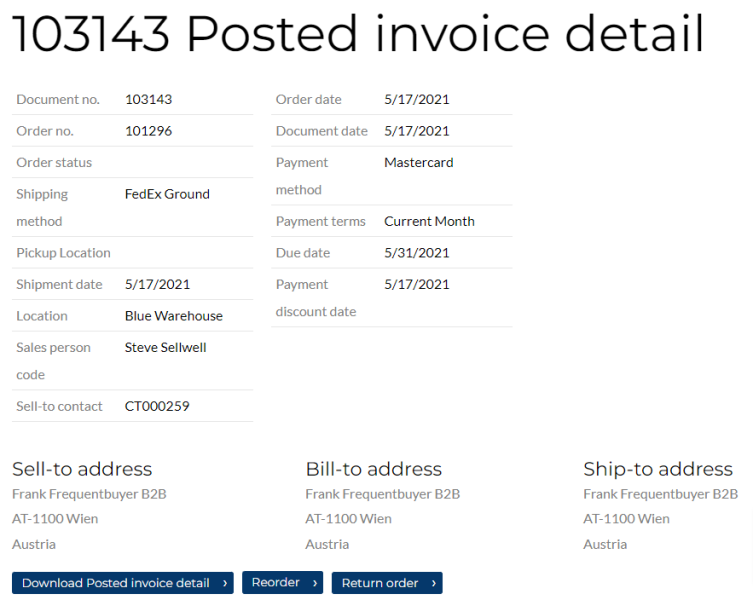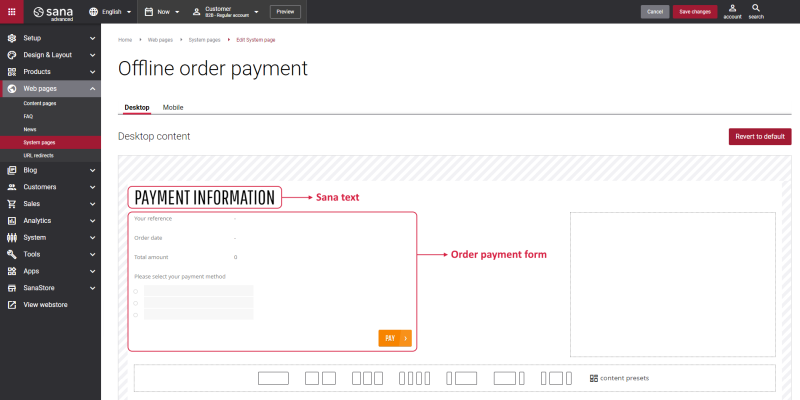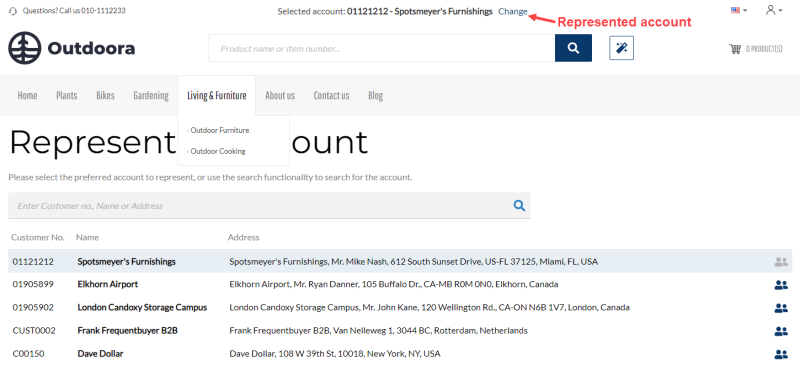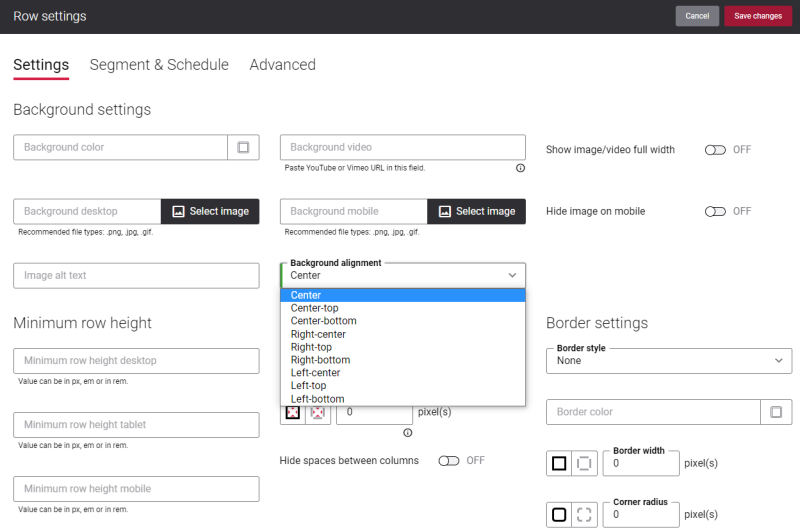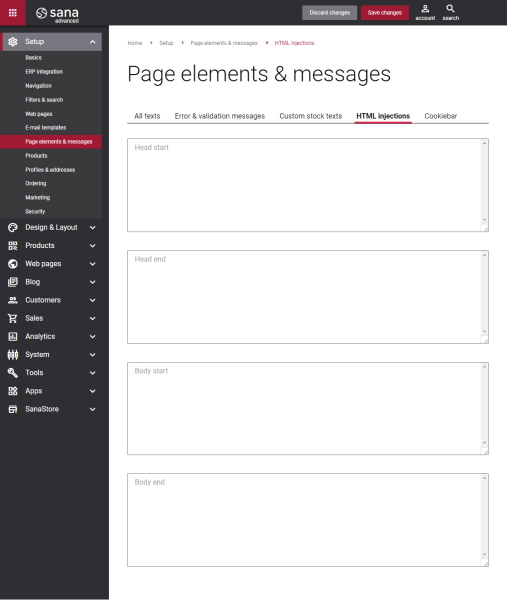Sana Commerce Cloud 1.60
Release date: January 25, 2023
Active support: until 25/01/2026
Passive support: until 25/01/2028
Learn about new features, improvements, and bug fixes in this release.
What’s New?
Product Information in Sana Admin
To make it easier for product content managers to work with product information, we have gathered almost all product-related functionality in Sana Admin under the new Products main menu. There you will find:
- Product pages
- Product list pages
- Product sets
- Product group pages
- Ratings & Reviews
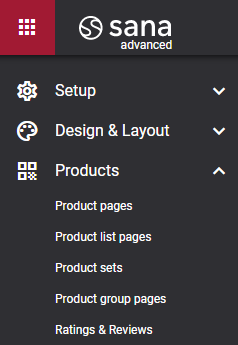
Product Attributes with Multiple Values
Sana Commerce Cloud can now split facetted filter values if there are multiple values in one field in ERP. Previously, if several values were entered in a field in ERP and that field was used in facetted filters in Sana, those values from the field were displayed as one value in the webstore.
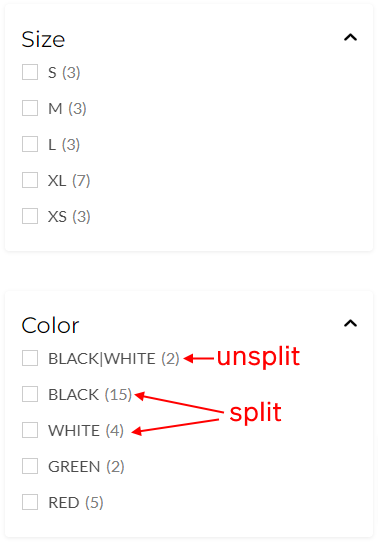
For example, if you sell a product in different colors and all those colors are listed in the same field with a certain separator, you can show them as one value or as different values.
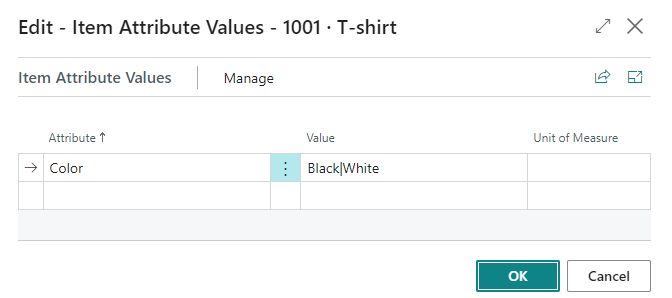
There is a new option in the Product import task to spit product attribute values or not.
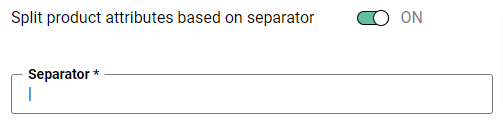
This option also affects product specifications. If a product attribute has multiple values in ERP and splitting is enabled, these values will be separated by a comma in the webstore.
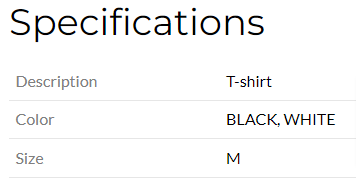
Sales Reports Are Not Available if Prices Are Not Shown
This is just a minor change to make the functionality unified and complete. If you hide prices in the webstore using the global Price visibility option available per customer type, or the Can see prices option in the shop account settings, sales document reports will not be available for those customers to download.
Send Order Confirmation E-mail to Sales Agent When the Order Is Placed by Customer
We added one more option to send order confirmation e-mails to cover another B2B scenario with sales agents. For example, a customer has a shop account and places an order in the webstore. There is also a sales agent linked to this customer in ERP. In this case, the order confirmation e-mail can be sent to the customer’s e-mail in the shop account and the sales agent’s e-mail in ERP. In this way, you can inform sales agents about orders placed by customers connected to them.
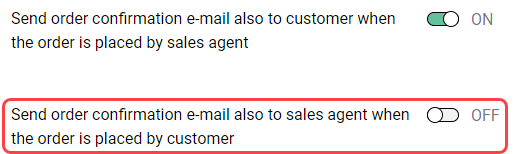
Store Payment Method Type in the Sales Order in ERP
Currently available only for payments made through Sana Pay.
In the Sana release 10.0.56 for Microsoft Dynamics ERP systems, we added the Payment Method Type field to the sales order. Sana can now store the payment method type that was used by the customer to pay for the order, such as Visa, Mastercard, American Express, etc. This payment method type is sent by the payment service provider used to process payments.
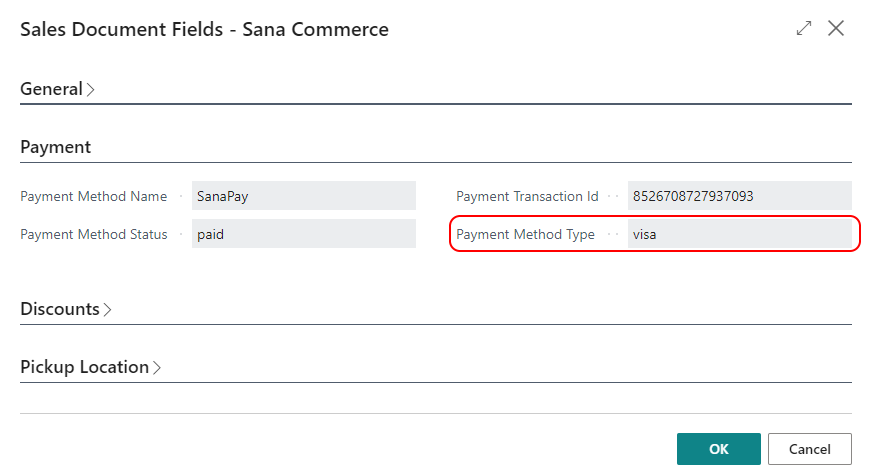
Edit the “Offline Order Payment” System Page
There are a few webstore pages that are not yet fully editable. We are still working on this to give content managers the ability to edit whatever they want.
Now, you can also edit the Offline order payment system page. It is shown when a customer clicks on a payment link received for an order created in the maintenance mode and after it has been processed by the order processor in Sana Admin.
Sana Admin Dashboard – Links Widget
In the previous release 1.59, we introduced the Sana Admin Dashboard, a new homepage that consists of a set of widgets displaying certain data. Of course, we continue to improve it and add more data and functionality.
There is a new Quick links widget with links to the most used Sana Admin pages.
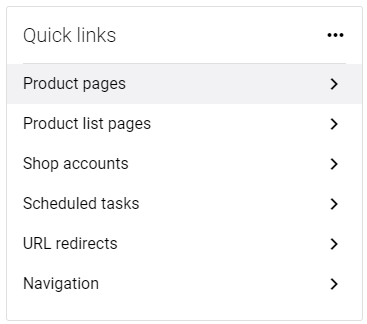
In addition, users can now create their own Links widget with the most relevant links for them.
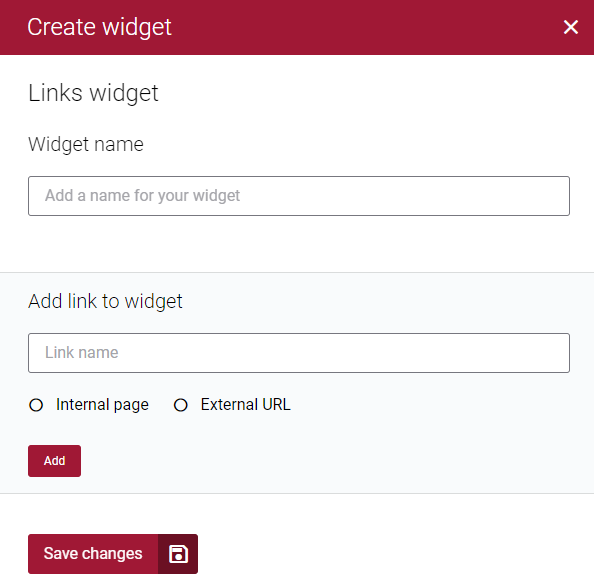
Represented Customer Account Name in the Webstore Header
There is a new content element that can be shown in the webstore header called Represented account. In some header templates, it is available by default, in others, you can add it manually.
This content element displays the customer account ID and name. It is used for shop accounts with one to multi relation, when several customer accounts are connected to one shop account, and for sales agents. The account ID and name of the selected customer are shown. There is also a link to open the list of all customers connected to the shop account or sales agent, where you can select another customer.
Customer Data Export Improvement
The Customer data export scheduled task is used only for the Dotdigital and Mailchimp add-ons. It is used to export customer information from Sana and ERP to one of these e-mail marketing platforms.
In Sana Commerce Cloud 1.58 we released a feature that allows to create one shop account for multiple customers. It is now also supported in customer data export. If you have shop accounts with one to multi relation, when several customer accounts are connected to one shop account, information of all these customers will be exported.
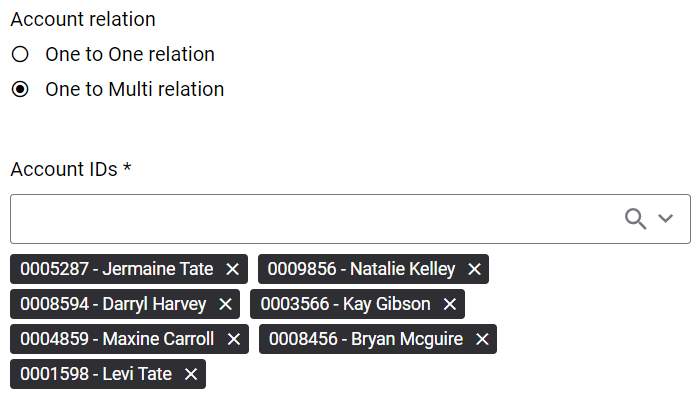
Row and Column Background Alignment
When you add an image or video as the background of a row or column, you can now align it the way you want. There is a new option in the row and column settings called Background alignment.
HTML Injections <Head> Tag
Previously, it was possible to add some HTML, CSS, or JavaScript only at the end of the <head> tag in the HTML injections, but now, you can also add it at the beginning of the <head> tag.
Bug Fixes
One of the benefits of the minor releases on a regular basis is that you constantly receive bug fixes. Below you can see the list of some bugs that we fixed in this release. We do not add all bug fixes, but only the most important ones, since there are many technical fixes, minor design fixes, or performance-related fixes that we do not add to the release notes.
- Fixed an issue with product images with uppercase in the file name.
- Fixed an issue with the missing sales agreement ID in the invoice-based return order.
- Fixed an issue with sales agreements when the currency of a customer does not match the one in sales agreements.
- Fixed an issue with opening the Blog publish settings page in Sana Admin.
- Fixed an issue with creating a product set based on the product category.
- [e-Con] Fixed an issue with showing a product image of the configured product using the e-Con product configurator in the shopping cart.
- [e-Con] Fixed an issue with adding a configurable product from a saved list to the shopping cart.