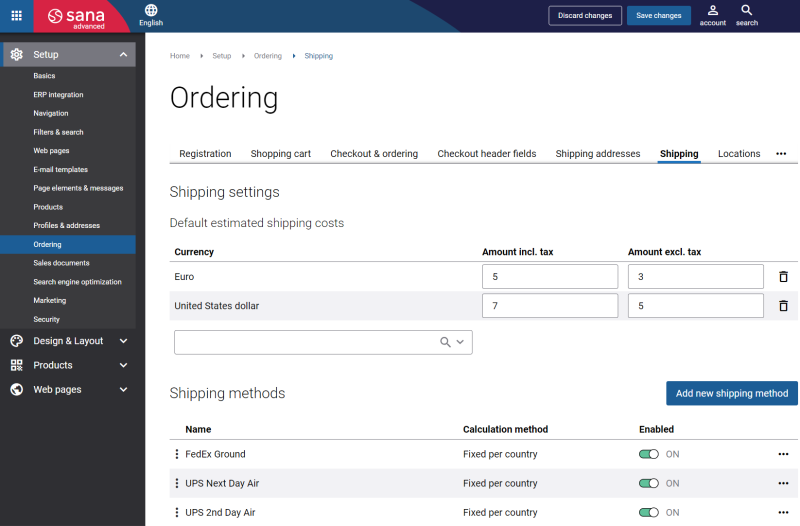Shipping Settings
To facilitate global sales, you can configure different shipping methods for particular locations. You can use the out-of-the-box shipping methods available in Sana Commerce Cloud as well third-party shipping providers which Sana integrates with.
On the Shipping tab, you can set up the default estimated shipping costs and create the shipping methods.
The shipping methods available to customers when they are placing orders through the Sana webstore depend on various factors collected at the checkout, for example, the shipping address, order total and weight of the products.
Sana Commerce Cloud provides real-time integration with FedEx, UPS, USPS, Purolator, and nShift delivery services. The external delivery services are available as apps which can be installed from the Sana App Center with a single button click.
Using the external delivery services together with the shipping methods functionality in your ERP system, you can give your customers the benefit of tracking their orders at real time.