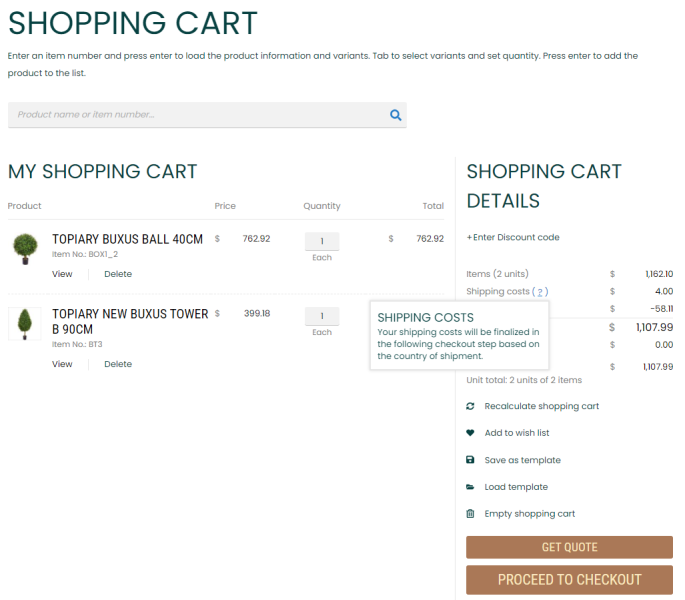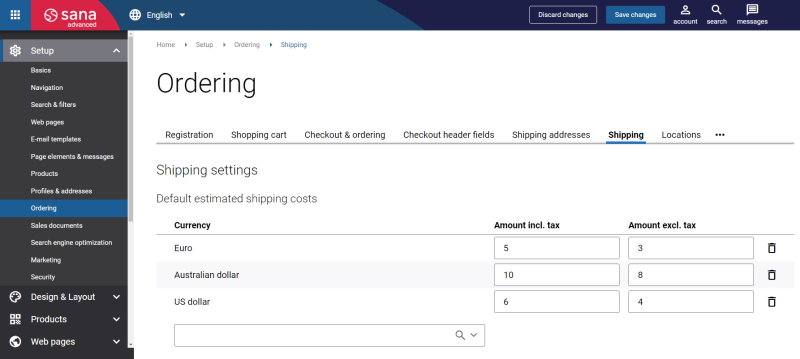Default Estimated Shipping Costs
The default estimated shipping cost is used to inform customers in the shopping cart that the total price they see is not final because the shipping cost will be finalized during checkout based on the selected delivery method. You can set up the default estimated shipping costs to calculate the approximate shipping cost for the customers in the shopping cart and inform them about the extra charge and that it will be recalculated and finalized during checkout based on the selected delivery method.
When a customer gets to the checkout process and selects the appropriate delivery method, the shipping cost will be recalculated.
The default shipping cost is not shown in the shopping cart, if:
- Shipping methods are not configured.
- If all shipping methods are disabled.
Set Up the Default Estimated Shipping Costs
Step 1: In Sana Admin click: Setup > Ordering > Shipping.
Step 2: Enter the default shipping costs per currency - amount including tax and excluding tax.
The list of currencies is retrieved from your ERP system.
When a customer places an order in the webstore, the appropriate price is retrieved depending on whether the prices including VAT (sales tax) is enabled or disabled for the customer in your ERP system.