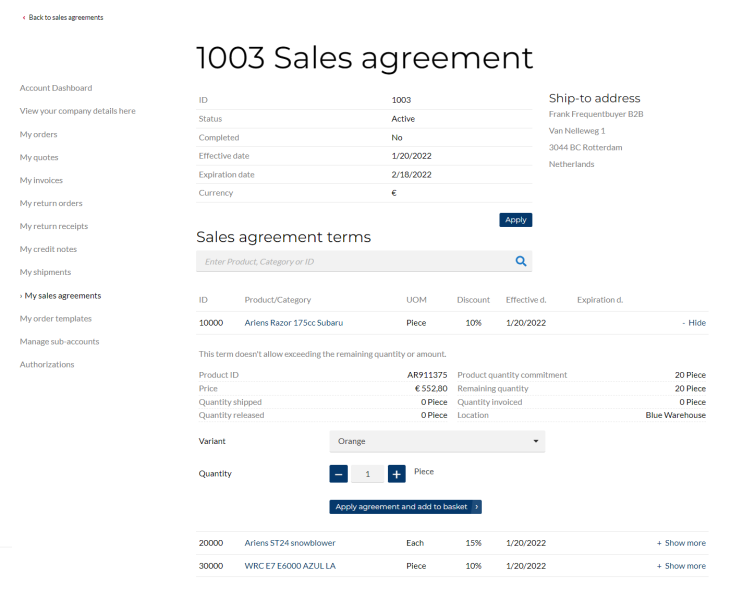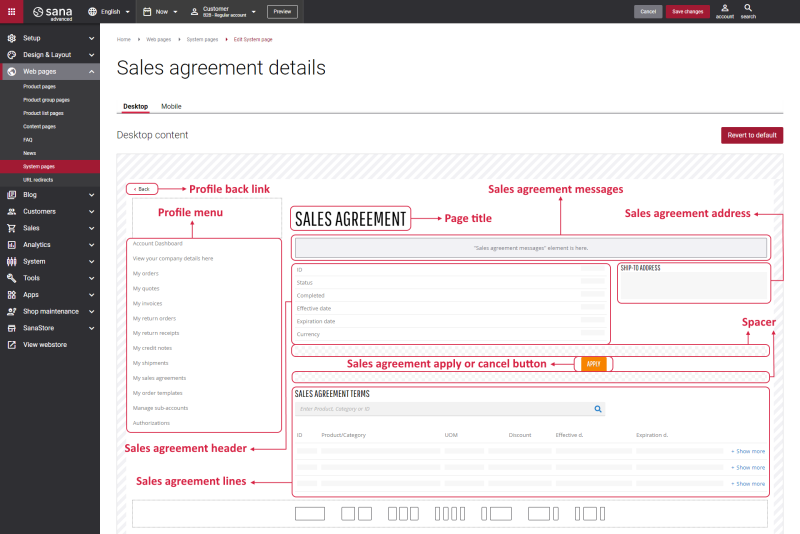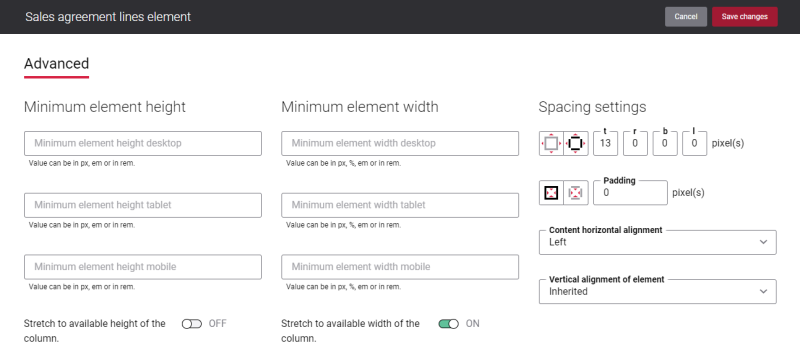Sales Agreement Details
A sales agreement is a contract that commits the customer to buy products in a specific quantity or for a specific amount over time, in exchange for special prices and discounts. Sales agreements can be used in Sana only by B2B customers and sales agents. On the Sales agreements page, customers can see all sales agreements available to them and create an order based on the agreements that the customer has with the merchant.
A customer can see the Sales agreement details page by clicking View details on the Sales agreements page.
On the Sales agreement details system page in Sana Admin, you can see dummy data and you cannot see all information that is shown on the Sana webstore. The real information about sales agreements is taken from the ERP system, that’s why the data shown on the Sales agreement details page can differ depending on your ERP system.
Below you can see an example of the Sales agreement details page.
For more information, see Sales Agreements.
Edit Content of the Sales Agreement Details Page
The Sales agreement details page is a system page that exists in Sana by default, but you can also change the content and styles of the Sales agreement details page if you want to look it different.
To edit the content of the Sales agreement details page, in Sana Admin click: Web pages > System pages. On the System pages page, you can see all available system pages and you can edit the Sales agreement details system page.
The Desktop and Mobile tabs hold the content elements of the Sales agreement details page that are shown on the desktop and mobile devices. Thus, the Sales agreement details page can be styled differently for the desktop and mobile devices.
There are several default content elements on the Sales agreement details page which you can edit:
-
Profile back link
-
Profile menu
-
Page title
-
Sales agreement messages
-
Sales agreement header
-
Sales agreement address
-
Sales agreement apply or cancel button
-
Sales agreement lines
-
Spacer
The content elements listed below are used only on the Sales agreement details page. It means you cannot add the following content elements to any other page:
-
Sales agreement messages
-
Sales agreement header
-
Sales agreement address
-
Sales agreement apply or cancel button
-
Sales agreement lines
Also, you can add and remove various content elements on the Sales agreement details page as well as use the content management system of Sana with the page layouts, row and column settings to create high quality and impressive design for the Sales agreement details page.
Using the Revert to default button you can revert any changes you have made to the page and start from scratch.
Content Elements on the Sales Agreement Details Page
Below you can see the description of all standard content elements that are shown on the Sales agreement details page.
Profile Back Link
The Profile back link content element is used to show a back link on the Sales agreement details page. Using this link, a customer can go back to the Sales agreements page from the Sales agreement details page in the Sana webstore.
You can easily change the text of the profile back link in the English language or any other installed webstore language either in the Page elements & messages or using In-site editor.
Profile Menu
The Profile menu content element is used to show the account menu on the Sales agreement details page.
For more information, see Profile Menu.
Page Title
The Page title content element is used to show a title on the Sales agreement details page.
The sales agreement number is taken from the ERP system.
Sales Agreement Messages
The Sales agreement messages content element is used to show a warning message on the Sales agreement details page. For example, a message can inform a customer that a sales agreement is inactive, or a sales agreement cannot be applied when a customer edits an order.
You can easily change the texts of the sales agreement messages in the English language or any other installed webstore language either in the Page elements & messages or using In-site editor.
Sales Agreement Header
The Sales agreement header content element is used to show the information about a sales agreement, for example a sales agreement ID, status, whether a sales agreement is completed or not, effective date, expiration date, etc. All details of the sales agreement are taken from the ERP system.
You can easily change the texts of the Sales agreement header content element in the English language or any other installed webstore language either in the Page elements & messages or using In-site editor.
Sales Agreement Address
The Sales agreement address content element is used to show the customer’s shipping address to whom the products will be shipped. The ship-to address is retrieved from the sales agreement details in your ERP system. The customer can change the shipping address when placing an order.
You can easily change the titles of the addresses in the English language or any other installed webstore language either in the Page elements & messages or using In-site editor.
Sales Agreement Apply or Cancel Button
The Sales agreement apply or cancel button content element is used to show a button on the Sales agreement details page. Using this button, a customer can either apply or cancel a sales agreement.
You can easily change the Sales agreement apply or cancel button text in the English language or any other installed webstore language either in the Page elements & messages or using In-site editor.
Sales Agreement Lines
The Sales agreement lines content element is used to show the sales agreements terms (lines) on the Sales agreements page.
A customer can check the information about the sales agreement terms. A customer can apply or cancel any sales agreement. Also, there is a link Show more in the sales agreement term using which a customer can see the detailed information about a sales agreement term.
Each sales agreement term (line) contains information, like how many units of a product a customer committed to buy or commitment amount, a discount percentage customers will get, if they buy a certain quantity of a product or products for a certain amount, as well as product or category ID and name, product unit of measure, location (warehouse) where the product is stored and shipped from, also shipped, invoiced, released and remaining quantity or amount. A customer can also check the validity period of a sales agreement and its terms (lines).
The information about sales agreements is taken from the ERP system, that’s why the dummy data is used on the Sales agreement details system page in Sana Admin.
Spacer
The Spacer content element is a dummy content element. You can use it to add some extra space between rows with content or to the column.
For more information about Spacer content element settings, see Spacer.
Content Element Advanced Settings
All content elements on the Sales agreement details page have advanced settings.
On the Advanced tab of the content element, you can configure height, width and spacing settings.
For more information about advanced settings, see Content Elements.