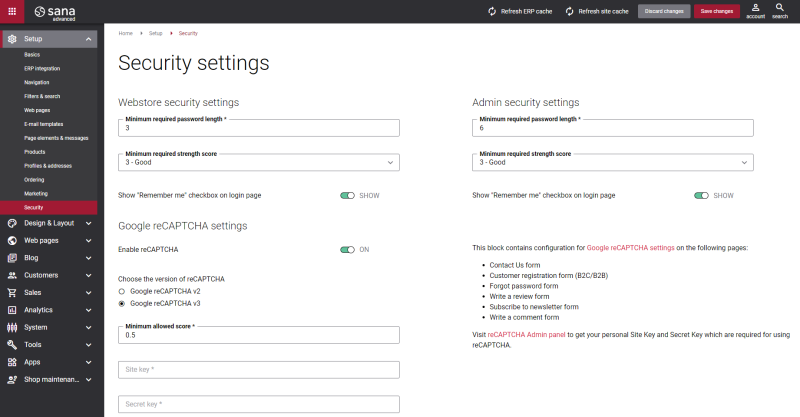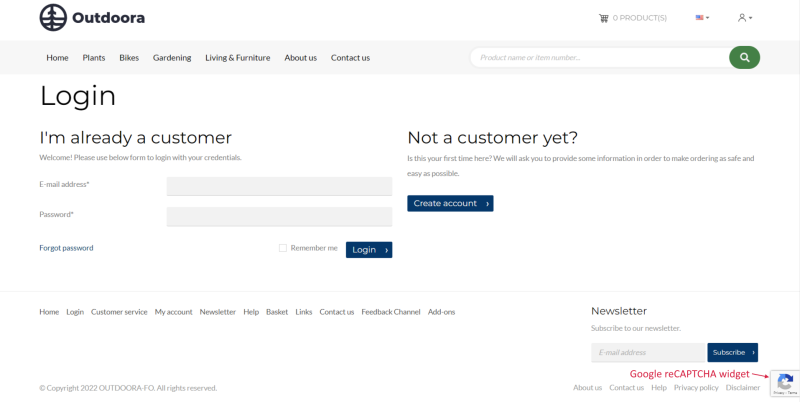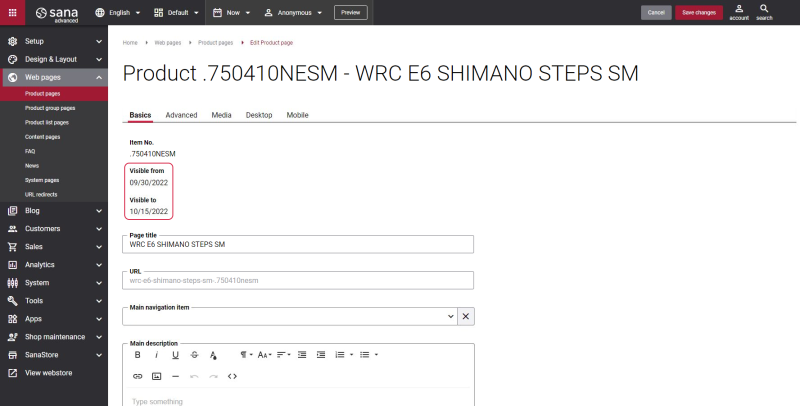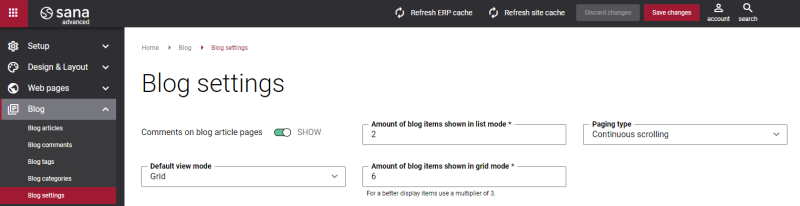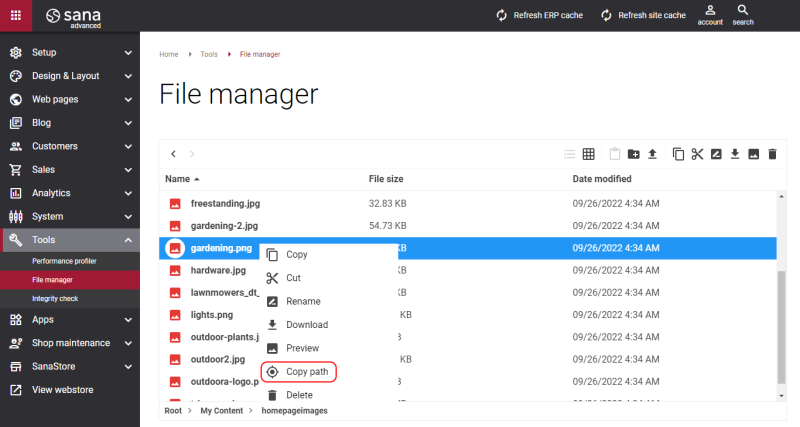Sana Commerce Cloud 1.52
Release date: October 5, 2022
Active support: until 05/10/2025
Passive support: until 05/10/2027
Learn about new features, improvements, and bug fixes in this release.
What’s New?
Google reCAPTCHA v3
Sana Commerce Cloud now supports Google reCAPTCHA v3. reCAPTCHA v2 is still supported but will be removed in early 2023. Therefore, if you want to use Google reCAPTCHA, you must reconfigure Sana Commerce Cloud to use reCAPTCHA v3.
reCAPTCHA v3 never interrupts users with a challenge and does not require them to perform any actions. It checks user interactions with your website, determines that their traffic was generated by human visitors, and helps filter out robots generating spam or automated abuse. reCAPTCHA v3 returns a score for each request based on interactions with your website. It rates traffic and interaction on a scale of 0.0 to 1.0, where 1.0 indicates good interaction and a score closer to 0.0 indicates a high probability that the traffic was generated by bots.
When reCAPTCHA v3 is used, a widget indicating that the website is protected by reCAPTCHA is shown on all webstore pages.
Product Visibility by Date
In the latest release of Sana Commerce Cloud extensions for ERP systems, we've added the ability to configure product visibility by date. This is now supported by Sana Commerce Cloud. To use this feature, you must have Sana Commerce Cloud extension version 10.0.51 in Microsoft Dynamics or 1.0.51 in SAP Business One and Sana Commerce Cloud version 1.52 or later.
It was implemented to give you more options and flexibility in configuring product visibility. Users have always been able to change product visibility – to show it in the webstore or not. In addition, you can now configure product visibility by date in ERP. For example, you sell some seasonal items or themed items that you sell only in anticipation of certain holidays, such as Christmas. In order not to forget to change the visibility of such products on a certain date, you can set the visibility by date in ERP.
If the dates when a product should be visible in the webstore are set in ERP, these dates are also shown on the product pages in Sana Admin.
Convert Quotes Created Directly in ERP to Orders
Customers can now convert quotes created by sales managers directly in ERP into sales orders in the Sana webstore.
Even if the creation of sales quotes is not allowed in the Sana webstore, but the sales manager created a quote for the customer directly in ERP, customers can log into the webstore, view that quote in the order history and convert it into a sales order if they are happy with it.
This can be useful if you don't want to allow your customers to create quotes online in the Sana webstore.
Add Products from the Shopping Cart to the List
Previously, customers could only add all products from the shopping cart to a new list. Now they can add products from the shopping cart to an existing list.
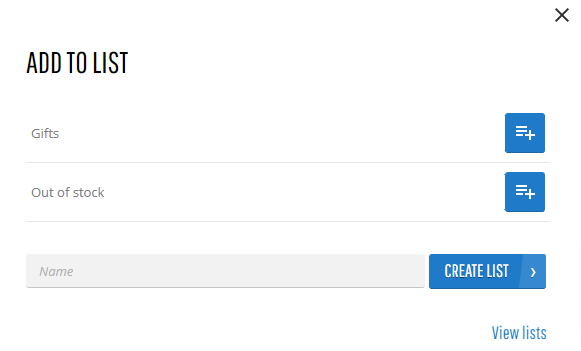
Blog Settings
To make it easier for users to configure various blog settings, we moved them to one place from the Blog system page. These settings now apply to both the desktop and mobile layouts of the blog.
Copy File Path in File Manager
Now you can easily copy the path to a file stored in the file manager in Sana Admin. This can be useful if you want to use the path to a certain file elsewhere.
Bug Fixes
One of the benefits of the minor releases on a regular basis is that you constantly receive bug fixes. Below you can see the list of some bugs that we fixed in this release. We do not add all bug fixes, but only the most important ones, since there are many technical fixes, minor design fixes, or performance-related fixes that we do not add to the release notes.
- Fixed an issue with expired payment authorizations. In this case the payment was canceled by the payment provider and the order was automatically removed from ERP. Now such orders are not removed from ERP. The payment status is changed to “error”. The payment transaction is logged with payment status “canceled”. Such payment transaction in the payment provider also has the payment status “canceled”.
- Fixed an issue with a missing quantity validation message.
- Fixed an issue with displaying the login button with Microsoft account in Sana Admin after disabling single sign-on.
- Fixed an issue with displaying prices in the product variant matrix.
- Fixed an issue with a missing unit of measure on the list details page with a B2C layout.