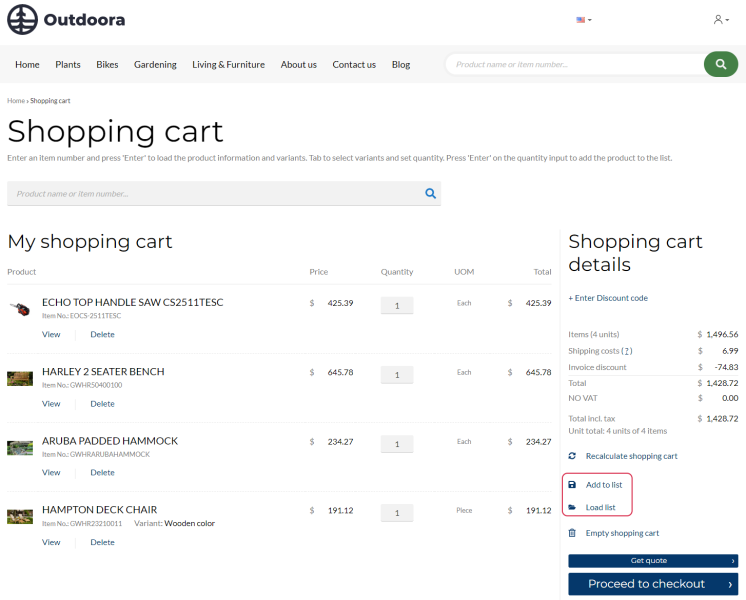Lists in Shopping Cart
In the shopping cart, the customer can save all added products as a list or load products from the list.
Customers can save shopping carts for later use. This allows customers to continue with other orders without losing the details of the current order if it cannot be completed at the moment.
Customers can add all products that are currently available in the shopping cart to a new list or an existing list. Once customers are ready to continue with the order, they can add the products from the list to the shopping cart.
If there are some products in the shopping cart and the customer adds more from the list, all products from the list will be added to those which are already in the shopping cart. The customer can add products to the shopping cart from multiple lists.
When the customer adds the products to the shopping cart from the list, the availability of each product will be validated. If some product is not available anymore, the customer will see a message in the shopping cart.
The Add to list and Load list buttons in the shopping cart details are content elements that are located on the Shopping cart system page. You can edit the Shopping cart system page to change the position of various content elements, add or remove some content elements, and change the design of the page.
You can also rename the buttons using the In-site editor.