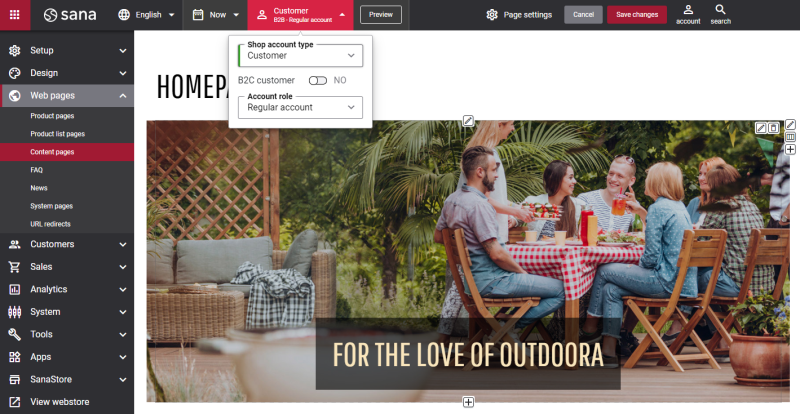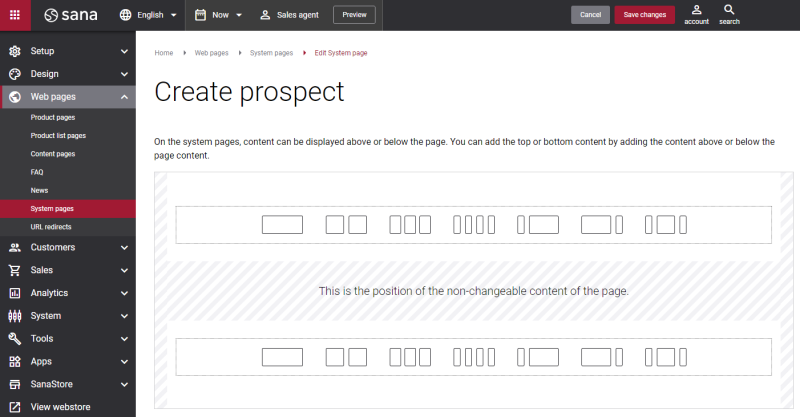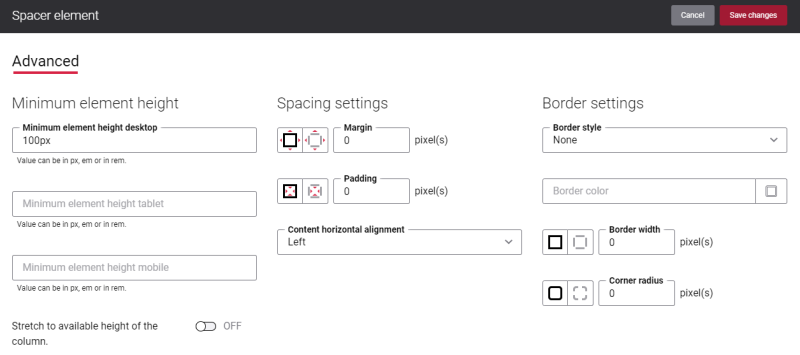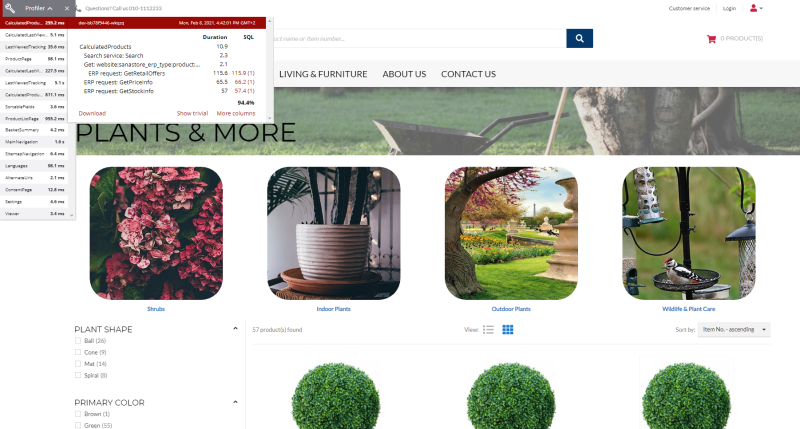Sana Commerce Cloud 1.0.9
Release date: February 10, 2021
Active support: until 10/02/2024
Passive support: until 10/02/2026
Get an overview of the new features available in Sana Commerce Cloud 1.0.9.
Extended Page Preview Functionality
Page preview gives the user a visual impression of how the edited content will look on the page. Previously, you could only preview the content on the page you were editing. We have extended the preview functionality and made it more flexible by covering different scenarios.
Now you can preview any page based on the shop account type:
- Anonymous
- Customer:
- B2C
- B2B:
- Regular account
- Account manager
- Sub-account
- Contact
- Sales agent
For example, there are different system pages in Sana, such as basket page, which look slightly different for B2B and B2C customers. Now you can manage the content of different pages and see how it will look for different shop account types.
To create personalized content, Sana uses customer segments. They can be used to show different content to different customer groups. For example, if you are creating a page with different content for B2B and B2C customers using customer segments, you can preview this page and see how it will look for different customer types.
Editing Content and Previewing System Pages
We continue to expand the list of editable system pages and add preview functionality to them. This time we:
- Added the Create prospect page to the list of editable system pages. You can now add content above and below the Create prospect system page and preview it.
- You can now also preview the Company details system page.
Spacer Content Element
Spacer is a new content element. It is a part of Sana, not an add-on. This is a dummy content element. You can use it to add some extra space between rows with content or to the column. Using Sana’s rich content management system, you can add extra space between rows and columns in several ways, for example by configuring spacing settings for the row, column or content element. But to make it easier for users, we created a separate Spacer content element. By default, it adds an empty space between rows or to the column 100px high.
Performance Profiler Redesign
We changed the design of the Performance profiler and made it in line with Sana Admin.