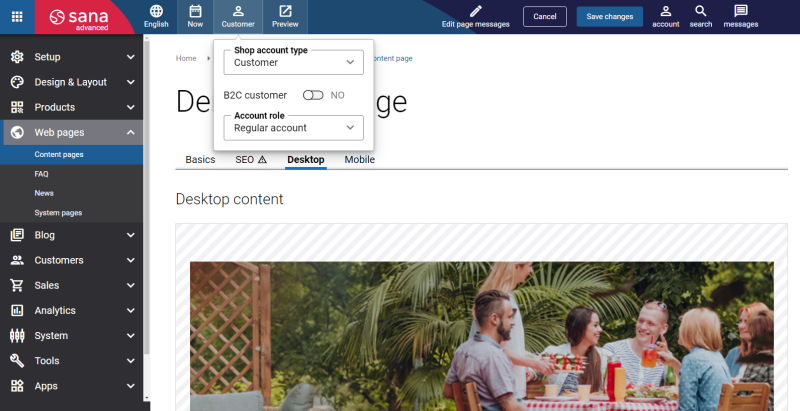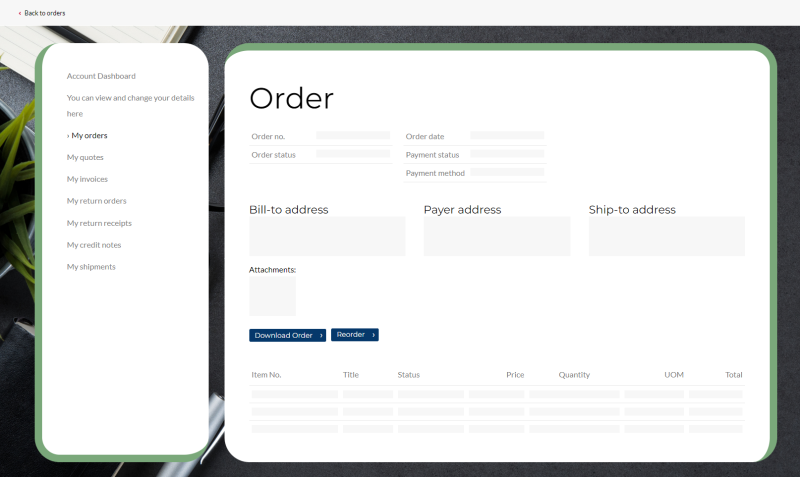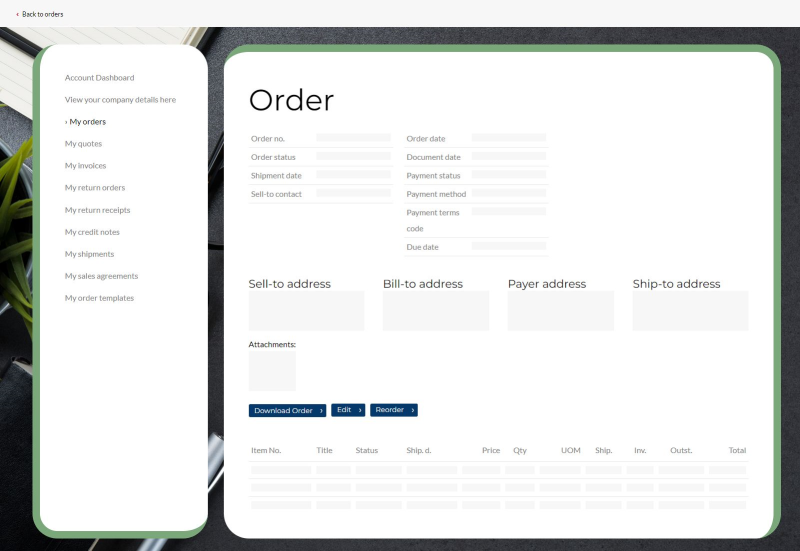Page Preview
When you edit a page in Sana Admin, you can click Preview in the header to preview a page in your webstore. It gives a content manager a visual impression of how the edited content will look on the page. You can preview product pages, product list pages, content pages, and system pages.
Sana Commerce Cloud is available for any type of a webstore, both B2B (business-to-business) sales portals for business customers and sales agents, and B2C (business-to-consumer) online retail stores for consumers.
Sana Commerce Cloud has B2C and B2B-specific features. For example, if B2C customers log in to the webstore, they will not see a B2B-specific feature on the page, if any.
When you preview a page, you can select a shop account type and see how a page is shown in the Sana webstore for a B2C customer, B2B customer, anonymous customer, contact or sales agent. You can even select a shop account role like regular account, account manager or sub-account and preview a page.
Below you can see how page layout changes for the Order details system page depending on whether a B2C or B2B customer type is selected in the Preview settings.
Preview of the Order Details System Page When the B2C Customer Type Is Selected in the Preview Settings
Preview of the Order Details System Page When the B2B Customer Type Is Selected in the Preview Settings
To create personalized content, Sana Commerce Cloud uses customer segments. They can be used to show different content to different customer groups.
Customer segments are also considered when you preview a page. For example, you add some content to a page which informs your B2C customers about holiday deals you offer and you limit the visibility of this content using customer segments, so that only your B2C customers see this information on the page.
Before showing this content in your webstore, you can make sure that only B2C customers can see your holiday deals. You just need to preview a page by selecting different shop account types and check whether the right content is shown to the right customers.