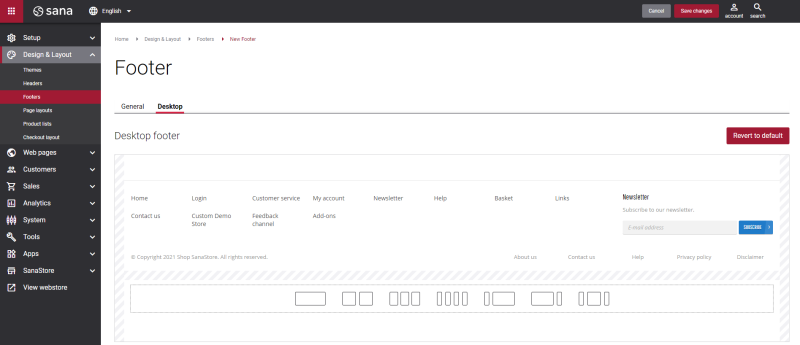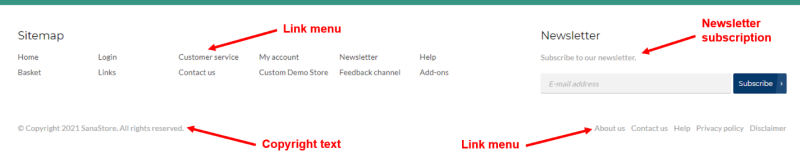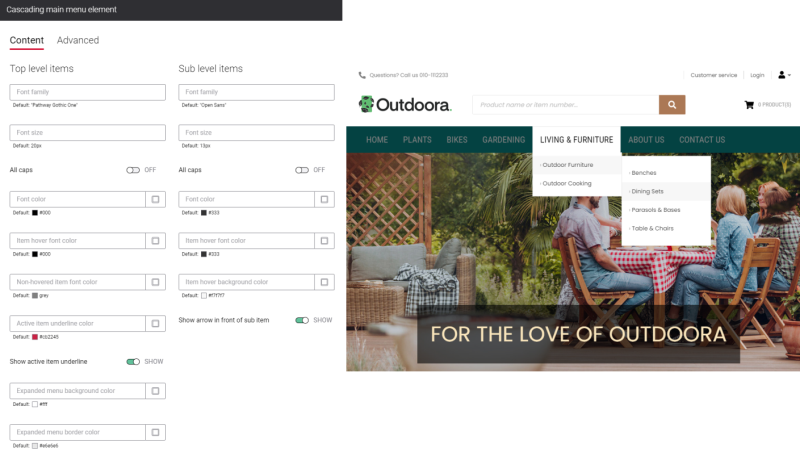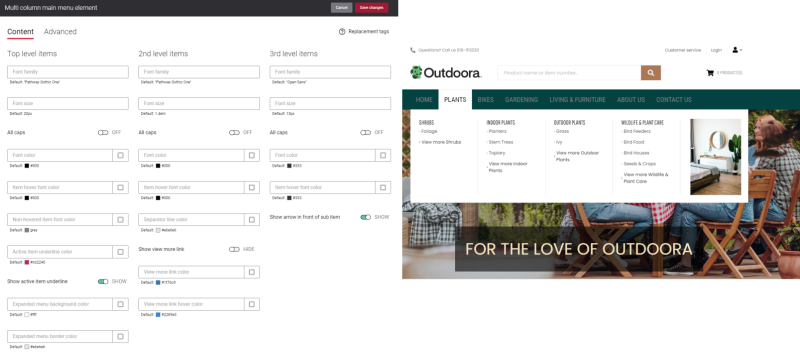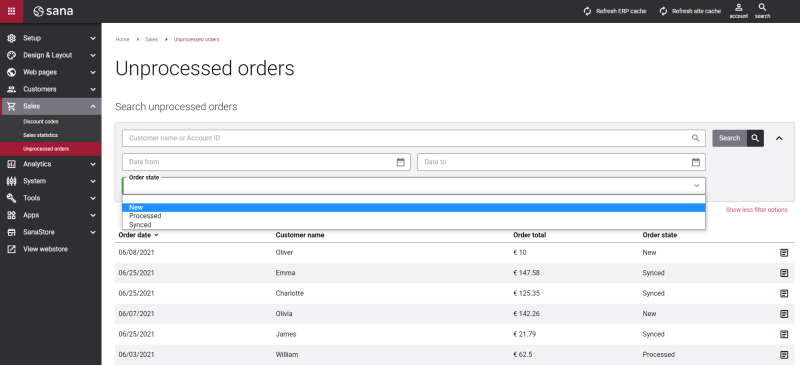Sana Commerce Cloud 1.0.19
Release date: July 1, 2021
Active support: until 01/07/2024
Passive support: until 01/07/2026
Learn about new features, improvements, and bug fixes in this release.
What’s New?
Webstore Footer
A footer is an area with content at the very bottom of your webstore. Unlike the header, which is at the very top of your webstore, the footer is the last thing your visitors see but is also essential for your webstore as it serves navigational and informational purposes.
A few releases ago, we added the ability to create custom headers. Now you can also create custom footers.
All elements of the webstore footer are now available as separate content elements:
- Link menu: use it to add a footer, sitemap, or my account navigation
- Copyright text
- Newsletter subscription
You can also use any other content elements to create a unique footer for your webstore.
When your Sana Commerce Cloud solution is upgraded to version 1.0.19, everything should be fine with your webstore footer. It should automatically migrate to the new functionality. But we strongly recommend you to check if everything is fine with your webstore footer after upgrade. If you notice that something is wrong, use the new webstore footer feature to customize your footer. Make sure to check your webstore footer if you have made any changes to it using HTML injections.
Cascading and Multi-Column Main Menu
This is not something completely new, but a different approach of adding the main menu to your webstore. Sana is designed to show the main menu in the header of your webstore.
With the new webstore headers functionality released a while ago, we also added a new content element Desktop navigation to show the main menu. As there are two presentations of the main menu in Sana, we decided to split it into two separate content elements instead of the one Desktop navigation content element:
Using these content elements, you can show the necessary menu in your webstore header. We have also added different styles to the main menu content elements, such as font family, font size, colors, etc., so you can design your main menu the way you like.
When your Sana Commerce Cloud solution is upgraded to version 1.0.19, everything should be fine with the main menu of your webstore. It should automatically migrate to the new functionality. But we strongly recommend you to check if everything is fine with it after upgrade.
Unprocessed Orders: State Filter
You can now filter all sales orders created in the maintenance mode (without ERP connection) by their state in Sana Admin:
- All
- New
- Processed
- Synced
Bug Fixes
One of the benefits of the minor releases on a regular basis is that you constantly receive bug fixes. Below you can see the list of some bugs that we fixed in this release. We do not add all bug fixes, but only the most important ones, since there are many technical fixes, minor design fixes, or performance-related fixes that we do not add to the release notes.
- Fixed issue with adding links to images and adding images with links to a page.
- Fixed issue with opening a tab in Sana Admin with invalid data when trying to preview a page.
- Fixed issue with previewing the “Checkout” (one-step checkout) system page.
- Fixed issue with opening the “Last viewed products” page in the in-site editor.
- Fixed issue with paying for orders created by contacts in the maintenance mode.
- Fixed issue with updating customer’s shipping address when the billing address has been changed in ERP and the same address is used as billing and shipping.
- Fixed issue with allowing customers to place orders when only quotes are allowed.
- Fixed issue with placing an order by a sales agent on behalf of a prospect when Google Tag Manager is configured.
- Fixed issue with non-scrolling Terms and Conditions in a pop-up window on touch screens.
- Fixed issue with downloading sales reports.
- Fixed issue with showing the list of BOM components.
- Fixed issue with running successfully the “Customer data export” task for the marketing add-ons Mailchimp and dotdigital.