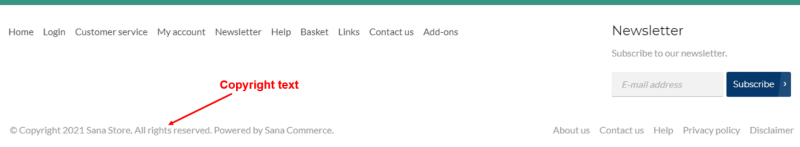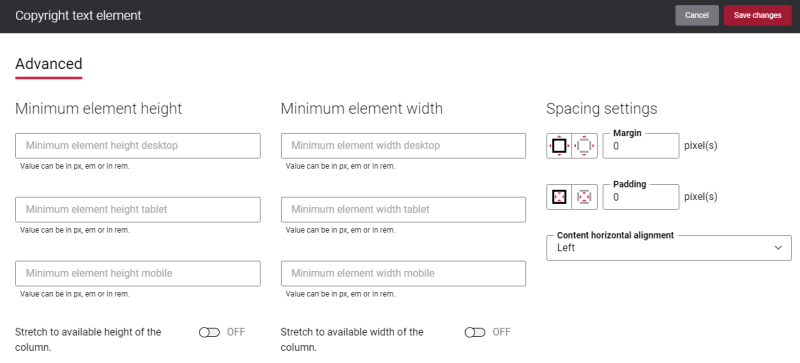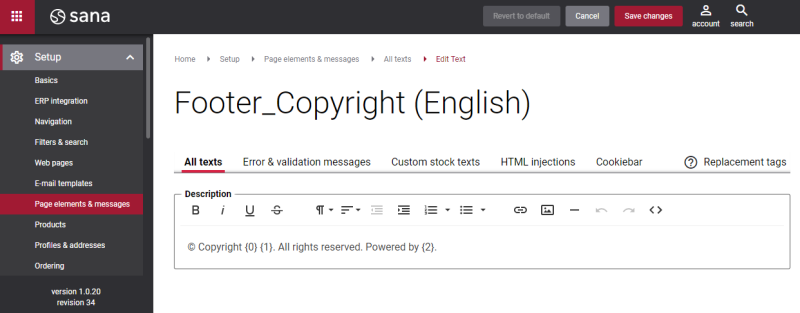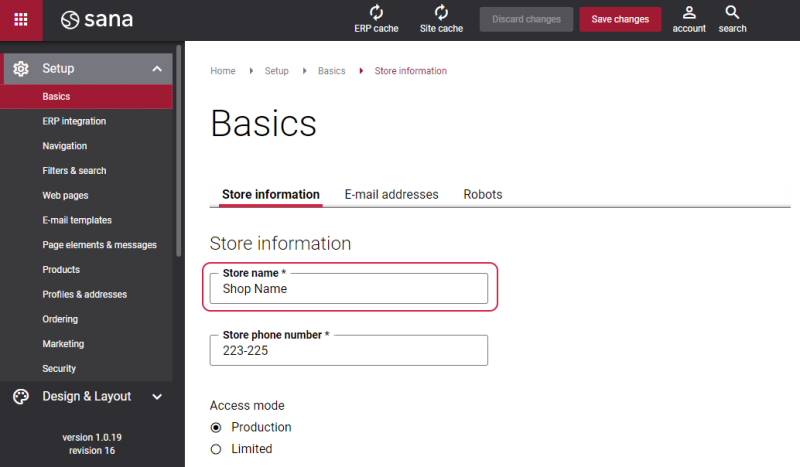Copyright Text
The Copyright text content element is used to add the copyright to the webstore footer.
Although you can add the Copyright text content element to any page, we recommend to use it in your webstore footer.
There are no specific settings for the Copyright text content element, but you can configure height, width, and spacing settings on the Advanced tab. For more information about advanced settings, see Content Elements.
Change the Text of the Copyright
In Sana Admin click: Setup > Page elements & messages > All texts. To find the necessary text, use the Footer_Copyright ID, then click Edit. Here you can change the text of the Copyright text content element.
For more information, see Webstore UI Texts.
You can also change the copyright text using the in-site editor.
There are two replacement tags in the copyright text {0} and {1} you shouldn’t change.
-
The tag {0} is automatically replaced with the current year.
-
The tag {1} is automatically replaced in the webstore with your webstore name. You must enter your webstore name in Sana Admin at the following location: Setup > Basics > Store information.
For more information, see Store Information.
There is also the tag {2} which is automatically replaced with the Sana Commerce text. If necessary, this text can be removed.