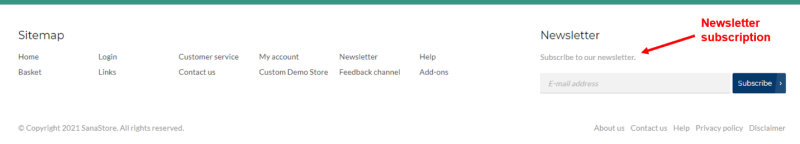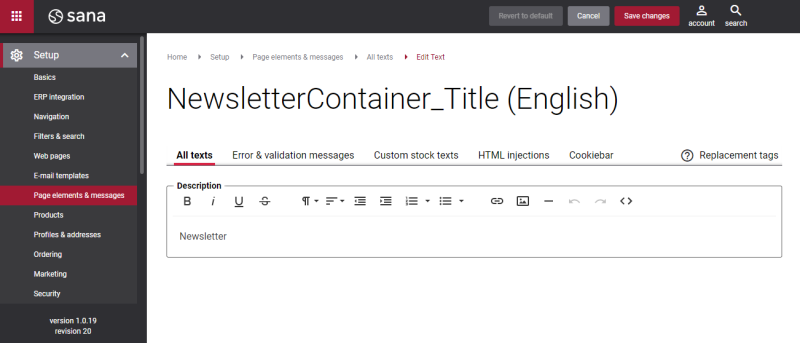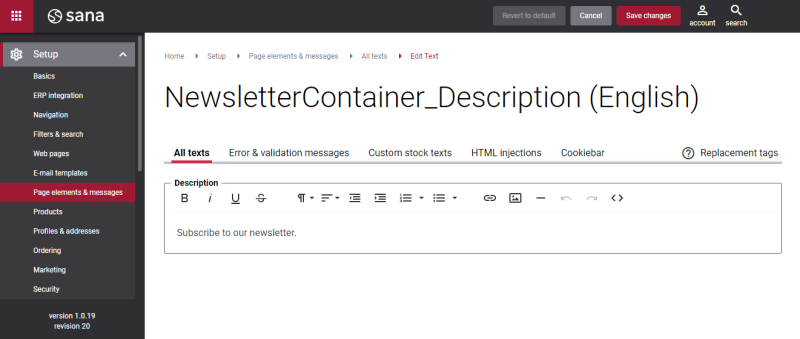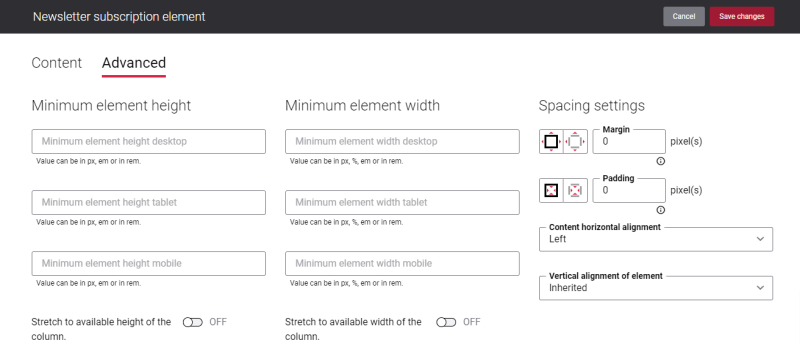Newsletter Subscription
The Newsletter subscription content element is used to add the newsletter signup box to the webstore footer. You can use newsletters to keep your customers updated about some special events and other webstore news.
Although you can add the Newsletter subscription content element to any page, we recommend to use it in your webstore footer.
The newsletter signup box is shown in the Sana webstore, only if the newsletter subscriptions are enabled in Sana Admin.
Content Tab
Using the Show title and Show description options on the Content tab of the Newsletter subscription content element, you can show or hide the newsletter title and description. They are shown above the newsletter signup box.
In the Subscribe button display mode field, select where the Subscribe button is placed. The available options are:
- Next to the field
- Below the field
Change Title and Description of the Newsletter Subscription Content Element
In Sana Admin click: Setup > Page elements & messages > All texts. If you need to edit the newsletter title, use the NewsletterContainer_Title ID to find it.
If you need to edit the newsletter description, use the NewsletterContainer_Description ID to find it.
Then click Edit. Here you can change the title and description of the Newsletter subscription content element.
For more information, see Webstore UI Texts.
You can also change the newsletter title and description using the In-site editor.
Advanced Tab
On the Advanced tab of the Newsletter subscription content element, you can configure height, width, and spacing settings.
For more information about advanced settings, see Content Elements.
Related Articles
Newsletter Subscriptions (general article)
Newsletter Subscribe (system page)
Newsletter Unsubscribe (system page)