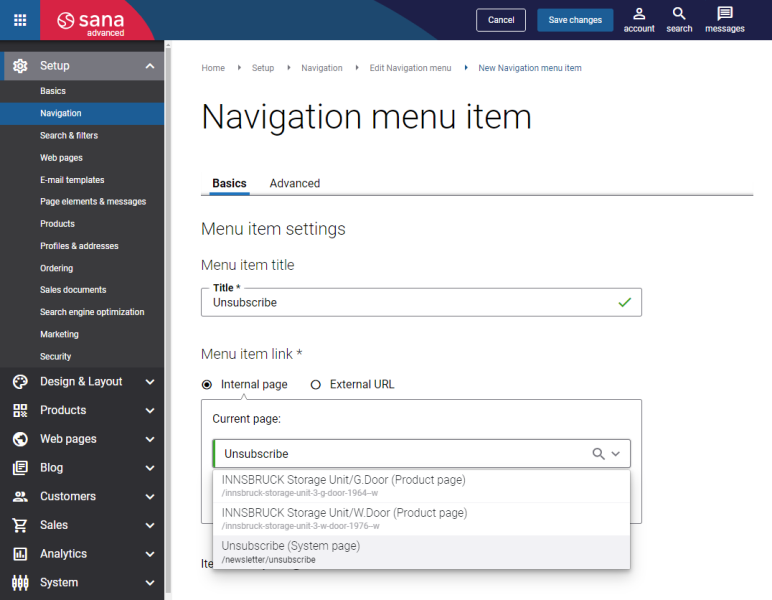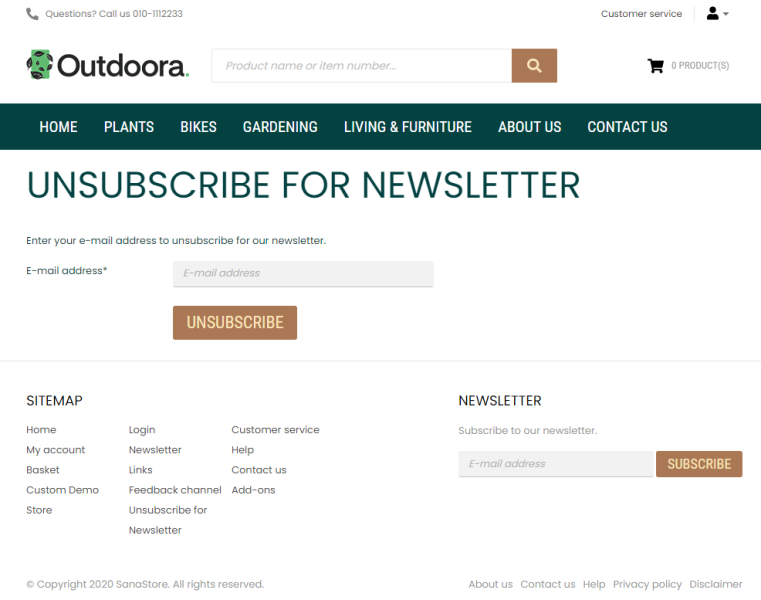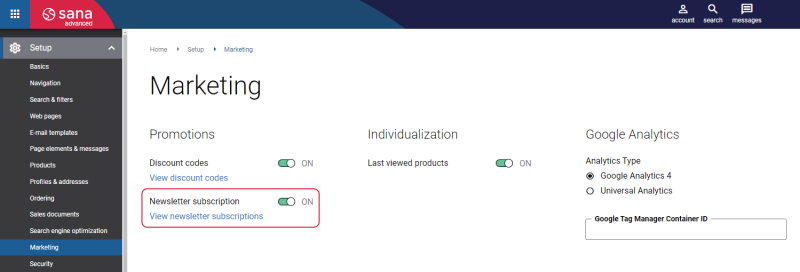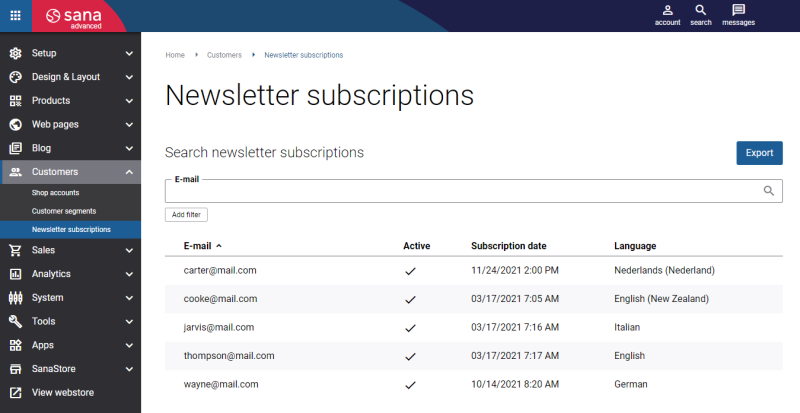Newsletter Subscriptions
WATCH THE VIDEO
Newsletter subscription is a great way to build relationships with your customers. You can use newsletters to keep your customers updated about some special events and other webstore news.
When newsletter subscriptions are enabled in Sana, the newsletter signup box is shown in the footer of the Sana webstore. Registered customers or webstore visitors can enter an e-mail to subscribe to your webstore newsletter.
In some countries, it is required to use a double opt-in in the newsletter subscription process to validate the subscription. This is typically done by configuring it in the e-mail marketing software you are using since Sana Commerce Cloud only collects the email addresses for usage in the email marketing software, but does not send the newsletters itself nor does it maintain the subscriptions.
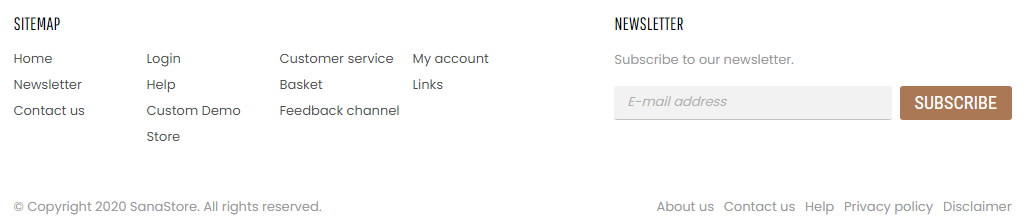
You can change the position of the newsletter signup box. You can do this using the Newsletter subscription content element in the webstore footer in Sana Admin.
How Users Can Unsubscribe from Newsletter?
There is the Newsletter unsubscribe system page in Sana Admin which you can link to the navigation item.
Registered customers and webstore visitors who are not registered in the webstore, but subscribed to the newsletter, can unsubscribe using this system page. Thus, if you are using newsletter subscriptions, it is better to create a navigation item and link the Unsubscribe system page to it.
Enable Newsletter Subscriptions
In Sana Admin click: Setup > Marketing.
View Newsletter Subscriptions
When users subscribe to a newsletter, their e-mail, subscription date, and language selected in a webstore will be saved to Sana.
To view newsletter subscriptions, in Sana Admin click: Customers > Newsletter subscriptions.
On the Newsletter subscriptions page, you can see the list of all subscribed users. If the Active checkbox is selected, this means that the user is subscribed to receive newsletters. If it is not selected, this means that the user has unsubscribed. You can see when a user has subscribed to the newsletter in the Subscription date field.
The Newsletter subscriptions indexing scheduled task allows webstore administrators to efficiently search, filter, and sort newsletter subscriptions in Sana Admin. When customers subscribe to a newsletter in the Sana webstore, their subscriptions are not automatically indexed. Instead, newsletters appear on the Newsletter subscriptions page in Sana Admin, only after the Newsletter subscriptions indexing scheduled task has been run, and the index has been updated. You also need to run this task to update the newsletter subscription data, such as whether customers' subscriptions are active or if they have unsubscribed.
You can search for a specific newsletter subscription by e-mail or filter all newsletter subscriptions by the Active status (Yes or No). All newsletter subscriptions can be also sorted by e-mail or by the Active status.
Export Newsletter Subscriptions
To import the newsletter subscriptions to a mass mailing tool, you can export all newsletter subscriptions from Sana to the CSV file. It stores the e-mail addresses of the subscribers, the webstore name, whether a customer is subscribed or unsubscribed, the subscription date, and the language used by the customer. When you know the language which your customer selected while subscribing to the newsletters, you can send the newsletters to your customers in their own language. To export all newsletter subscriptions to the CSV file, click Export.
Related Articles
Newsletter Subscribe (system page)
Newsletter Unsubscribe (system page)