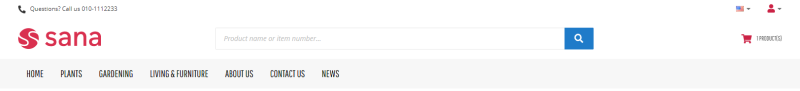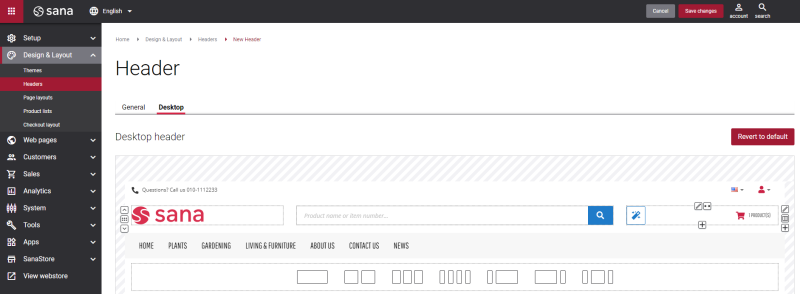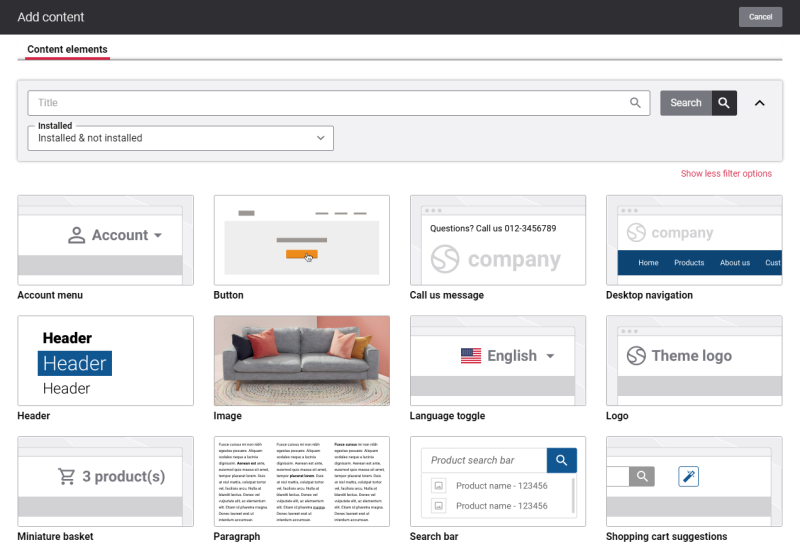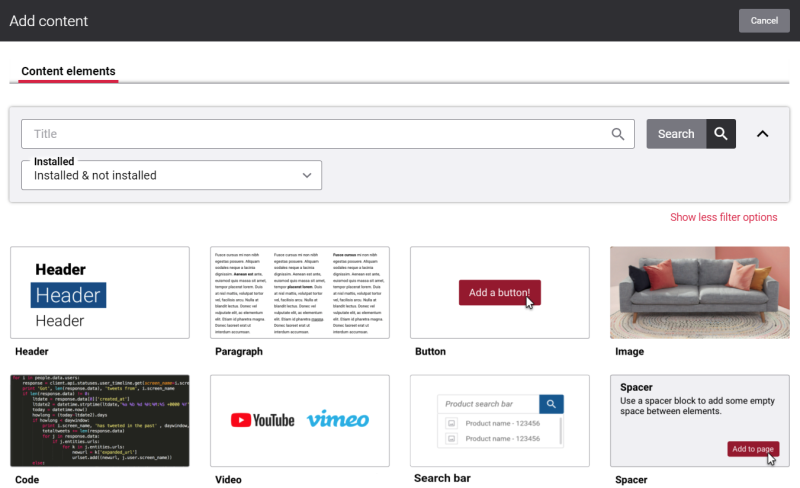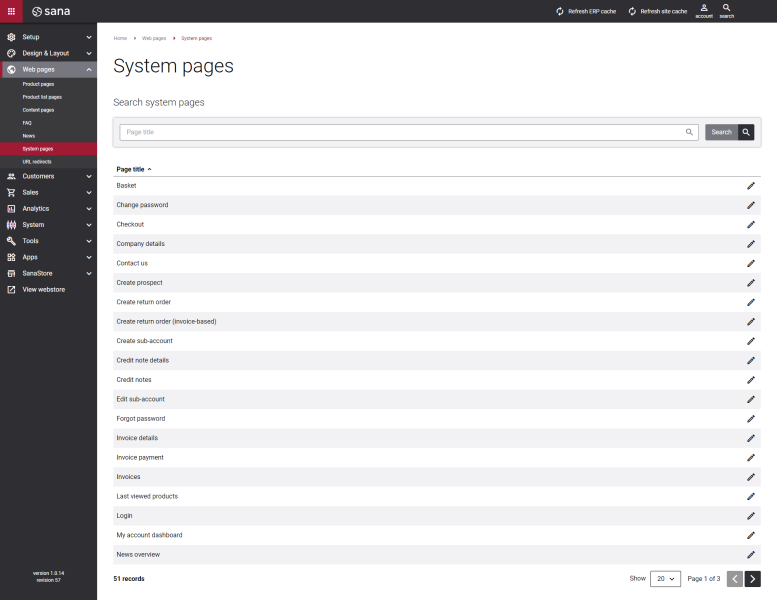Sana Commerce Cloud 1.0.14
Release date: April 21, 2021
Active support: until 21/04/2024
Passive support: until 21/04/2026
New Features
Webstore Header
The header is one of the most important areas of any website. It is at the top of every single page of your Sana webstore and usually contains a logo, a search bar, a shopping cart link and the number of products a customer has added to it, a main menu, a language dropdown in case of a multi-lingual webstore and contact information.
The header is the first thing that visitors see when they get to your webstore.
This release of Sana Commerce Cloud brings a possibility to create your own custom headers. Sana uses the header that you have in your webstore as a template, and then using Sana’s visual designer, you can rearrange the content elements in the header as you like, add and remove different content elements, and style the header.
All elements of the webstore header are now available as separate content elements:
- Account menu
- Call us message
- Desktop navigation [removed]
- Language toggle
- Logo
- Miniature basket
- Search bar
- Shopping cart suggestions
When your Sana Commerce Cloud solution is upgraded to version 1.0.14, everything should be fine with your webstore header. It should automatically migrate to the new functionality. But we strongly recommend to check if everything is fine with your webstore header after upgrade. If you notice that something is wrong, use the new webstore header feature to customize your header. For example, we removed the Customer service link from the webstore header. If you have used it, you can easily add the link again using the Paragraph content element.
Search and Filters for Content Elements
In Sana Commerce Cloud 1.0.12 we released content element explorer – a new and better way of adding content elements to a page. In this release, we added a search bar to the content element explorer. You can now also filter all content elements in the explorer to see those that are installed and not installed.
Search for System Pages
Just because we now have over 50 editable system pages in Sana Admin, we have added a search bar and pagination to the list of system pages in Sana Admin, so you can find the system page you need more easily and quickly.
Bug Fixes
One of the benefits of the minor releases on a regular basis is that you constantly receive bug fixes. Below you can see the list of some bugs that we fixed in this release. We do not add all bug fixes, but only the most important ones, since there are many technical fixes, minor design fixes or performance-related fixes that we do not add to the release notes.
In this release, we also made a few security improvements.
- Fixed issue with loading the Product specifications page in Sana Admin after the fields have been changed in ERP.
- Fixed issue with missing validation when there is no payment method selected on the invoice payment page and when a customer pays for the order created in the maintenance mode.
- Fixed issue with showing special characters in the specifications on the Compare products page.
- Fixed indexing issue for product list pages.
- Fixed issues caused by wrong culture info on Linux.
- Fixed issue with inline editing using in-site editor on MacBook.