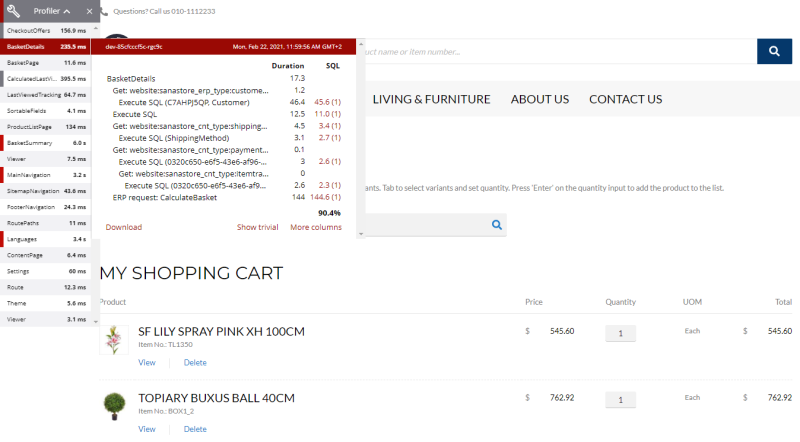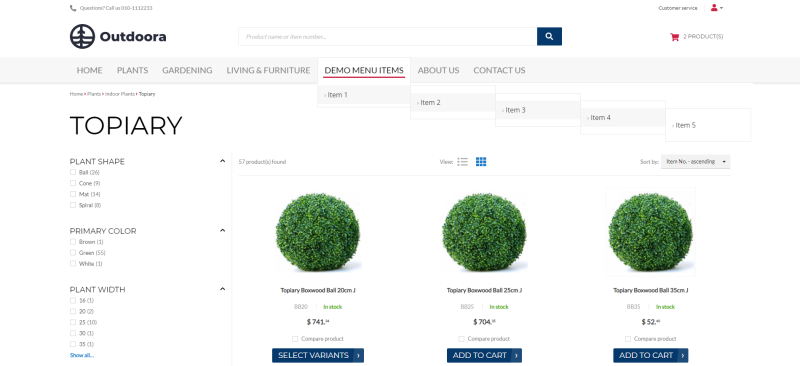Sana Commerce Cloud 1.0.10
Release date: February 24, 2021
Active support: until 24/02/2024
Passive support: until 24/02/2026
Product Completeness
In this release, we are adding the following features that were not yet ready in the initial Sana Commerce Cloud release.
- Replacement tags in content elements: Use replacement tags in the content elements, such as customer name, email or address to contact your customers directly through your webstore content.
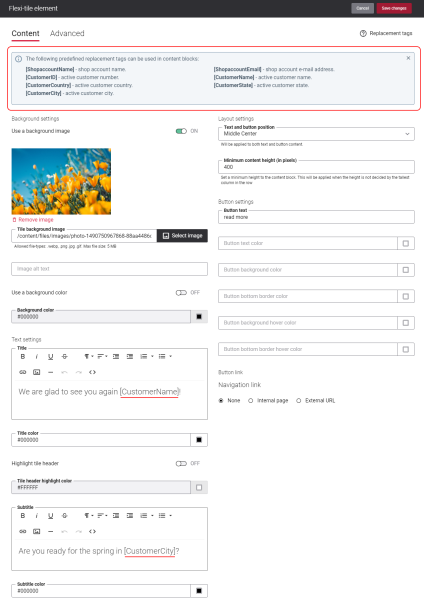
These tags will be replaced with your customer's personal information retrieved from the ERP system.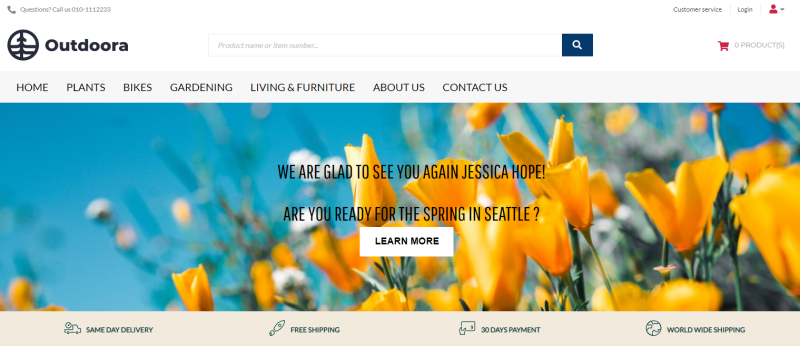
New Features
Editing Content and Previewing System Pages
We continue to expand the list of editable system pages and add preview functionality to them. This time we made it possible to add content elements above and below the main content of the following system pages:
- Create sub-account
- Edit sub-account
- Sub-accounts
- Order authorizations
- Order templates
- News overview
- Create return order
- Create return order (invoice-based)
- Newsletter subscribe
- Newsletter unsubscribe
- Reset password
- Change password
- Forgot password
- Order failed
- Order cancelled
- Order payment error
- Page not found (404)
Dynamic Navigation Loading
Using the option Multi-column presentation in Sana Admin, you can change presentation of the main menu. Previously, when this option was disabled, only the first three navigation levels could be shown. If you had more than three levels of navigation, they were not shown.
The first three levels are now shown by default, and all other navigation levels are dynamically loaded on hover or when a user taps on the mobile device.
Performance Profiler Improvements
In the previous Sana Commerce Cloud release, we changed the design of the Performance profiler to make it in line with Sana Admin. This time we made the following improvements:
- Users mostly use the performance profiler to check performance or other problems between the webstore and ERP. There are a lot of API calls and sometimes it’s hard to find the necessary ERP request among all API calls. Therefore, all API calls with the ERP requests are now highlighted in gray.
- All API calls with slow performance are now highlighted in red.