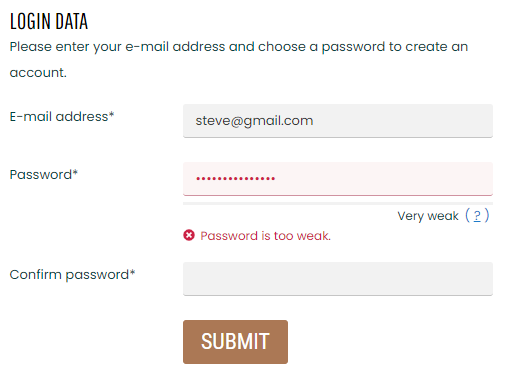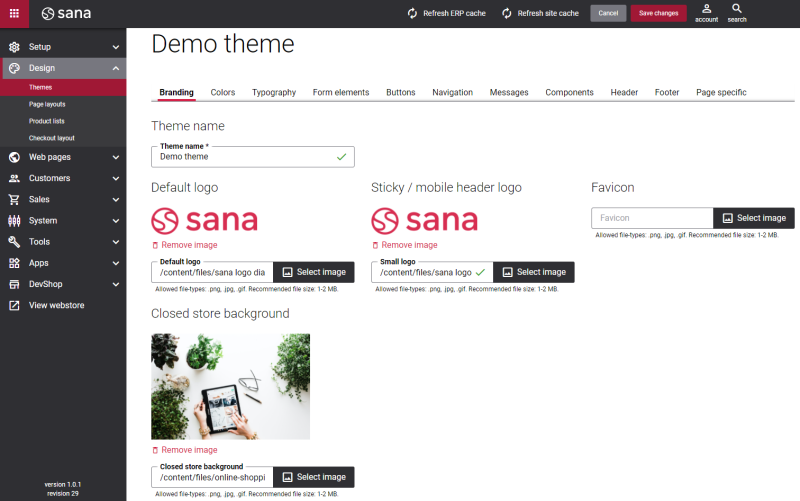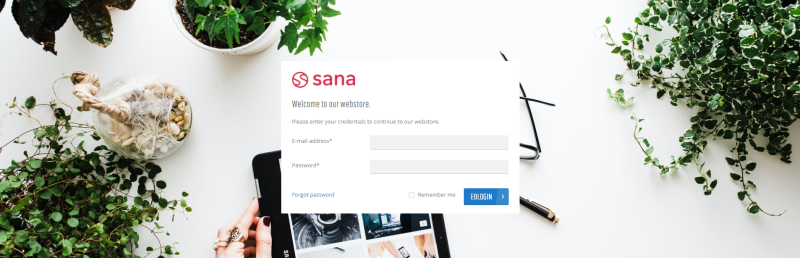Sana Commerce Cloud 1.0.1
Release date: October 19, 2020
Active support: until 19/10/2023
Passive support: until 19/10/2025
With the release of our new Sana Commerce Cloud product, we have also introduced a software development practice called continues delivery. As Sana Commerce Cloud is a SaaS solution which is hosted only by Sana using the Microsoft Azure hosting services, it allows us to release new features, improvements, bug fixes and security enhancements to our customers quickly and in a sustainable way.
The initial release of Sana Commerce Cloud which was introduced in September didn’t include all Sana features compared with Sana Commerce 9.3. Our teams are working hard to make Sana Commerce Cloud feature-complete compared to Sana Commerce 9.3 as soon as possible.
Features
Sana Commerce Cloud 1.0.1 delivers the following Sana features which were not yet ready in the initial release:
- Webstore themes are finished
- Online payment methods in the checkout: the functionality is ready on the Sana side, but when you can use online payments depends on the availability of the payment add-ons. Once the add-on is ready, it will become available in Sana Apps. Therefore, check the available add-ons in Sana Apps periodically and Sana Apps Release Scope.
- Shipping methods: the functionality is ready on the Sana side. You can already use the shipping methods which are available in Sana out of the box. When you can start using external delivery services depends on the availability of the shipping add-ons. Once the add-on is ready, it will become available in Sana Apps. Therefore, check the available add-ons in Sana Apps periodically and Sana Apps Release Scope.
- Sales statistics
- Google Tag Manager: checkout support added
- Ordering processing strategy optimized for large orders
- Customer impersonation (shop accounts feature)
- Integrity check: checks related to hosting, security and custom connections were removed. As Sana Commerce Cloud is now hosted only by Sana, customers don’t need to worry about hosting related things. Custom ERP connections were removed from Sana Commerce Cloud.
Improvements
Additional ERP Connection Settings
Sana Commerce Cloud infrastructure and hosting changes have made some adjustments to the ERP connection authentication. For some ERPs you need to specify now in the ERP connection settings what type of authentication is used on the server where the ERP Web service is installed.
In the ERP connection settings in Sana Admin we added the field where you can select the required authentication type for your ERP system, if necessary.
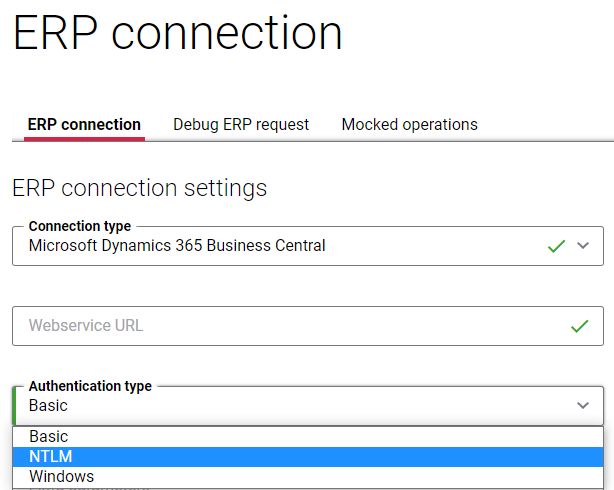
For Microsoft Dynamics 365 for Finance and Operations we also added an extra field where you can specify the Client ID. Previously, you had to enter the client ID to the Extra parameters field. Now there is a separate field for this.
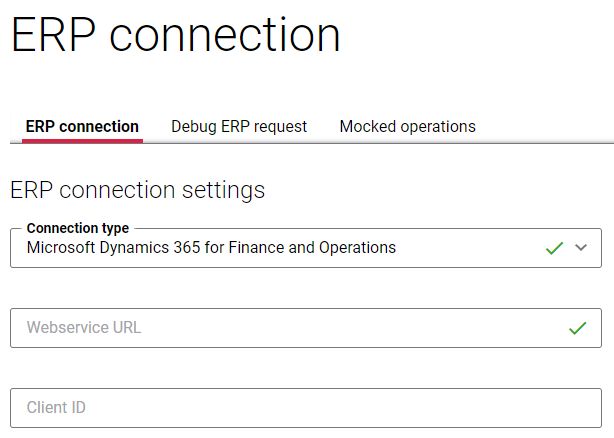
Availability of the fields Authentication type and Client ID depends on the selected ERP system in the connection type.
Background Image for Login, Change Password and Reset Password Pages in the Closed Store
We added an extra option to the webstore themes, on the Branding tab, called Closed store background.
Using this field, you can add a background image to the Login, Change password and Reset password pages, but only if your webstore is of the closed type.
Extended Password Strength Validation
In Sana Admin you can set up password security policy and force your users to use only strong and secure passwords. You can set up password strength and length for Sana Admin and webstore accounts.
To force users to use a secure and unique password, we added another validation that prevents a user name or e-mail from being used as a password.