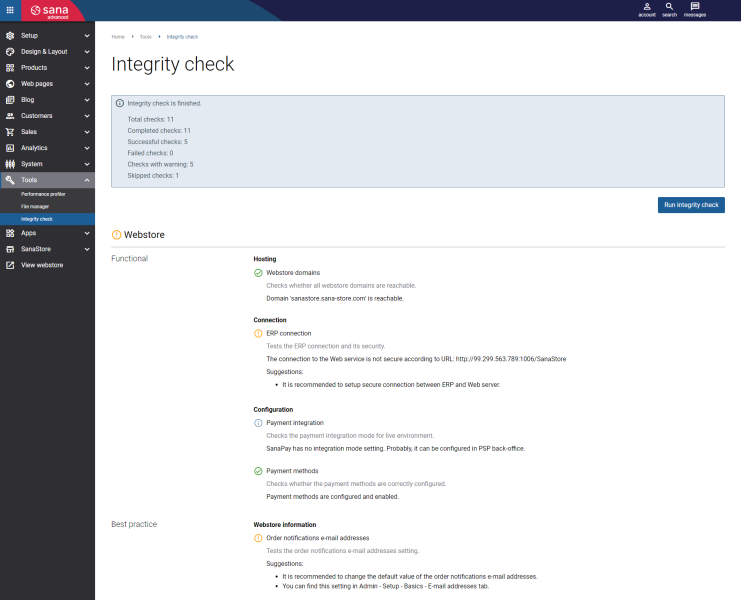Integrity Check
WATCH THE VIDEO
Integrity check is a built-in tool that is used to check that the Sana Commerce Cloud application works properly.
In case of a multi-store solution, each webstore is tested separately.
To check your Sana Commerce Cloud solution, in Sana Admin click: Tools > Integrity check > Run integrity check.
Integrity check tests your webstore settings. It covers two areas of tests:
-
Functional: Check the Sana Commerce Cloud webstore domains, test the ERP connection and its security, and check the configuration of the payment providers and methods.
-
Best practice: Check the Sana Commerce Cloud webstore information, such as order notifications e-mail addresses, customer service e-mail addresses, store e-mail address, store name, and phone number, etc.
When Integrity check has finished testing of the Sana Commerce Cloud application, you can see the total number of performed checks, and how many checks are completed successfully, with warnings, and failed.
You can see the status of each individual check, its description, and recommendations, if there are any. Each test is marked with an icon that shows whether a test is finished successfully, with a warning or failed.
Below you can also see the list of recommendations for further checking of the Sana Commerce Cloud application which can be performed only manually:
-
Check whether the connection to your ERP is configured and available. In Sana Admin click: System > ERP connection.
For more information, see ERP Connection. -
Check whether the webstore domain is correct. In Sana Admin click: System > Webstore domains.
For more information, see Webstore Domains.