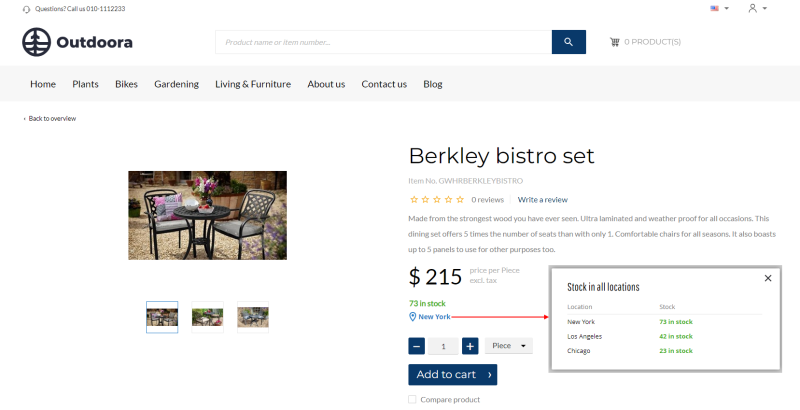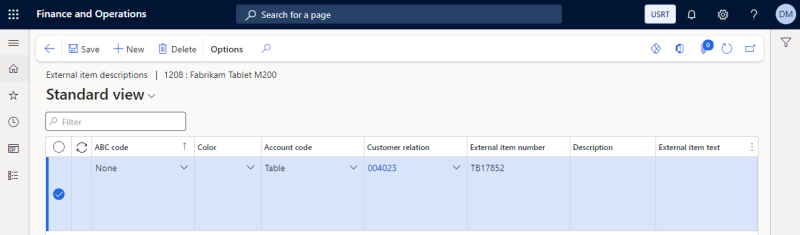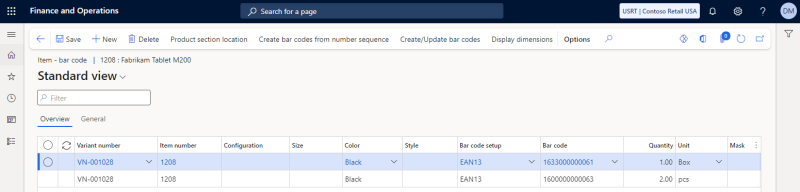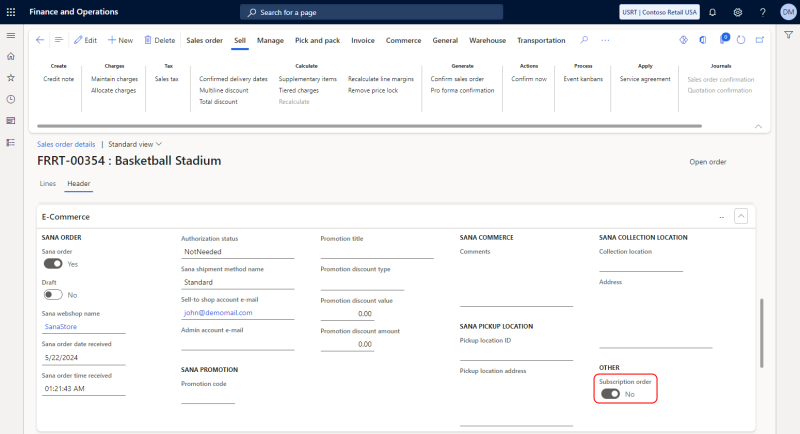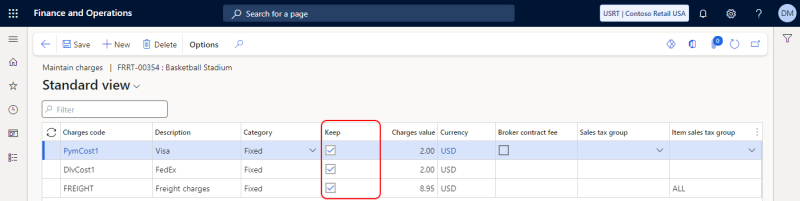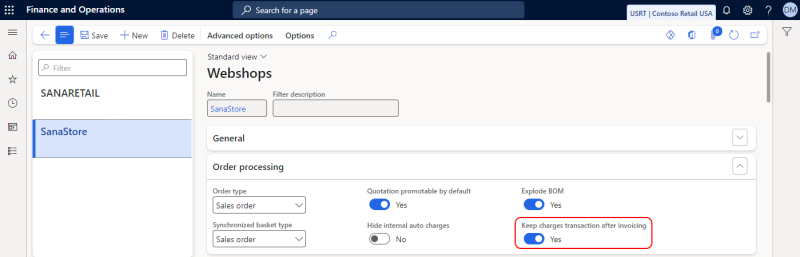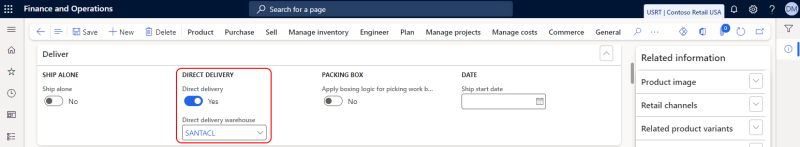What’s New in Sana for Microsoft Dynamics 365 for Finance and Operations
Release date: June 26, 2024
Sana ERP Connector Version: 10.0.96
Learn about new features, improvements, and bug fixes in this release.
What's New
Multi-Location Stock
This feature is supported starting from Sana Commerce Cloud 1.102.
We’re excited to introduce our latest feature: Multi-Location Stock. This powerful enhancement allows your webstore visitors to see real-time inventory levels from Microsoft Dynamics 365 for Finance and Operations across multiple warehouse locations. With this new feature, customers can effortlessly see product availability across various storage locations, ensuring they have the most up-to-date information to make informed purchasing decisions.
This initial feature release provides a basic view of stock levels at various locations and is subject to change. While currently focused on showing product stock from different warehouses, this feature lays the foundation for more comprehensive inventory management capabilities. Future updates will expand this functionality. We are excited to introduce this feature and look forward to your feedback as we continue to develop and improve multi-location stock management.
Read the Multi-Location Stock article for a detailed description of this feature.
External Item Numbers: Link Your Item Numbers to the Item Numbers of Your Customers or Vendors
This feature is supported starting from Sana Commerce Cloud 1.98.
In some cases, your customers may not be familiar with the item numbers used in your Microsoft Dynamics 365 for Finance and Operations, which can hinder their ability to find products in the Sana webstore. They prefer to search using their own item numbers for convenience.
You can address this challenge by linking your item numbers in Microsoft Dynamics 365 for Finance and Operations to your customers’ or vendors’ item numbers using External item numbers. This capability enhances user experience by allowing customers to easily search and find products in the Sana webstore using familiar item numbers, streamlining their purchasing process and improving overall satisfaction.
Support of Multiple Barcodes
Previously, Sana Commerce Cloud only supported a single barcode per product. Realizing that this is not enough, we have enhanced this capability. Now, Sana Commerce Cloud supports multiple barcodes for different units of measure added to products and product variants in Microsoft Dynamics 365 for Finance and Operations, providing enhanced flexibility and accuracy in inventory management and order processing.
Subscription Order Indicator
Recently, we introduced a feature allowing customers to create recurring orders from their subscriptions automatically. This functionality has proven highly popular, and we are continuously enhancing it in both the Sana Commerce Cloud core product and Microsoft Dynamics 365 for Finance and Operations. In our latest release, we’ve added an indicator that distinguishes between orders created manually by customers in the Sana webstore and those generated automatically based on subscriptions.
This enhancement increases sales manager satisfaction by providing clear visibility into the origin of each order, whether manually created or based on a subscription.
Keep Charges After Invoicing
In Microsoft Dynamics 365 for Finance and Operations, there is an option to keep charge transactions after invoicing is completed. This means the charge is applied every time an accountant creates a new invoice for the selected customer account.
This feature is particularly useful for partial invoicing. For example, if an accountant creates a partial invoice without selecting the Keep checkbox, all charges will be allocated to the first invoice. However, if the Keep checkbox is selected, the charges will be applied every time an accountant creates a new invoice.
This didn't work for the charges that Sana Commerce Cloud generates, such as shipping costs and payment costs. Therefore, we have implemented support to keep shipping and payment costs from Sana Commerce Cloud.
A new option in the webshop settings allows automatically selecting the Keep checkbox for all shipping and payment costs when orders are placed in the Sana webstore. If enabled, it keeps the charges generated by Sana Commerce Cloud for all invoices. It works the same as for the standard auto charges functionality.
Direct Delivery
Sana Commerce Cloud now supports the standard Microsoft Dynamics 365 for Finance and Operations feature called Direct delivery. This feature enables businesses to deliver items directly to customers from the vendor, offering significant advantages such as reduced delivery time, transportation costs, and inventory carrying costs. It also streamlines operations by fulfilling orders directly from vendors when products are not available in your warehouse.
Sales Report Formats
Before this release, Sana Commerce Cloud only supported standard sales document report formats. However, some companies often create their own report formats, especially to accommodate specific requirements in different countries and regions. With this release, Sana Commerce Cloud now supports custom report formats configured within the Print management setup for sales documents.
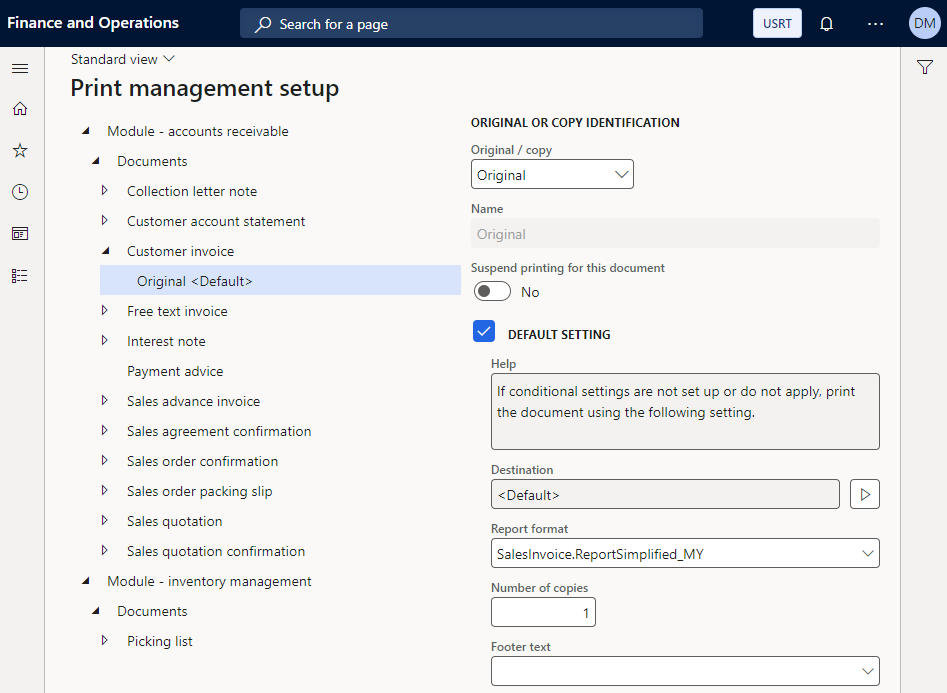
Bug Fixes
Below you will find a list of key bugs fixed in this release. We have not included every bug fix, focusing instead on the most critical ones.
-
Fixed an issue causing extra shipping address fields to be duplicated in the SaveOrder response.
-
Fixed an issue with users added to the call center not being able to enable retail assortments.
-
Fixed an issue with applying discounts and gift cards in the shopping cart to the free-of-charge supplementary items.
-
Fixed an issue with trade agreements when configured for a specific site and warehouse and when retail functionality is used.
-
Fixed an issue with saving taxes for states when creating a new shipping address from the Sana webstore.
-
Fixed an issue with online payments when the option Bank transaction type is mandatory is selected for the method of payment used for the payment journal in Microsoft Dynamics 365 for Finance and Operations.