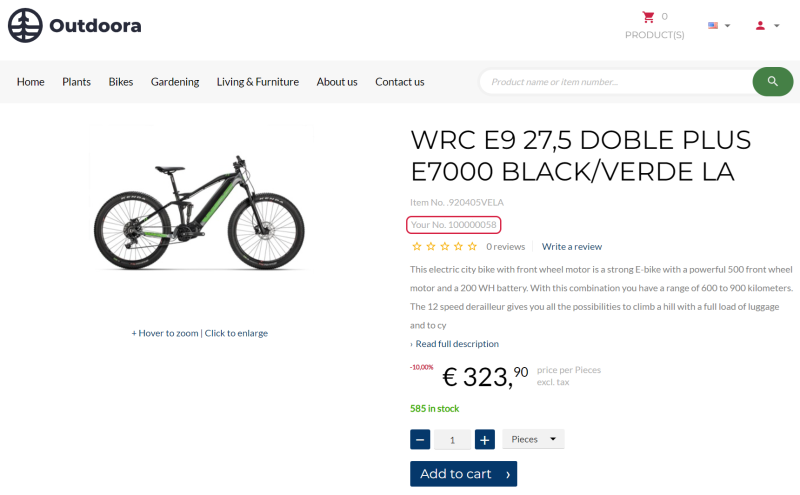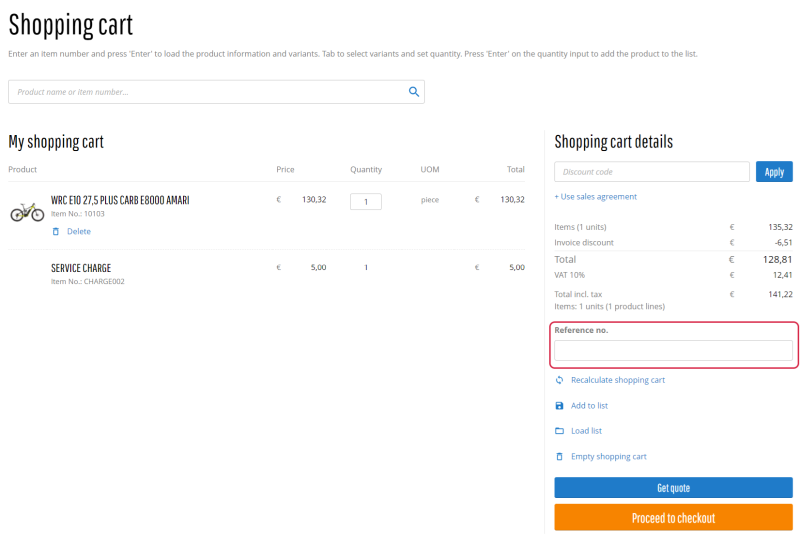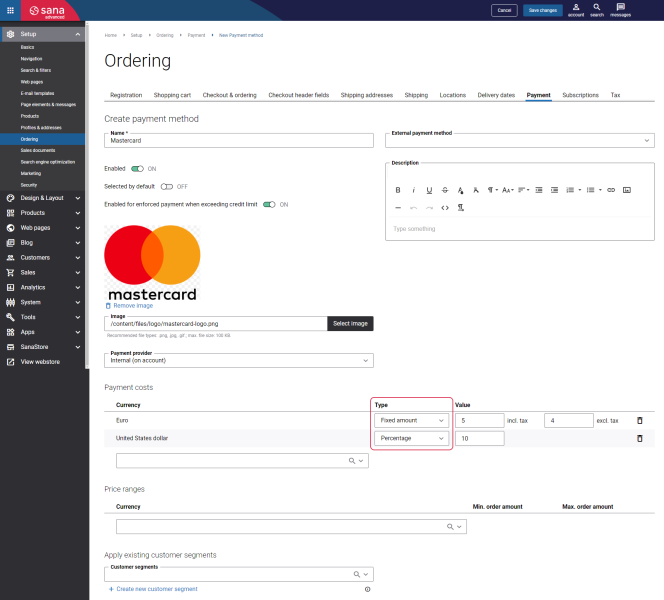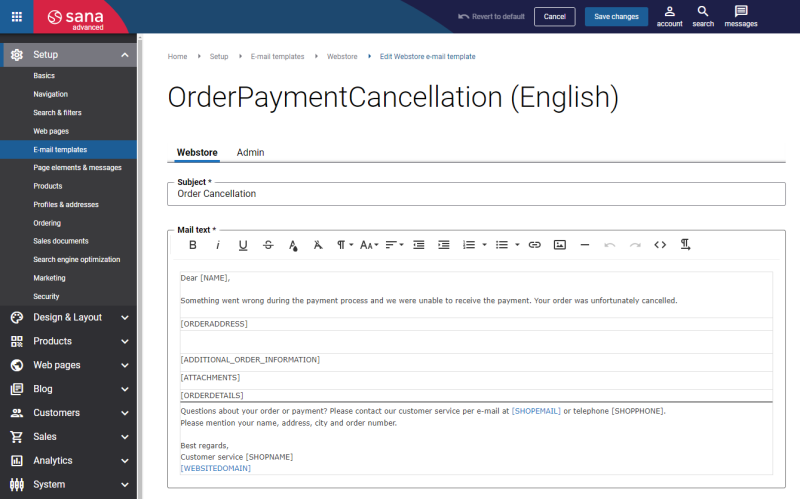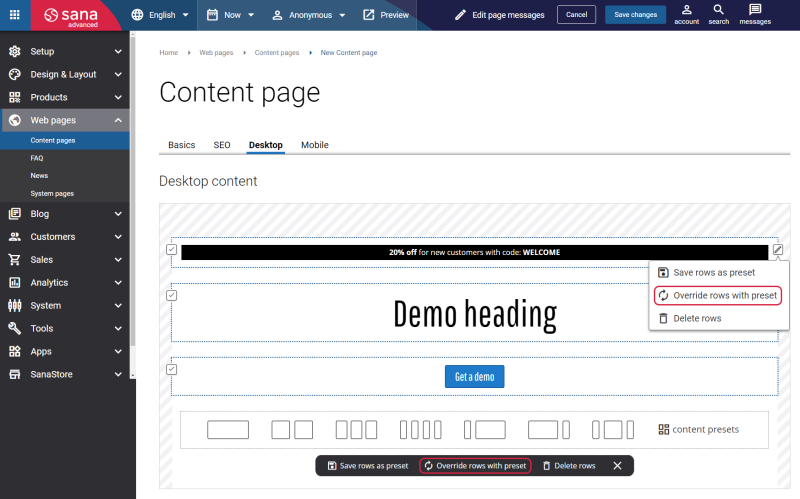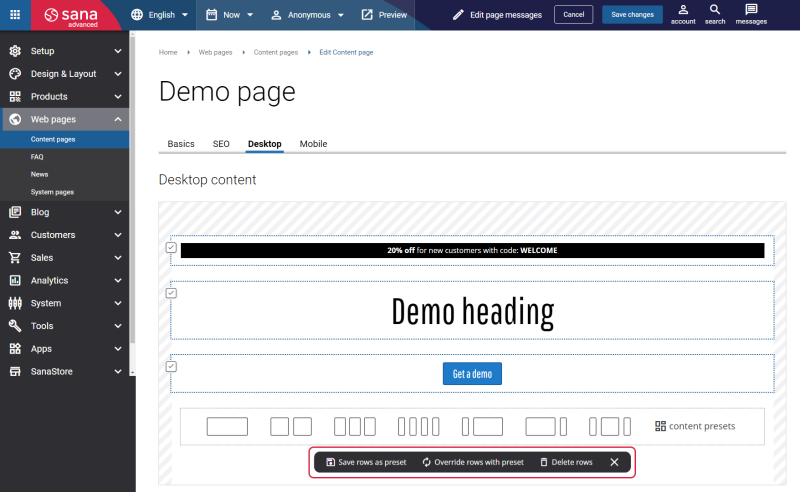Sana Commerce Cloud 1.98
Release date: July 12, 2024
Learn about new features, improvements, and bug fixes in this release.
What’s New?
Customer Item Numbers
Compatibility: Sana Commerce Cloud 10.0.96 in Microsoft Dynamics ERP systems and later.
Currently, the Customer item numbers feature is not supported for SAP S/4HANA, SAP ECC, and SAP Business One.
In some cases, your customers may not be familiar with the item numbers used in your ERP system, which can hinder their ability to find products in the Sana webstore. They prefer to search using their own item numbers for convenience.
We are happy to introduce our new Customer item numbers feature, using which you can address this challenge. All you need to do is to link your item numbers in your ERP system to your customers’ or vendors’ item numbers and enable the Customer item numbers setting in Sana Admin. Then, both item numbers will be shown in the webstore. This capability enhances user experience by allowing customers to easily search and find products in the Sana webstore using familiar item numbers, streamlining their purchasing process and improving overall satisfaction.
The customer item numbers are shown wherever there are item numbers in the webstore, for example, on the product details pages, product list pages, in the shopping cart, checkout, order details, etc.
Use More Data When Calculating the Shopping Cart
In this release, we extended the Checkout header fields functionality. Previously, you could use checkout header fields to add extra fields only to the last checkout step in the webstore, now it is also possible to add fields to the shopping cart.
Adding extra fields to the shopping cart is crucial for optimizing order processing. When a customer fills in the extra fields in the shopping cart, the entered data is considered during the shopping cart calculation. This enables more precise calculations for shipping costs, service charges, estimated shipment dates, stock, etc., ensuring transparency and fairness in the final pricing and shipment, which can significantly reduce cart abandonment rates and increase overall sales.
Payment Costs Based on Percentage
Sana ERP Connector compatibility:
- Microsoft Dynamics ERP systems - [Sana ERP connector version 10.0.96 and later]
- SAP S/4HANA - [Sana ERP connector version 133 and later]
- SAP ECC and SAP Business One are currently not supported.
We are excited to announce the release of our new feature Payment costs based on percentage. Previously, you could set the payment costs only for the Fixed amount payment type. This update introduces a flexible and transparent way to calculate payment costs based on the percentage of the transaction amount.
Limitation: Calculating payment costs based on percentage is not available if you use the Optimize for large orders strategy. It is not supported if the Optimize for large orders strategy is enabled for any customer type.
This feature is designed to provide a more intuitive and accurate method for handling payment costs, ensuring a smoother payment experience for your customers.
For more information, see Online Payment Methods.
New System E-mails for Order Confirmation and Payment Cancellation
Notifying customers about their created and paid orders helps manage customers’ expectations, prevents confusion or frustration, and ultimately fosters trust between the business and its customers.
Therefore, in this release, we are introducing new system e-mails:
-
Order received: The e-mail is sent to customers when the order has been created and paid, and the payment status is In progress.
-
Guest order received: The e-mail is sent to webstore visitors (guests) when the order has been created and paid, and the payment status is In progress.
-
Order cancellation: The e-mail is sent to customers when the order payment has been cancelled or failed for some reason.
For more information, see Payment Confirmation E-Mails.
Other Changes
-
We added the possibility to replace content on a page with a preset. Now using the Override row with preset action you can replace a single row, multiple rows or all rows on a page with a preset.
-
We added the floating menu to the visual designer. The floating menu appears on the bottom of a page when at least one row is selected. Using the floating menu you can save rows as preset, override rows with preset, delete rows.
-
We slightly improved the Add to list content element. Now when a product is not a part of any list, then the unfilled heart icon
 will be shown in the webstore. In case a product is added to at least one list, then the filled heart icon
will be shown in the webstore. In case a product is added to at least one list, then the filled heart icon  will be shown.
will be shown.
Bug Fixes
One of the benefits of the minor releases on a regular basis is that you constantly receive bug fixes. Below you can see the list of some bugs that we fixed in this release. We do not add all bug fixes, but only the most important ones, since there are many technical fixes, minor design fixes, or performance-related fixes that we do not add to the release notes.
- Fixed an issue with the value of the Online order payments field on the Payment tab on the Ordering page which is not saved after it was changed.
- Fixed an issue with the dropdown menu expanding in the address and zip code autocomplete fields in cases when it is not supposed to be shown.
- Fixed an issue with the Countdown content element which freezes when a user tries to install it from the content element explorer.
- Fixed an issue with the Save subscription button on the Subscription settings page which is disabled when a subscription cannot be saved.
- Fixed an issue with the incorrect subscription next order date on the Subscriptions overview page in Sana Admin.
- Fixed an issue with the product details page which contains the Add to list button. When a webstore visitor opens a product details page which contains the Add to list button, a webstore visitor is redirected to the Login page.