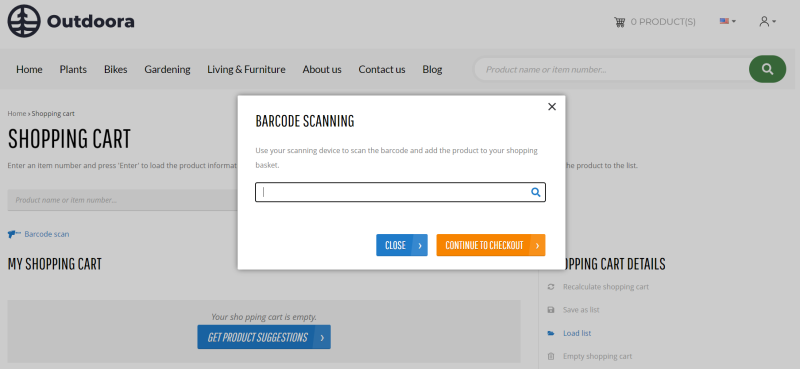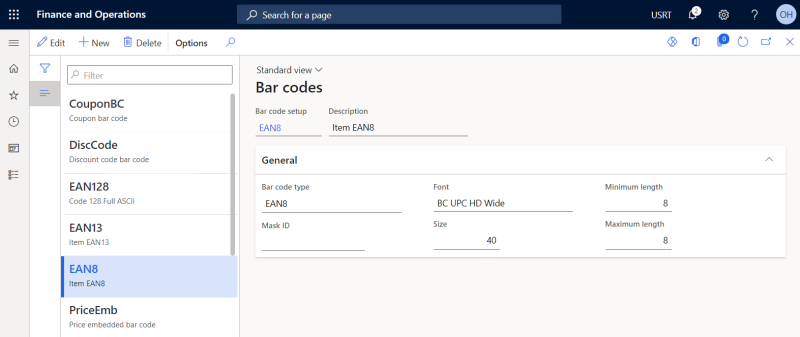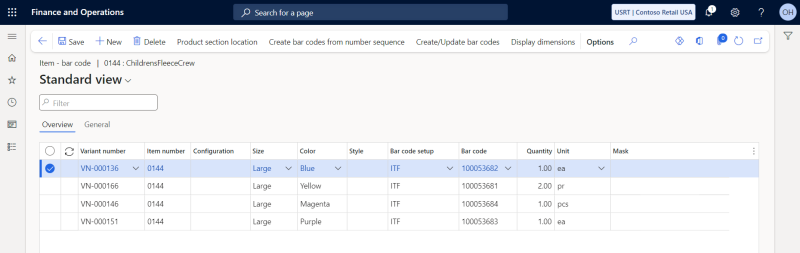Bar Codes
A bar code consists of black vertical bars and white spaces that vary in width that can be read by a bar code scanner. Bar codes can also contain other identifiers like letters, characters and numbers. In general, a bar code is a unique and universal identifier. A bar code scanner captures and decodes the information contained by a bar code.
The role of barcoding in the modern world cannot be underestimated. These days bar codes are everywhere. They can be used not only for household items that come from supermarkets or retail stores, but also in law firms, doctors offices, post offices, security applications and countless others.
The reason why barcoding became such an essential tool is that it brings a lot of benefits to any business. Barcoding allows to run the business more accurately, automate the processes, make them more efficient and error free, it can ensure the growth of your business in general.
Bar codes are also extensively used in online stores and barcoding becomes increasingly important in the contemporary ecommerce world. In Sana we provide the Bluetooth barcode scanner and the Camera barcode scanner content elements. Using the Bluetooth barcode scanner and the Camera barcode scanner content elements, you can scan the product bar codes and quickly add them to the shopping cart. If you have a high volume of sales, the process of adding products to the shopping cart manually can be prohibitively time-consuming. A bar code scanner can save you a significant amount of time if your products have a bar code.
All products and product variants must have correct bar codes added to them in Microsoft Dynamics 365 for Finance and Operations. Only if a product has a correct bar code in Dynamics 365 for Finance and Operations, it will be possible to add it to the shopping cart by scanning the bar code, otherwise the scanned product will not be recognized. For more information about bar codes, refer to the official Microsoft Dynamics 365 for Finance and Operations documentation Set Up Bar Codes.
Add a Bar Code to a Product in Microsoft Dynamics 365 for Finance and Operations
Step 1: Before adding a bar code to a product, you should configure bar codes parameters. To do this, in Microsoft Dynamics 365 for Finance and Operations click: Organization administration > Setup > Bar codes.
Step 2: To add a bar code to a product, click: Product information management > Products > Released products. Open the necessary product and on the Manage inventory tab, click Bar codes.
Sana Commerce Cloud supports multiple bar codes per product. You can create multiple bar codes for different units of measure added to products and product variants. In addition, you can specify the quantity. If you have multiple bar codes for the same product and different units of measure, Sana will retrieve all of them. In this way, a customer in the webshop can scan a bar code and easily add a product to the shopping cart already in the correct unit of measure.
Step 3: Select the Bar code setup you previously configured, and then in the Bar code field, enter the bar code value.
If a product has variants, you can specify bar codes for each variant separately. Also, you can specify bar codes for each unit of measure separately and enter the quantity.