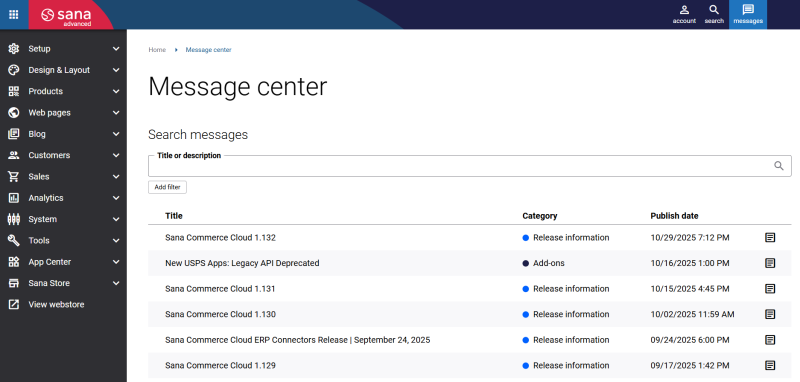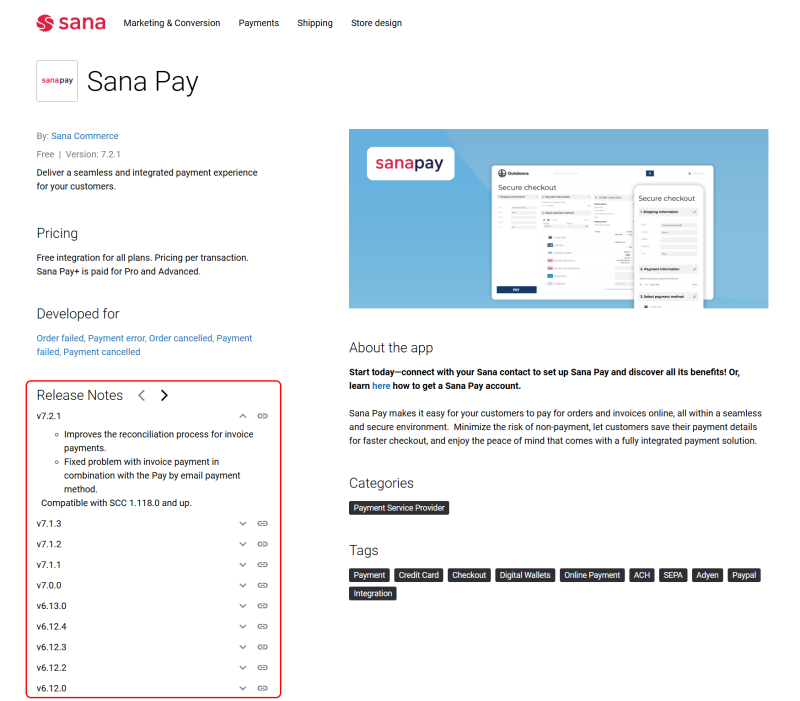Understanding Our Docs
How We Align Documentation with Product Releases
At Sana Commerce, we aim to make it as simple as possible for you to find the right documentation for your needs. However, there are a few key things to understand about how our documentation works, especially given the fast pace of updates and the flexibility of Sana Commerce Cloud.
If you have been browsing through our documentation, you might have noticed various badges or notes with version numbers scattered throughout. We want to make sure you understand what everything means so you can get the most out of our docs.
This article will walk you through key details on how we handle documentation, versioning, and compatibility to avoid confusion or misunderstanding.
Our Docs Are Always for the Latest Version of the Product
Sana Commerce Cloud is a SaaS e-commerce solution that receives biweekly updates, adding new features, improvements, and bug fixes to our product. Because of this, our documentation always reflects the most recent version of the product.
This is important to understand, especially if you are using a custom version of Sana Commerce Cloud. Custom projects do not automatically receive updates. Thus, if your Sana webstore stays on a particular version, the documentation you are referring to might not align with your Sana Commerce Cloud version. Always check which version you are running if something does not match what you are seeing.
While we make every effort to keep our documentation up-to-date, certain visual elements, like screenshots, may not always reflect the latest version of the product immediately after a release. This is because our product teams are constantly improving and updating Sana Commerce Cloud to deliver new features, enhancements, and bug fixes. As a result, the appearance of some elements, such as colors, layout, may change frequently. If something looks different than what you see in the documentation, for example, the color of Sana Admin, or the layout of some webstore page, don’t worry, it’s likely due to a recent update. Rest assured that the functionality and steps described in our articles remain accurate.
Track Changes with Release Notes
Every time we release an update, we provide detailed release notes. They outline everything that has changed in our core Sana Commerce Cloud product and our Sana ERP Connectors over time. If you are curious about what’s new or if a particular feature has been changed, you can always check the release notes. This is a great way to stay on top of the latest updates without having to review the entire documentation.
Release notes are also available in the Sana Admin Message Center. You can search within them to see which Sana Commerce Cloud version a specific feature was introduced in or to check whether any updates have been made to that feature.
Release notes for Sana apps are available in the Sana App Center through a public URL or directly in Sana Admin. There, you can view a summary of the changes included in each app version and see which product version each one is compatible with.
Badges
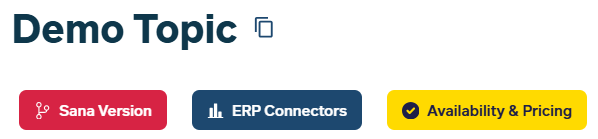
Sana Version Badge
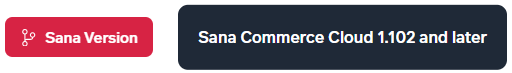
Sana Commerce Cloud: Throughout our documentation, you will notice a red Sana Version badge next to many features. This badge indicates the initial version of the product when that feature was first introduced. However, it's important to understand that after the initial release, that feature may change in subsequent Sana Commerce Cloud versions. We are always looking to improve and expand the functionality of our features, so it is possible that a feature in version 1.2 differs a little or has new capabilities in version 1.5. Keep an eye on the release notes for these changes!
Sana Apps: We also use the red Sana Version badge in our app user manuals to display the compatibility of the latest app version with a specific Sana Commerce Cloud version. Keep in mind that each new app version might be compatible with a different version of Sana Commerce Cloud. This means the latest version of the app might not be compatible with older versions of Sana Commerce Cloud. Be sure to check the release notes on the Sana App Center to confirm which app versions are supported.
While you may be able to use an older version of the app, we always recommend upgrading to the latest version. New versions come with bug fixes, enhancements, and often new features that can help you get the most out of your product.
ERP Connectors Badge
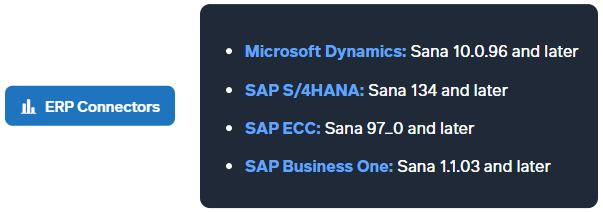
Similarly, you will see a blue ERP Connectors badge next to features related to our Sana ERP Connectors. This badge indicates the version of the Sana ERP Connector when the feature was first released. Just like with the core Sana Commerce Cloud product and the red Sana Version badge, features in the Sana ERP Connectors can evolve and change over time. So, even if a feature was first introduced in one version, it’s just a starting point, and it may be expanded or improved in later releases.
Availability & Pricing Badge
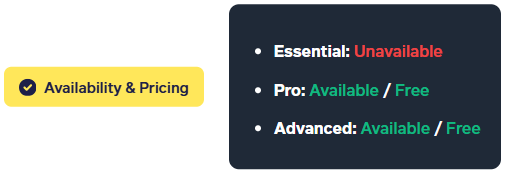
You will also notice a special Availability & Pricing yellow badge on certain features and apps. This badge shows which Sana Commerce Cloud plans the feature or app is available with and whether it is free or paid. It’s a quick and easy way to understand what’s included with your Sana Commerce Cloud plan and help you decide which features are best for your business.