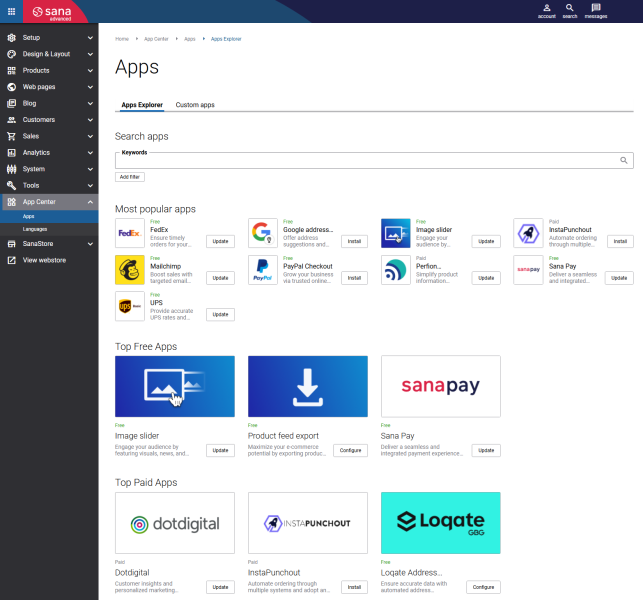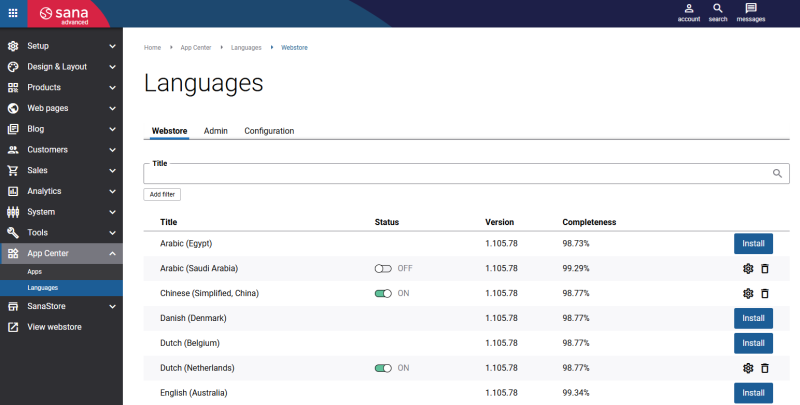Sana Apps
Sana Commerce Cloud (Sana Admin and webstore) and all Sana apps (apps and language packs in Sana Admin) are released separately from each other.
We release a new version of Sana Commerce Cloud every two weeks. But we don’t have a specific release schedule for our apps.
Apps
What can you expect?
- New apps
- Updates to the existing apps with new features, improvements and bug fixes
We release new apps and updates to existing apps when they are implemented, tested and are ready to make them available to our customers. Sometimes new apps or certain changes to existing apps require some changes to be made to our core Sana Commerce Cloud product. Thus, some apps are available only from a specific Sana Commerce Cloud version. We always point this out in our app manuals. Our SaaS customers have nothing to worry about as they automatically receive updates on a regular basis and always run on the latest version of Sana Commerce Cloud. Those customers who have custom Sana projects should keep this in mind, as they don’t receive updates automatically. If your Sana webstore has customizations and you want to know more about backward / future compatibility between Sana Commerce Cloud and Sana apps, please contact your Sana project manager.
All new apps and changes to existing apps are tested against the latest Sana Commerce Cloud version available at that time.
Therefore, we strongly recommend using the latest versions of Sana Commerce Cloud and Sana apps.
You can check for new Sana apps or updates for existing apps in Sana Admin and on our support website. When we release an update of an existing app, users can see the Update button and the version of the app that we have released.
Language Packs
When we release a new version of Sana, all webstore language packs are automatically copied from the previous Sana version. This means that you must also update all installed language packs to the latest version. You can do this manually or automatically using the Update language packages task.
When we release an update of a language pack, users can see the Update button and the version of the language pack that we have released.
If we release some new features that are shown in the webstore and there are some new webstore interface texts, they will first be available in the primary language which is English. Translation of new webstore interface texts into other languages can take up to several weeks as we work with third-party translators. Until then, texts that do not have translations will be shown in English. You can also translate them yourself using the in-site editor or page elements & messages in Sana Admin.