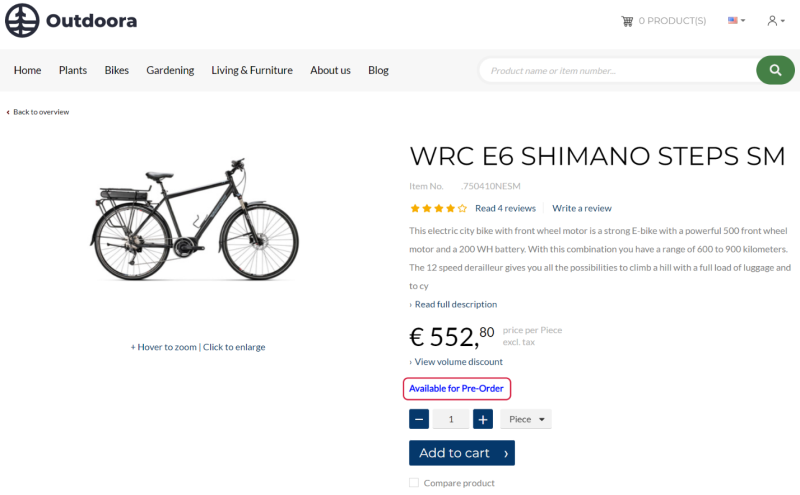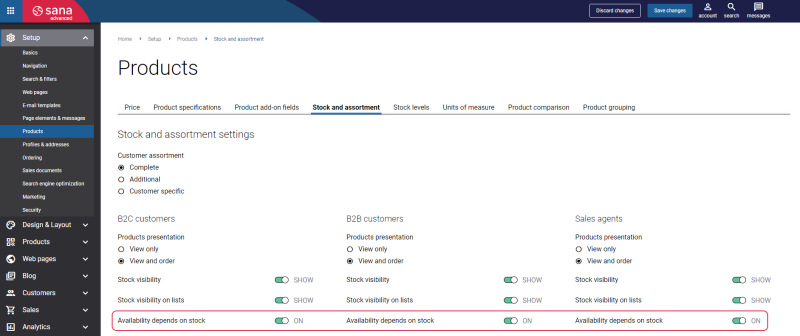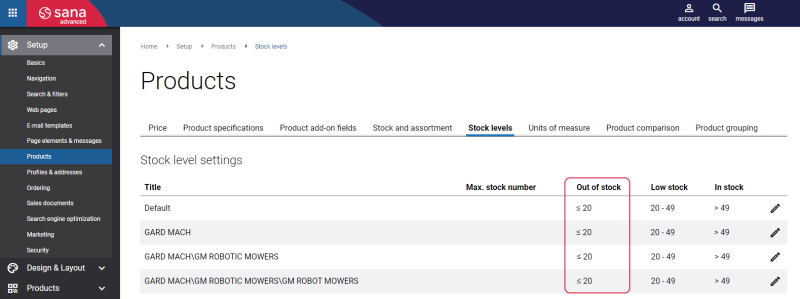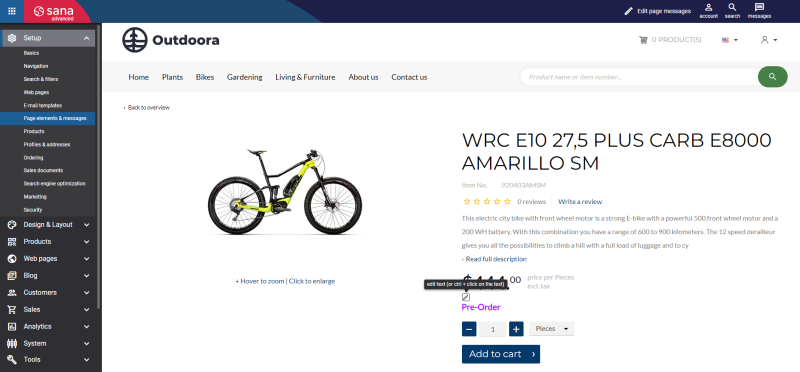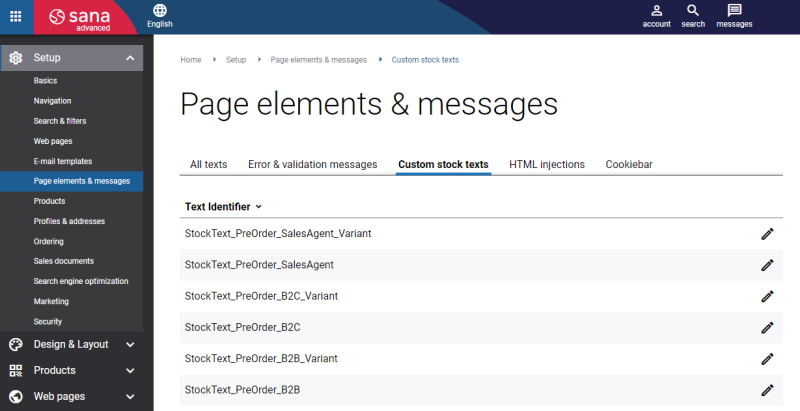Pre-Order
A pre-order is the act of purchasing a product in the online store which is out of stock, because it is not released or produced yet for example, but it will be available in the future.
Imagine that the products your customers want are currently out of stock, and they check your webstore from time to time in the hope that the product will be available again. This situation can be easily avoided with the pre-order feature. You can allow your customers to reserve products before they are available. In this way, customers will be absolutely sure that the desired purchase will reach them once it is back in stock.
Allowing customers to pre-order products in your webstore can be an efficient way to grow your online business. The pre-order feature can also help you to increase sales, revenue and profits for your business.
Key Benefits
There are a variety of reasons why webstore owners offer pre-orders for some products in their online stores. Here are some of the benefits pre-order feature can bring to your business:
-
Allowing your customers to pre-order can help you to build hype, create excitement and interest for your new products. In this way, you can strengthen your marketing campaign and promote your brand.
-
In case you offer pre-order for some new product, then based on the amount of pre-orders you take you can get an understanding of how much demand there is for your product. This will allow you to ensure that you have enough inventory on hand when you launch.
-
With pre-order you can limit financial risk. If you collect payment when customers submit pre-orders, you can use these funds to manufacture or purchase inventory before the release of new product.
Note that the Pre-order text is not shown to a sales agent who does not represent any customer. A sales agent will see the Out of stock text on the product. Only after sales agents start representing some customers, they will see the Pre-order for a product.
Product Pre-Order Requirements in Sana
Customers can easily pre-order products in the Sana webstore, but there some requirements which should be fulfilled for a product to be available for pre-order.
-
A product must be orderable. A product must be correctly configured in the ERP system.
-
Pre-order must be allowed for a product in the ERP system.
Microsoft Dynamics 365 for Finance and Operations: Pre-Order
Microsoft Dynamics 365 Business Central: Pre-Order
Microsoft Dynamics NAV: Pre-Order
Microsoft Dynamics AX: Pre-Order
SAP Business One: Pre-Order
SAP ECC: Pre-Order
SAP S/4HANA: Pre-Order -
The option Availability depends on stock should be enabled in Sana Admin: Setup > Products > Stock and assortment.
-
The pre-order will work only if the quantity of a product is less or equals the number set for the Out of stock level. To set up stock levels, in Sana Admin click: Setup > Products > Stock levels.
Change the Text of Pre-Order
The default text which is shown in the Sana webstore is Pre-Order. However, you might prefer to use other text based on your business needs. For example: Pre-Order Now, Place Pre-Order, Available for Pre-Order, etc.
You can easily change the text in the English language or any other installed webstore language. There are two ways to change the text.
-
You can use the built-in Sana tool In-site editor.
In Sana Admin click: Setup > Page elements & messages. On the All texts tab, click the button Browse in webstore. This way you can edit the text directly on the webstore.
-
You can find the default text in Custom stock texts and change it. In Sana Admin click: Setup > Page elements & messages > Custom stock texts. Here you can change the Pre-order text for different customer types (B2C customers, B2B customers, and sales agents) and for different types of products (simple products and product variants). For more information, see Stock Presentation.
You can also change the color of Pre-order text in Themes.