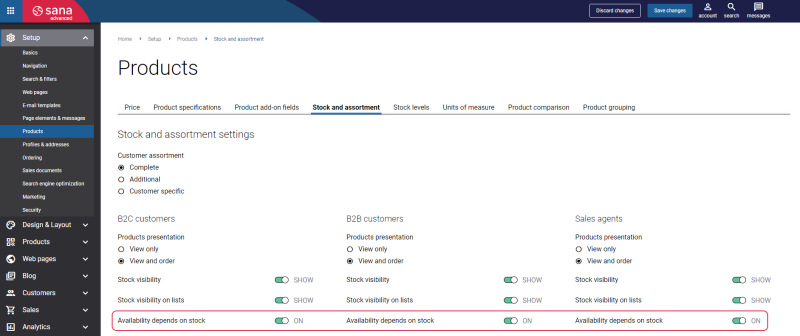Inventory Tracking
The ERP system calculates and determines the actual stock amount of all products, but not Sana. When a customer places an order in the Sana webstore, ERP automatically updates stock and it is adjusted in the webstore real-time.
Inventory tracking can help you avoid selling products that have run out of stock.
In Sana Admin click: Setup > Products > Stock and assortment.
There you can see the option Availability depends on stock. You can use this option to enable and disable inventory tracking per customer type – B2B customers, B2C customers and sales agents.
-
If the option Availability depends on stock is enabled, Sana Commerce Cloud will check products availability, whether they are in stock or out of stock. Customers cannot order products that are out of stock. When a certain product is out of stock, customers will see the message that the product is not available instead of the Add to cart button.
If customers try to order a number of products that exceed the number available in stock, they will see the following message in the shopping cart: The quantities you requested are not available, and are reduced to the available quantities. This means that the quantity will be automatically changed to that which is available in stock. -
If the option Availability depends on stock is disabled, Sana Commerce Cloud will not check products availability. It is not influenced by stock and customers can order without limits.