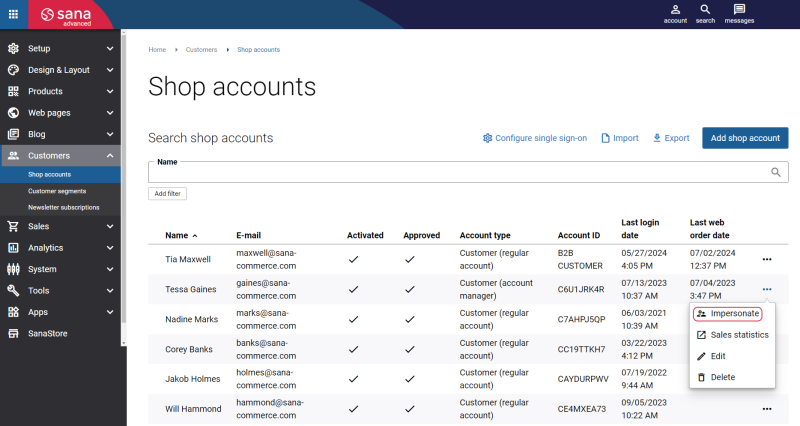Impersonate a Customer
Sana Commerce Cloud brings a powerful feature for customer service. The Impersonate feature provides the ability for customer service representatives to access the webstore with a customer account and see everything exactly as if you are a customer whom you are impersonating.
A customer service representative can impersonate a customer to help troubleshoot any issues that may occur. Therefore, when customers contact the help desk, customer service representatives can easily check what problem customers are facing and help them. Using this feature, you can significantly improve the quality of support that you provide to your customers and make it more personalized.
To impersonate a customer, in Sana Admin click: Customers > Shop accounts. Find the shop account of the required customer and click Impersonate.
It also opens the door to better interaction between customers and customer service representatives, for example, if a customer needs some assistance with ordering, or an account manager with creating sub-accounts, or a sales manager with creating a prospect.
If customers face some difficulties in the checkout process, a customer service representative can impersonate customers and place the order for them. If a customer service representative impersonates a customer and places an order in the Sana webstore, then the e-mail address of the webstore administrator will be recorded into the sales order in the ERP system. This way a sales manager in ERP can easily differentiate sales orders placed by the customer and customer service representative.
Check the relevant ERP article to see where the e-mail address of a webstore administrator is stored.
Related Articles
Microsoft Dynamics NAV: Sales Order Data
Microsoft Dynamics AX: Sales Order Data
Microsoft Dynamics 365 Business Central: Sales Order Data
Microsoft Dynamics 365 for Finance and Operations: Sales Order Data
Microsoft Dynamics GP: Sales Order Data
SAP Business One: Sales Order Data
SAP ECC: Sales Order Data
SAP S/4HANA: Sales Order Data