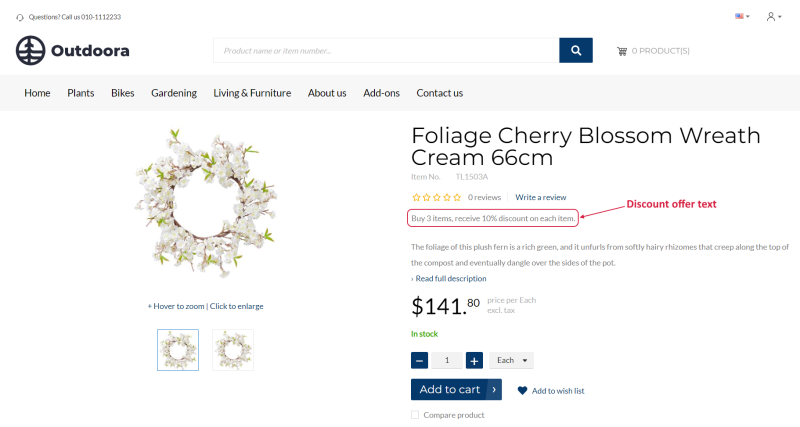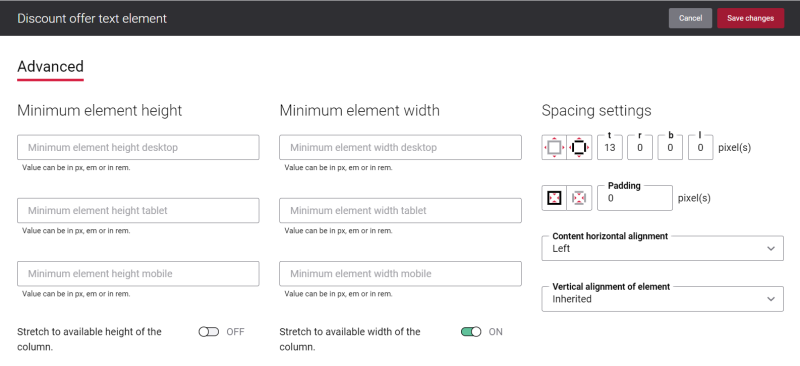Discount Offer Text
Offering discounts can be a powerful marketing strategy for your Sana webstore. Sana supports the wide range of discounts which descriptions are visible to the customers on the product details page.
The Discount offer text content element is used to show the discount offer description text from your ERP system on the product details page.
The discount offer description will be shown on the product details pages of the products that are included in the offer, if you create the retail discounts and offers in Microsoft Dynamics 365 Commerce, LS Central for Microsoft Dynamics 365 Business Central, Microsoft Dynamics AX Retail, LS Retail for Microsoft Dynamics NAV, or create Sana’s mix and match discounts in ERP.
The discount offer text is shown on all product details pages of those products that are included in the discount offer to inform customers about the deal and attract their attention.
When you create a discount in your ERP system, you can enter the discount offer description. If a discount is valid, a discount description will be shown in the Sana webstore.
For more information about how to create mix and match discounts in the ERP systems, see the articles listed below.
Microsoft Dynamics NAV: Mix & Match Discounts
Microsoft Dynamics AX: Mix and Match Discounts
Microsoft Dynamics 365 Business Central: Mix & Match Discounts
Microsoft Dynamics 365 for Finance and Operations: Mix and Match Discounts
Microsoft Dynamics GP: Mix and Match Discounts
SAP Business One: Mix and Match Discounts
Advanced Tab
On the Advanced tab of the Discount offer text content element, you can configure height, width and spacing settings.
For more information about advanced settings, see Content Elements.