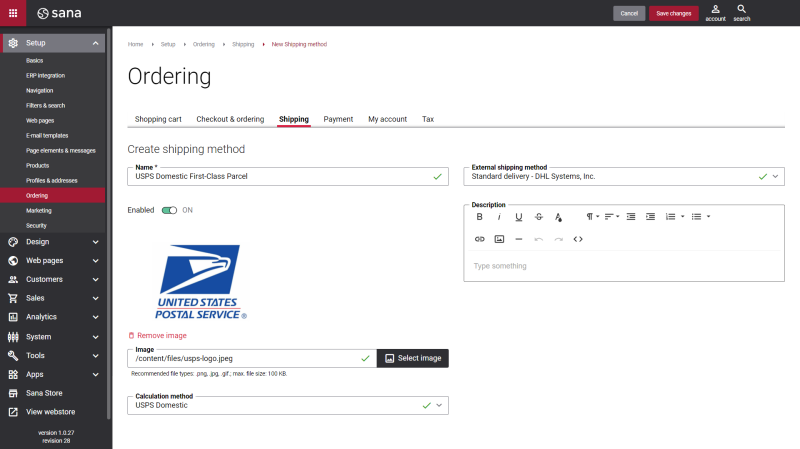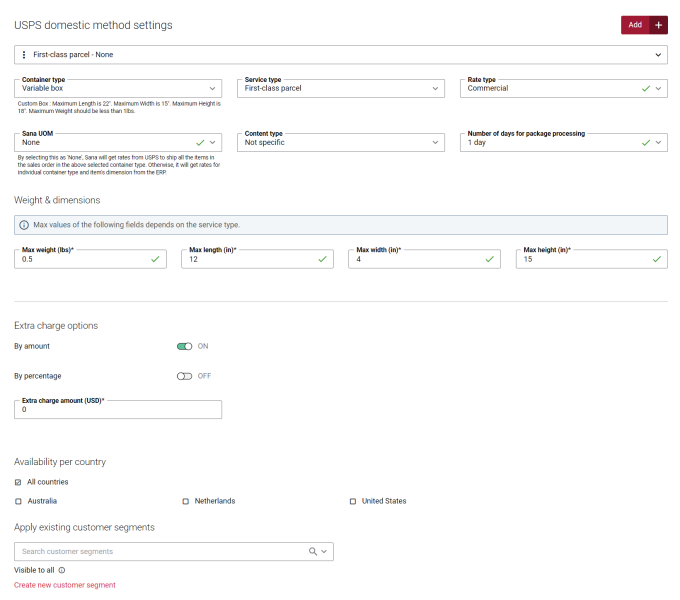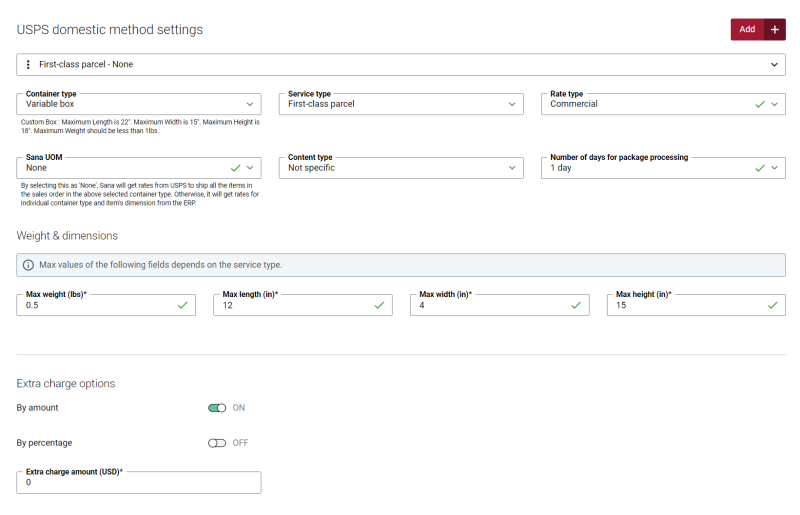Create USPS Domestic Shipping Methods
When USPS Domestic is installed and configured, the list of USPS Domestic service types is automatically available to create USPS Domestic shipping methods.
Step 1: In Sana Admin click: Setup > Ordering > Shipping.
Step 2: Click Add shipping method to create a shipping method.
The table below provides the description of the fields and settings that should be configured when you create a USPS Domestic shipping method.
|
Fields and settings |
Description |
|---|---|
|
Name |
Enter the name of the shipping method. |
|
Enabled |
Use this option to enable or disable the shipping method. You can also enable or disable shipping methods on the shipping methods list page. |
|
External shipping method |
Map the shipping method to the one configured in your ERP system. If the shipping method in Sana Admin is mapped to the shipping method in your ERP system, then when a customer places an order in the webstore, the selected shipping method will be stored in the sales order in the ERP system. Related ArticlesMicrosoft Dynamics NAV: Shipping Agents and Services |
|
Image |
Add an image icon of the shipping method. If you add an icon, it will be shown in the webstore in the list of delivery methods. |
|
Description |
You can add a description to the shipping method. Shipping method description is shown in the Sana webstore on the Delivery method checkout step, where customers can select the shipping method they want their order to be delivered. |
|
Calculation method |
Select USPS Domestic. The shipping costs are calculated by USPS real-time depending on the USPS service type, customer's shipping address, actual weight and dimensions of the package. NOTE
The USPS Domestic calculation method is available only when the USPS Domestic add-on is installed. |
Set Up the USPS Domestic Method Settings
Once you select USPS Domestic as a calculation method, the USPS Domestic specific settings will be shown.
|
Fields and settings |
Description |
|---|---|
|
Container type |
Select the container type that should be used for delivery. There is a dependency between container types and USPS services. Certain container types cannot be delivered by some USPS services. When you select a container type, below you can see the allowed package size and weight. The Variable box container type is used for custom packages that do not belong to any of the USPS standard container types. If you select the Variable box container type, you must specify the maximum weight and dimensions of your package in the Weight & dimensions section. |
|
Service type |
Select the type of service to be delivered by USPS according to the selected container type. The USPS divides mail into different services, called “classes”. Each class of mail has different features, service levels, postage prices, and presort requirements. For more information, see Mail & Shipping Services. |
|
Rate type |
Select the rate type based on which you will receive shipping charges for the USPS services. The available options are:
|
|
Max weight (lbs) |
The Weight & dimensions section is available only if you select the Variable box container type. If you select the Variable box container type, you must specify the maximum weight (in pounds) and dimensions (in inches) of the USPS Domestic container type. |
|
Max length (in) |
|
|
Max width (in) |
|
|
Max height (in) |
|
|
Sana UOM |
Select the unit of measure from the list available in Sana. The list of units of measure is retrieved from your ERP system. The selected unit of measure is mapped to the USPS container type. |
|
Content type |
Select the content type of your shipment depending on the characteristics of an item you deliver. For example, if you deliver any pharmaceutical products, you can select the Pharmaceuticals content type. |
|
Extra charge amount (USD) |
You can set an extra charge for a shipment. It can be a fixed amount or percentage. An extra charge should be defined in USD. If you do not want to add any extra charge, 0 value should be entered. |
|
Extra charge percentage (%) |
|
|
Number of days for package processing |
Specify the number of days needed for package processing. |
|
Availability per country |
Select countries for which the shipping method should be available. If some country is not selected, the shipping method will not be available to the customers of that country. |
|
Customer segments |
Assign customer segments. Using customer segments, you can filter shipping methods. If you add a customer segment to the shipping method, then this shipping method will be available only to the customers that meet the criteria set in the customer segment. Other customers will not see this shipping method. |
When you configure USPS Domestic shipping methods, you should take into consideration the requirements below. On the screenshot below you can see a block of USPS Domestic specific fields and settings.
-
At least one block of the USPS Domestic specific fields and settings must be configured for a shipping method.
-
One shipping method cam have multiple blocks of the USPS Domestic specific fields and settings. If you need to add more blocks, click on the Add button. If you want to delete a block, click on the Delete button
 .
.
-
There is a dependency between container types and USPS services. Certain container types cannot be delivered by some USPS services.
-
You cannot set up a USPS Domestic shipping method with multiple configurations for the same Sana UOM for a single shipping method.
Item’s Units of Measure and Shipping Rates
Scenarios When USPS Returns a Shipping Rate (Based on the Item’s Unit of Measure)
Scenario 1
A customer has an item which is configured in the ERP system with the following item dimensions.
|
Unit of measure |
Weight |
Length |
Width |
Height |
|---|---|---|---|---|
|
Piece |
1 lbs |
3 in |
2 in |
4 in |
A user created a USPS Domestic shipping method in Sana Admin, for example as shown in the table below.
|
Container type |
Service type |
Rate type |
Sana UOM |
Content type |
Extra charge amount (USD) |
Extra charge percentage (%) |
Number of days for package processing |
|---|---|---|---|---|---|---|---|
|
Flat rate envelope |
Priority mail |
Retail |
Piece |
Not specific |
0 |
0 |
1 |
The unit of measure configure in ERP matches the unit of measure set in the Sana UOM field in the USPS Domestic shipping method settings.
Result:
In this case, USPS will return a shipping rate because the item’s unit of measure in ERP and the USPS Domestic shipping method’s unit of measure specified in the Sana UOM field are the same.
Also, USPS will return a shipping rate only if the item’s dimensions in ERP do not exceed the maximum item dimensions allowed by USPS.
Scenario 2
A customer has items which are configured in the ERP system with the following item dimensions.
|
Unit of measure |
Weight |
Length |
Width |
Height |
|---|---|---|---|---|
|
Piece |
1 lbs |
3 in |
2 in |
4 in |
|
Box |
5 lbs |
7 in |
6 in |
8 in |
|
KG |
3 lbs |
2 in |
4 in |
1 in |
|
L |
6 lbs |
3 in |
5 in |
3 in |
A user created a USPS Domestic shipping method with multiple configurations for the same USPS container and service types, but different units of measure in Sana Admin, for example as shown in the table below.
|
Container type |
Service type |
Rate type |
Sana UOM |
Content type |
Extra charge amount (USD) |
Extra charge percentage (%) |
Number of days for package processing |
|---|---|---|---|---|---|---|---|
|
Flat rate envelope |
Priority mail |
Retail |
Piece |
Not specific |
0 |
0 |
1 |
|
Flat rate envelope |
Priority mail |
Retail |
Box |
Not specific |
0 |
0 |
1 |
|
Flat rate envelope |
Priority mail |
Retail |
KG |
Not specific |
0 |
0 |
1 |
|
Flat rate envelope |
Priority mail |
Retail |
L |
Not specific |
0 |
0 |
1 |
The units of measure configured in ERP match the units of measure set in the Sana UOM field in the USPS Domestic shipping method settings.
Result:
In the shopping cart there are 4 different items with 4 different units of measure.
In this case, USPS will return a shipping rate because the items’ units of measure in ERP and the USPS Domestic shipping method’s units of measure specified in the Sana UOM fields in multiple configurations of the USPS Domestic shipping method are the same.
The shipping rates for each item are calculated separately and then, the amount of these shipping rates is summed up. That amount will be the final shipping cost.
Scenarios When USPS Does Not Return a Shipping Rate (Based on the Item’s Unit of Measure)
Scenario 1
A customer has an item which is configured in the ERP system with the following item dimensions.
|
Unit of measure |
Weight |
Length |
Width |
Height |
|---|---|---|---|---|
|
Piece |
1 lbs |
3 in |
2 in |
4 in |
A user created a USPS Domestic shipping method in Sana Admin, for example as shown in the table below.
|
Container type |
Service type |
Rate type |
Sana UOM |
Content type |
Extra charge amount (USD) |
Extra charge percentage (%) |
Number of days for package processing |
|---|---|---|---|---|---|---|---|
|
Flat rate envelope |
Priority mail |
Retail |
Box |
Not specific |
0 |
0 |
1 |
The unit of measure configured in ERP differs from the unit of measure set in the Sana UOM field in the USPS Domestic shipping method settings.
Result:
In this case, USPS will not return a shipping rate because the item’s unit of measure in ERP and the USPS Domestic shipping method’s unit of measure specified in the Sana UOM field do not match.
Scenario 2
A customer has items which are configured in the ERP system with the following item dimensions.
|
Unit of measure |
Weight |
Length |
Width |
Height |
|---|---|---|---|---|
|
Piece |
1 lbs |
3 in |
2 in |
4 in |
|
Box |
5 lbs |
7 in |
6 in |
8 in |
|
KG |
3 lbs |
2 in |
4 in |
1 in |
|
L |
6 lbs |
3 in |
5 in |
3 in |
A user created a USPS Domestic shipping method with multiple configurations in Sana Admin, for example as shown in the table below.
|
Container type |
Service type |
Rate type |
Sana UOM |
Content type |
Extra charge amount (USD) |
Extra charge percentage (%) |
Number of days for package processing |
|---|---|---|---|---|---|---|---|
|
Flat rate envelope |
Priority mail |
Retail |
Piece |
Not specific |
0 |
0 |
1 |
|
Flat rate envelope |
Priority mail |
Retail |
Box |
Not specific |
0 |
0 |
1 |
|
Flat rate envelope |
Priority mail |
Retail |
KG |
Not specific |
0 |
0 |
1 |
|
Flat rate envelope |
Priority mail |
Retail |
L |
Not specific |
0 |
0 |
1 |
|
Flat rate envelope |
Priority mail |
Retail |
Hour |
Not specific |
0 |
0 |
1 |
The units of measure configured in ERP match the units of measure set in the Sana UOM field in the USPS Domestic shipping method settings.
Result:
In the shopping cart there are 4 different items with 4 different units of measure. These are the first 4 items from the table above.
The items’ units of measure in ERP and the USPS Domestic shipping method’s units of measure specified in the Sana UOM fields in multiple configurations of the USPS Domestic shipping method match.
However, there are no items in the shopping cart with the UOM Hour that is configured in the shipping method.
In this case, USPS will not return a shipping rate.
Scenarios When USPS Returns a Shipping Rate (When the Value in the Sana UOM Field is Set to None)
Scenario 1
A customer has an item which is configured in the ERP system with the following item dimensions.
|
Unit of measure |
Weight |
Length |
Width |
Height |
|---|---|---|---|---|
|
Piece |
1 lbs |
3 in |
2 in |
4 in |
A user created a USPS International shipping method in Sana Admin, for example as shown in the table below. A user set the value in the Sana UOM field to None.
|
Container type |
Service type |
Rate type |
Sana UOM |
Content type |
Extra charge amount (USD) |
Extra charge percentage (%) |
Number of days for package processing |
|---|---|---|---|---|---|---|---|
|
Flat rate envelope |
Priority mail |
Retail |
None |
Not specific |
0 |
0 |
1 |
Result:
In this case, USPS will return a shipping rate even though item’s unit of measure in ERP and the USPS Domestic shipping method’s unit of measure specified in the Sana UOM field differ. The USPS Domestic shipping method does not consider item’s unit of measure in ERP when the value in the Sana UOM field is set to None.
Scenario 2
A customer has items which are configured in the ERP system with the following item dimensions.
|
Unit of measure |
Weight |
Length |
Width |
Height |
|---|---|---|---|---|
|
Piece |
1 lbs |
3 in |
2 in |
4 in |
|
Box |
5 lbs |
7 in |
6 in |
8 in |
|
KG |
3 lbs |
2 in |
4 in |
1 in |
|
L |
6 lbs |
3 in |
5 in |
3 in |
A user created a USPS Domestic shipping method with multiple configurations for the same USPS container and service types, but different units of measure in Sana Admin, for example as shown in the table below. For one of the USPS Domestic shipping methods, a user set the value in the Sana UOM field to None.
|
Container type |
Service type |
Rate type |
Sana UOM |
Content type |
Extra charge amount (USD) |
Extra charge percentage (%) |
Number of days for package processing |
|---|---|---|---|---|---|---|---|
|
Flat rate envelope |
Priority mail |
Retail |
Piece |
Not specific |
0 |
0 |
1 |
|
Flat rate envelope |
Priority mail |
Retail |
Box |
Not specific |
0 |
0 |
1 |
|
Flat rate envelope |
Priority mail |
Retail |
KG |
Not specific |
0 |
0 |
1 |
|
Flat rate envelope |
Priority mail |
Retail |
None |
Not specific |
0 |
0 |
1 |
Result:
In this case, USPS will calculate shipping rates separately for the items which units of measure in ERP and shipping method settings match, and the one that does not match will be calculated regardless of the item unit of measure in ERP as there is a shipping method configuration with the None Sana UOM.
The shipping rates for each item are calculated separately and then, the amount of these shipping rates is summed up. That amount will be the final shipping cost.
For more information, see USPS Domestic Troubleshooting.
All items which do not meet the above mentioned scenarios will be packed into a separate container if they do not exceed weight and dimensions units allowed by USPS. If all items cannot be packed into one container, the remaining items will be packed in another container.