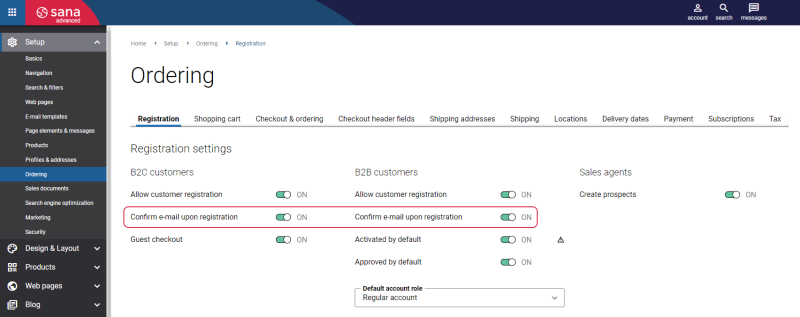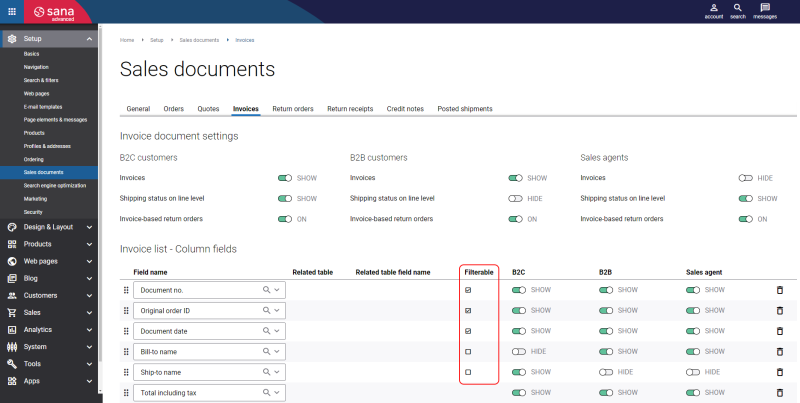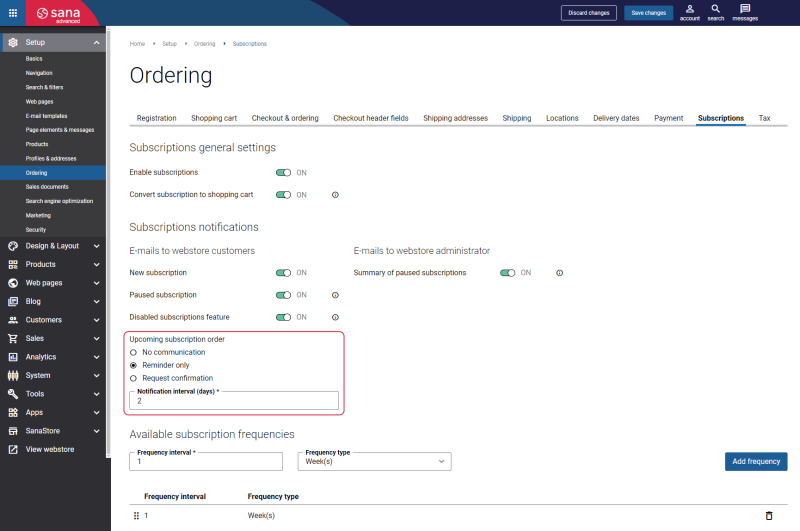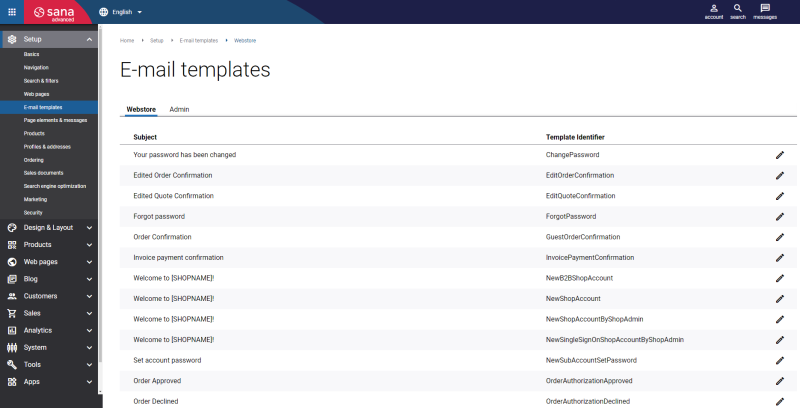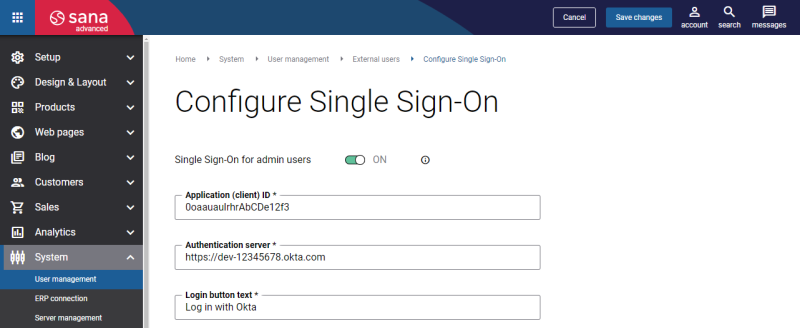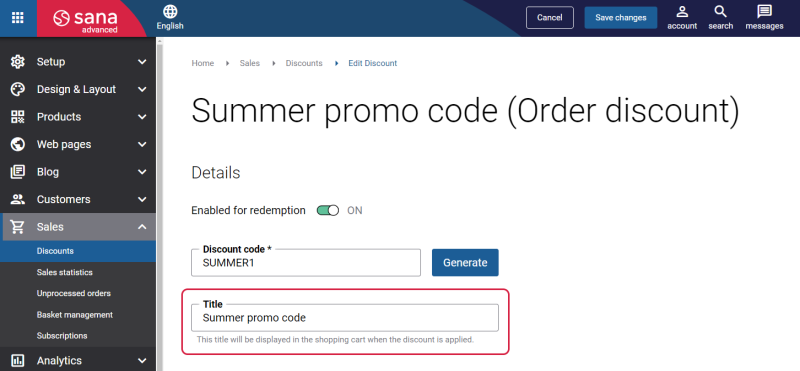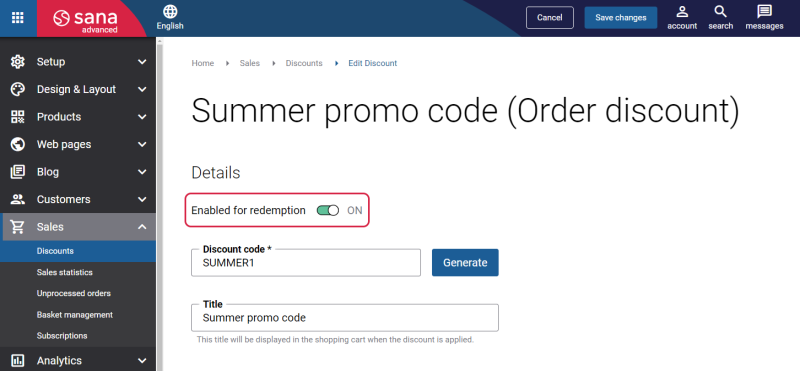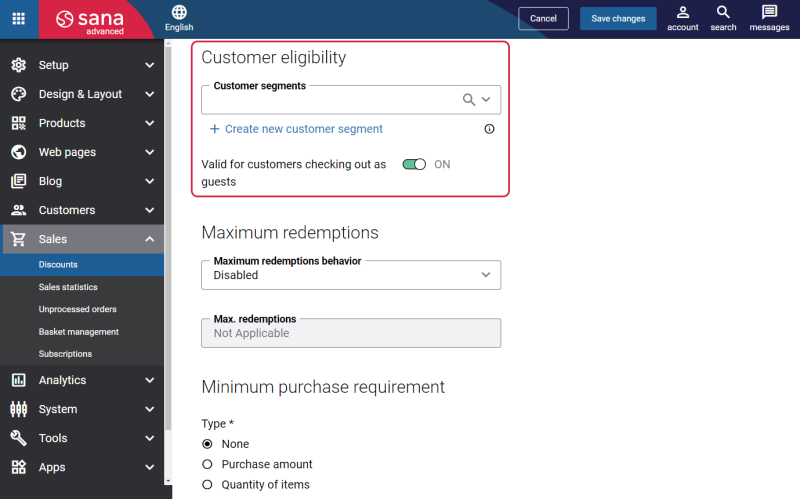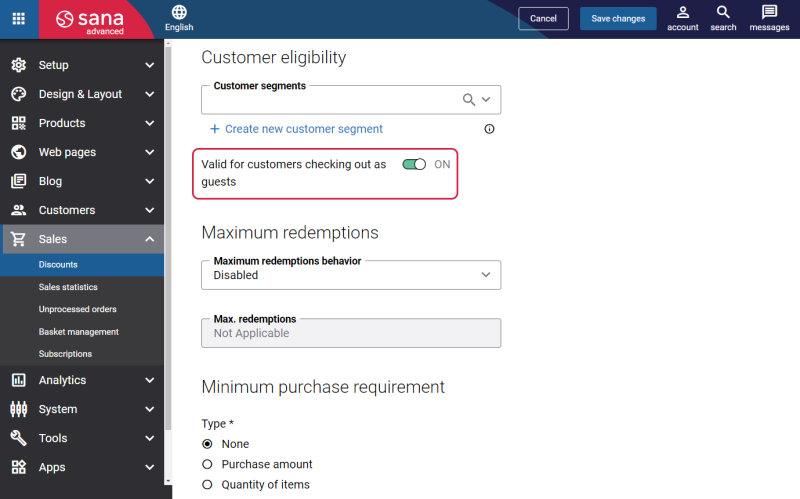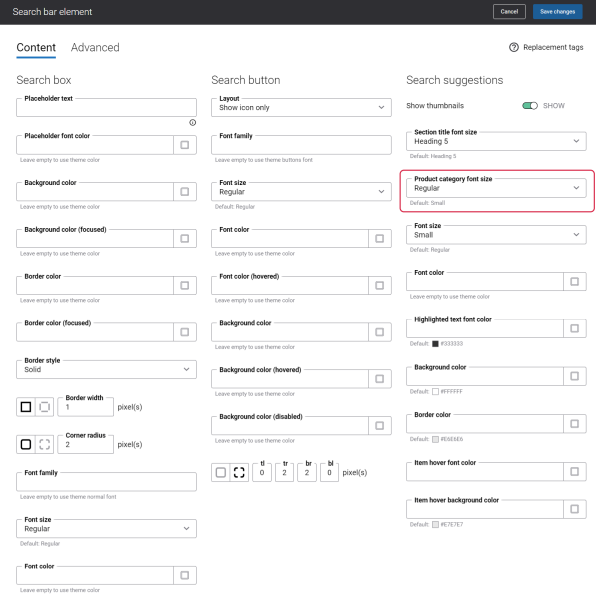Sana Commerce Cloud 1.94
Release date: May 15, 2024
Learn about new features, improvements, and bug fixes in this release.
What’s New?
Customer Registration: Confirm E-mail Address
When customers register online in the Sana webstore, they enter their e-mail addresses. To ensure the security and validity of shop accounts, you can ask your customers to confirm their e-mail addresses after registration.
Confirming e-mails upon registration helps to prevent the creation of fake or unauthorized accounts. Also, it enhances shop account security by ensuring customers have control over the e-mail address associated with their shop account. In some cases, law or industry regulations require confirming e-mail addresses upon registration to protect user data and privacy.
Sana Commerce Cloud sends a confirmation e-mail to the provided e-mail addresses. To complete the registration, customers must click on the link in the e-mail to confirm their e-mail address.
For more information, see B2B Customer Registration and B2C Customer Registration.
Sales Document Filters
In one of the previous releases we added the possibility to select fields for filtering of sales documents in the sales documents history. Filtering of sales documents could be configured only for sales orders. In this release, we made it possible to configure filtering for all sales document types.
For more information, see Sales Document Fields.
Subscriptions: Notification Interval
In the previous release Sana Commerce Cloud 1.93, we introduced upcoming subscription orders. We keep improving the Subscriptions functionality to make it more flexible, and demonstrate a commitment to transparency and customer satisfaction.
Now, you can specify the notification interval before sending an e-mail to the customer. This is the number of days before Sana Commerce Cloud sends a reminder or confirmation request to the customer about the upcoming subscription order.
Separation of Webstore and Sana Admin E-mail Templates
E-mail templates are now divided in Sana Admin into those that are sent to webstore customers, such as shop account creation, changing the password, or order confirmation, and those that are sent to the webstore administrator, for example, about ERP connection availability or some failure in the webstore operation.
All e-mail templates are available in the installed languages. The content of the webstore e-mail templates can be changed for any installed webstore language. While the content of admin e-mail templates is only available in the Sana Admin language.
Single Sign-On for Sana Admin Users: Support for Okta Workforce Identity Cloud
We continue expanding our capabilities to support identity providers used for single sign-on. This time we have added support for Okta Workforce Identity Cloud, which can now be used for secure authentication in Sana Admin using Okta accounts.
Sana Discounts Improvements
Our goal is to make the Sana discounts functionality as easy to use and intuitive as possible that is why we keep improving it. The following changes have been made in this release:
-
We renamed the Name field on the discount configuration page. Now this field is called Title. Using the Title field, you can set the discount title which will be shown in the shopping cart after the discount is applied.
-
We renamed the Enabled option on the discount configuration page to make the purpose of this option more clear. Now this option is called Enabled for redemption. Also, we moved the Enabled for redemption option to the top of the page where it will be immediately visible. Using the Enabled for redemption option, you can allow or forbid customers to use a discount.
-
We renamed the Apply existing customer segments section to Customer eligibility.
-
Besides, we renamed the Valid for guest checkout option to clarify how this option should be used. Now this option is called Valid for customers checking out as guests. Also, we moved the Valid for customers checking out as guests option to the Customer eligibility section.
Search Bar: Product Category Font Size
In this release for your convenience we implemented the Product category font size field in the Search bar content element. Using the Product category font size field, you can select the necessary font size for the product categories shown for the products in the search results dropdown list. Previously, you could do this using the settings available in Themes.
Other Changes
-
We have made some security improvements.
-
We have improved consistency between sales document field names in Sana Admin and webstore.
-
We have improved the webstore search by numbers, for example, when a customer searches for a product by size.
-
We have added a canonical URL to the webstore homepage.
-
We have made some minor improvements to the webstore and Sana Admin user-interface.
-
The names of the taxes that are returned from ERP to Sana and shown in the shopping cart can now be changed and translated using the in-site editor.
-
The selected webstore language is now used for the sales document attachment file names.
Technical Changes
Changes That Can Potentially Impact Your HTML Injections and Your Webstore
We would like to inform you about some changes that may affect certain aspects of your experience on the Sana webstore. We are committed to continuously improving Sana Commerce Cloud, and as part of this process, we are implementing improvements that require changes to the HTML structure and CSS class names.
In this release, we have implemented certain changes that affect the sales document list and details pages.
These changes may affect any modifications you have made to the sales document list and details pages of the Sana webstore using HTML injections.
To ensure a seamless experience, we recommend checking the sales document list and details pages of the Sana webstore, reviewing, and updating any custom code you may have added using HTML injections, if necessary. We strongly advise checking this on your beta webstore to make sure everything is running smoothly and there are no HTML injections incompatible with the latest changes before your live webstore is updated.
Bug Fixes
One of the benefits of the minor releases on a regular basis is that you constantly receive bug fixes. Below you can see the list of some bugs that we fixed in this release. We do not add all bug fixes, but only the most important ones, since there are many technical fixes, minor design fixes, or performance-related fixes that we do not add to the release notes.
- Fixed an issue with the shipping costs calculated incorrectly when the quantity step is used. The shipping costs shown for the delivery method differ from the shipping costs shown in the order summary.
- Fixed an issue with the incorrect product quantity showing in the shopping cart after the quantity is updated.
- Fixed an issue with the incorrect specification name showing on the product list page, after it was modified on the product details page.
- Fixed an issue with the Compare products link in the breadcrumb on the Compare products page.
- Fixed an issue with the removed product appearing on the Compare products page after the page was reloaded.
- Fixed an issue with the account manager shop account that cannot see stock can create a sub-account that can see stock.
- Fixed an issue with the Product list system page which cannot be saved when the Product list overview content element is edited.
- Fixed an issue with the product images of the wrong size showing on the product list pages in the grid view mode in Sana Admin.
- Fixed an issue with the Ordering page in Sana Admin which is not available to a user with the Order processor Sana Admin user role.
- Fixed an issue with the edit shop account page in Sana Admin which is not available to a user with the Shop account creator Sana Admin user role.
- Fixed an issue with the keyword fields from the related table which cannot be selected on the Keyword fields page when the type of the main keyword field is not supported by Sana.
- Fixed several issues in the functionality related to sales document column and filter fields released in one of the previous versions of Sana Commerce Cloud or caused by this new functionality.