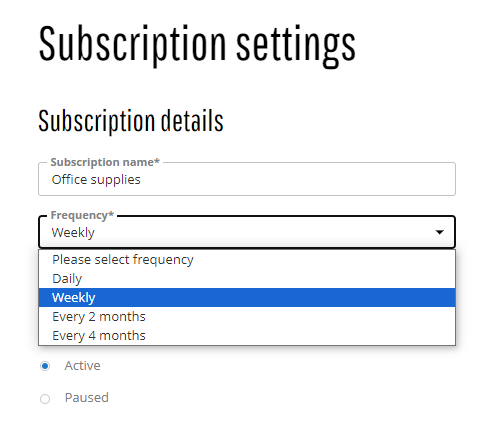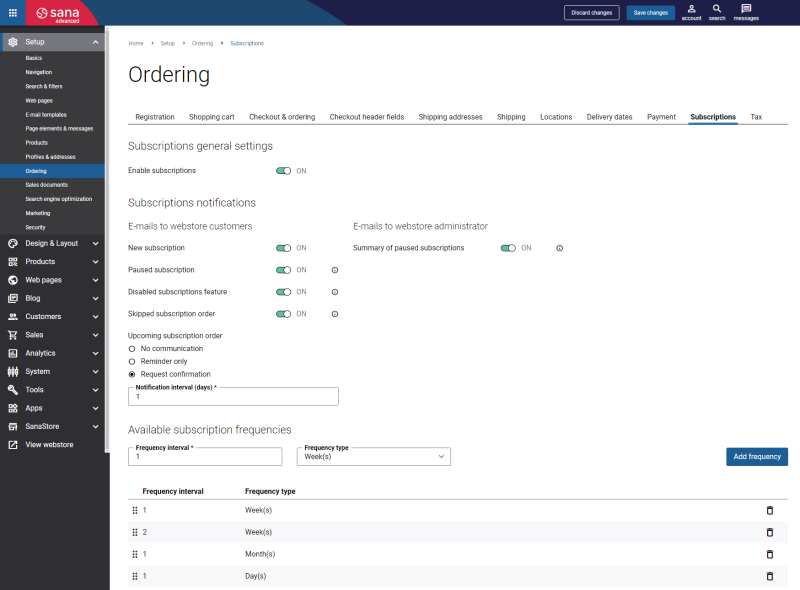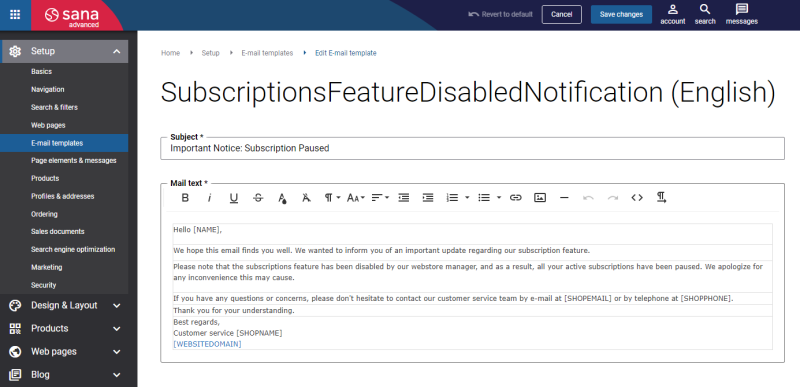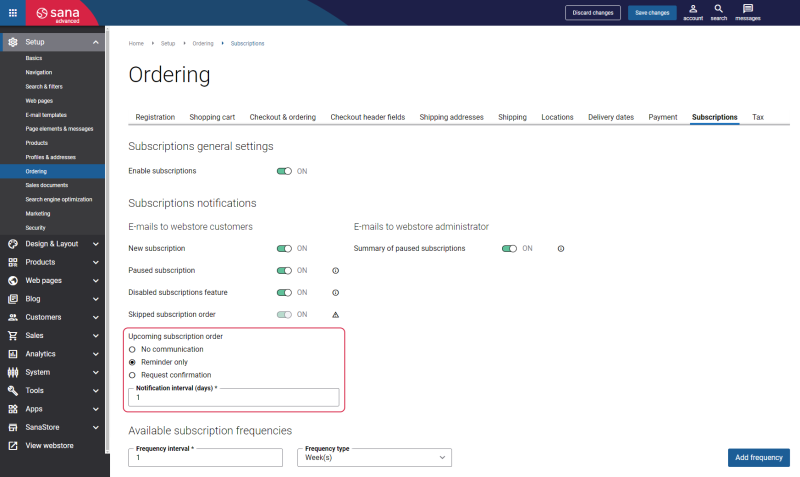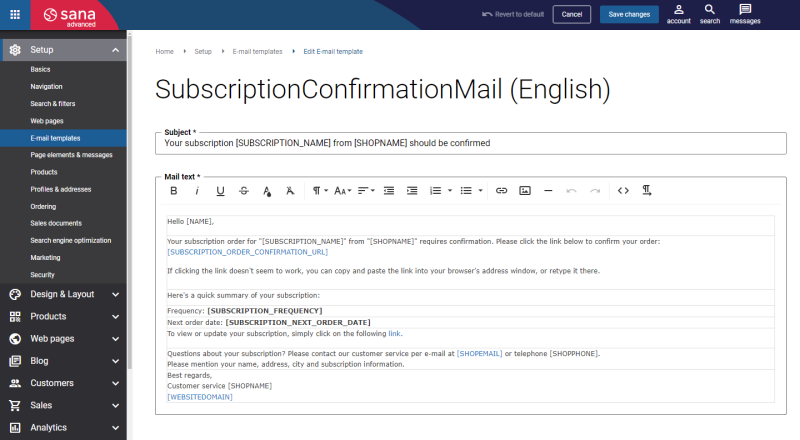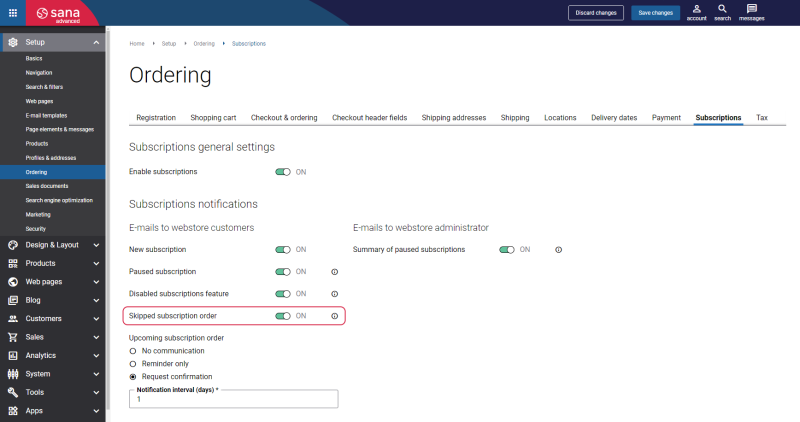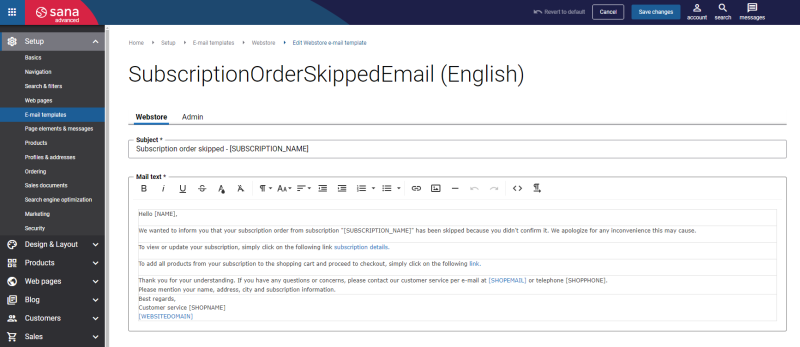Enabling Subscriptions and Configuring Frequency
Subscriptions provide webstore customers with a convenient, time-saving, and easy way to buy what they need regularly.
To set up subscriptions, in Sana Admin click: Setup > Ordering. On the Subscriptions tab, you can enable subscriptions and configure their frequency.
Enable Subscriptions
Use the Enable subscriptions option to enable and disable subscriptions in Sana Admin.
By default, the Enable subscriptions option is disabled. There are several dependencies that influence the Subscriptions availability. For more information, see Subscription Dependencies and Availability.
Disable Subscriptions
Use the Enable subscriptions option to disable subscriptions. When webstore administrators disable subscriptions in Sana Admin, they will see the Send email notification to customers checkbox in the confirmation pop-up.
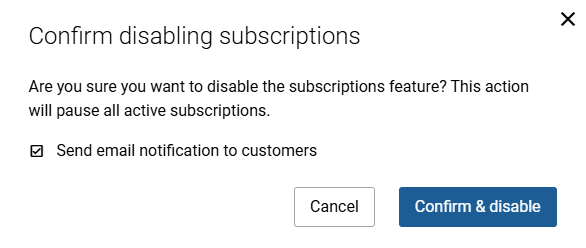
This checkbox allows them to send an email notification to customers, informing them that their active subscriptions will be paused.
E-mail template ID: SubscriptionsFeatureDisabledNotification
Disabling subscriptions pauses all active subscriptions in the Sana webstore. The Subscriptions functionality will not be available in the webstore, for example, the My subscriptions page will not be shown. The subscription details are not lost, they can be resumed at any time after enabling the Subscriptions functionality.
Upcoming Subscription Order
Keeping customers informed about their upcoming subscription orders is important for offering a seamless and satisfactory experience. By providing timely notifications, businesses empower customers to plan ahead, manage their budgets, and make any necessary adjustments to their subscription orders. This proactive approach not only enhances convenience but also fosters trust and loyalty among customers. Additionally, notifying customers about their upcoming orders demonstrates a commitment to transparency and customer satisfaction, ultimately contributing to a positive brand image and long-term customer relationships.
The available options are:
-
No communication: The order is created according to the subscription schedule. Sana Commerce Cloud does not send any e-mails to customers about the upcoming order.
-
Reminder only: Sana Commerce Cloud sends a reminder e-mail to the customer about the upcoming subscription order.
-
Request confirmation: Sana Commerce Cloud asks customers to confirm their upcoming orders. Before creating a new subscription order, customers receive an e-mail with a confirmation link. If the order is not confirmed, it will not be created.
In the Notification interval (days) field, specify the notification interval before sending an e-mail to the customer. This is the number of days before Sana Commerce Cloud sends a reminder or confirmation request to the customer about the upcoming subscription order.
Skipped Subscription Order
If the setting Upcoming subscription order is set to Request confirmation, you can use the option Skipped subscription order.
If the option Skipped subscription order is enabled, Sana Commerce Cloud sends e-mails to notify customers when their subscription orders are skipped due to lack of confirmation.
Subscription Frequencies
On the Subscriptions page, you can configure subscription frequencies, for example, daily, weekly, once a month, etc. To do this, use the fields Frequency interval and Frequency type. When the necessary values are entered, click Add frequency.
The created frequency intervals are available to customers in the Sana webstore when they create subscriptions.