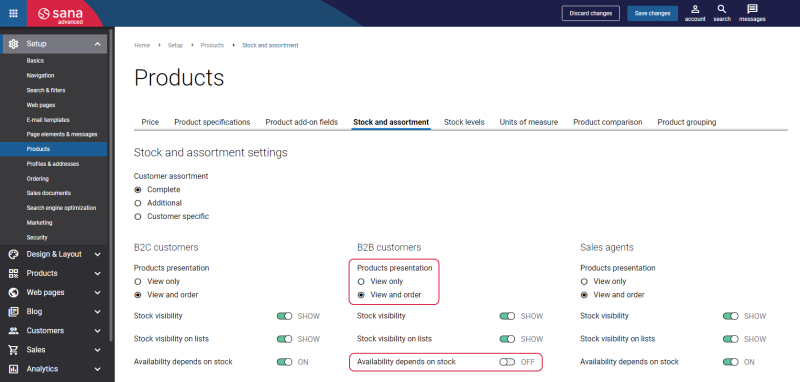Subscription Dependencies and Availability
Subscriptions depend on other Sana Commerce Cloud functionality and have certain limitations.
Sana Admin User Role
Only the user with the System administrator role can configure and manage subscriptions.
Stock and Assortment
In Sana Admin click: Setup > Products > Stock and assortment.
-
Select the View and order products presentation for B2B customers.
-
Disable the option Availability depends on stock for B2B customers.
When the Subscriptions functionality is enabled, you cannot change the settings listed above.
Shopping Cart Minimum Order Value
The Subscriptions functionality does not take into account the shopping cart minimum order value set in Sana Admin.
Checkout Options
Sana Commerce Cloud supports creation of sales orders and quotes. This can be configured in Sana Admin using Checkout options. Sales orders are always created based on subscriptions regardless of the value selected in the Checkout options field in Sana Admin.
Order Processing Strategy
Orders based on subscriptions are always placed using the Default order processing strategy.
Subscription Details
Not all data may be shown in the subscription details.
Some ERP systems provide a feature for supplementary or free items. For example, when a customer purchases a certain quantity of an item and receives an additional one for free. Supplementary and free items are not shown on the subscription pages. At the same time, they are added to the sales order if it meets the conditions set in ERP.
Also, different texts can be used for sales lines, such as extended texts or descriptions of discounts and price offers. They are also not shown on the subscription pages.
When an order is created based on a subscription, all ERP logic is still used with the required functionality.