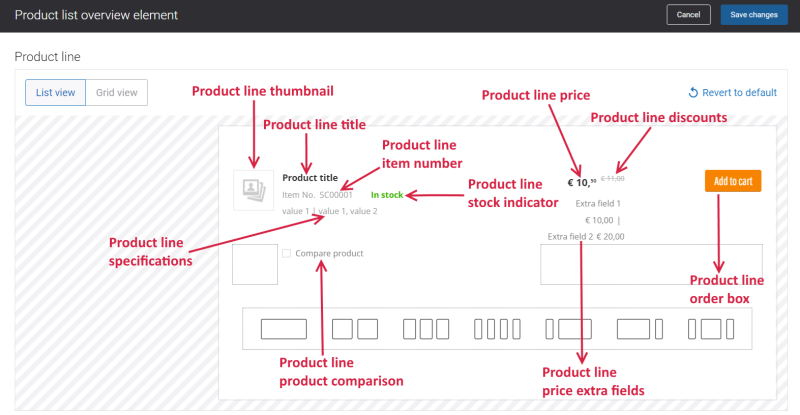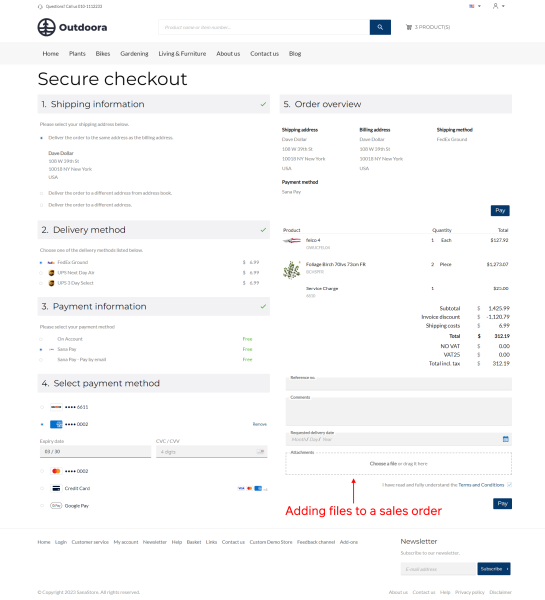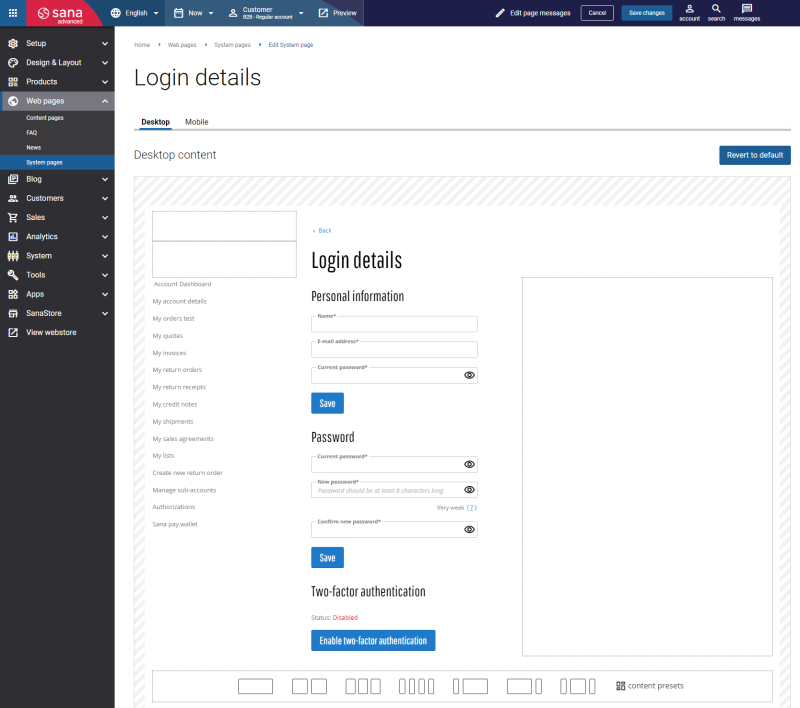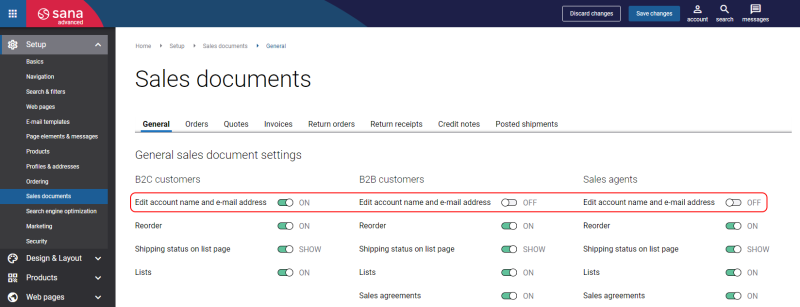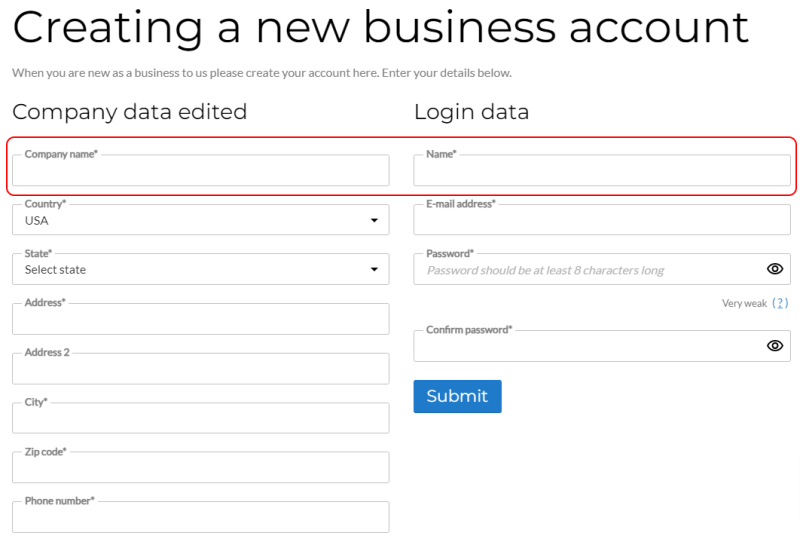Sana Commerce Cloud 1.84
Release date: December 29, 2023
Active support: until 29/12/2026
Passive support: until 29/12/2028
Learn about new features, improvements, and bug fixes in this release.
What’s New?
Editable Product Lines on the Product List Pages
The product lines on the product list pages are now completely editable.
Using the tools available on the Product list overview content element, it is possible to completely modify the look and feel of your product list overview. Using the Product line feature on the Product list overview content element you can define how the product data should be shown in the list and grid modes in the webstore. You can add any available content element to the product lines to make each product line more informative or make the product list overview look more impressive.
Sales Order Attachments
To use this feature, you must also upgrade the Sana Commerce Cloud extension in your ERP system to the version released on December 27, 2023 or later.
When placing an order in the webstore, customers can now attach files. These files are saved to Sana Commerce Cloud, displayed on the order details page, and the link to the file is also saved to the sales order attachments in ERP.
- In a B2B scenario, business customers may need to attach some documents when placing an order, for example.
- In a B2C scenario, this can be useful if you sell, for example, personalized products such as products with an image or engraving. Then your customers can attach a picture with an example of what they would like to see when placing an order.
My Account Changes
We have made several changes to the customer profile and login data shown and edited in the webstore. This is personal data that the customer can see and change on the My account and Account details pages in the Sana webstore.
1. There is a new Login details system page where customers can:
-
Change their name and e-mail address if allowed.
There is a new setting in Sana Admin called Edit account name and e-mail address that allows or disallows editing a customer’s name and e-mail.
-
Change password.
The Change password system page was removed.
-
Enable or disable two-factor authentication.
Moved from the Account details page.
2. There is a new setting in Sana Admin called Edit account name and e-mail address. Location in Sana Admin: Setup > Sales documents > General. It is available per customer type: B2C customers, B2B customers, Sales agents.
It allows or disallows editing a customer’s name and e-mail on the new Login details system page in the Sana webstore.
-
B2C customers: Changes to the customer’s name and e-mail are applied to the shop account in Sana Admin and the customer account in ERP.
-
B2B customers: Changes to the customer’s name and e-mail are applied only to the shop account in Sana Admin. The customer account in ERP does not change.
Changing the customer’s name or e-mail must be confirmed with a password. This is an additional layer of security.
3. B2B customers can now separately specify their name and company during registration. This is shown on the Account details page in the Sana webstore.
Other Changes
Search suggestions: Customer assortment affects search suggestions now. This means that search suggestions are only shown for the products available to the customer based on the configured customer assortment rules.
Bug Fixes
One of the benefits of the minor releases on a regular basis is that you constantly receive bug fixes. Below you can see the list of some bugs that we fixed in this release. We do not add all bug fixes, but only the most important ones, since there are many technical fixes, minor design fixes, or performance-related fixes that we do not add to the release notes.
- Fixed an issue with the error showing on the Sales statistics page when a retrieved customer doesn’t have the currency ID in the ERP system.
- Fixed an issue with the preview image and description missing on some content elements on the two-factor authentication system pages.
- Fixed an issue with the single sign-on shop account for a contact which is created with the Sub-account account role when the Automatically create shop account on authentication option is enabled and the account role claim is set.
- Fixed an issue with the Add products to this list search box on the list page. When a user opens some list in in-site editor and tries to add a product to the list using the Add products to this list search box, a product is not added, if there were some products in this list, they disappear.
- Fixed an issue with the content page not saving when the Button content element text is translated to another language.
- Fixed an issue with the Shopping cart upload content element. When a user uploads the CSV file with an incorrect product variant and then selects a correct variant during upload, an error is shown in the shopping cart upload.